Perplexity was my gateway to the world of AI and the various AI-powered tools that crop up every day.
When I was looking to buy an external hard disk last year and trying to understand the difference between the various options available, I hit a point where my trusted search partner, Google, failed me.
Even after hours of relentless searching and diving deep into blog posts and Reddit answers, I couldn't get an answer to my burning question about which hard disk drive type I should buy — a portable 2.5-inch version or the bigger 3.5-inch desktop one.
Frustrated, I decided to try this new tool in the market called Perplexity, which was supposed to help search and understand information on the Web more efficiently.
Surprisingly, the product was authentic to its marketing pitch. I was, indeed, able to find answers to my question in under ten minutes.
That was the day I realised the power of AI-assisted search and what it can do for me in the field of research.
In this blog post, I'll talk about how Perplexity differs from traditional search, how I use it daily to research complex topics and how you can make it a part of your daily workflow and notice the differences I'm seeing.
Let's begin by understanding how:
Perplexity is different from traditional search
The way we've been searching the Web has been the same for decades.
You put your query into a floating box, and it comes back to you with a list of websites where you could possibly find an answer to what you were looking for.
Simple, yet effective. And this is how we've been researching new concepts, products to buy and just about anything over the glorious past years of the internet.
However:
Searching for something and then opening and reading through multiple pages of content is sometimes tedious.
Google and other search engines do their best to put the most relevant websites in front of you when you use their engines to search your query. But ranking billions of web pages is hard. And, based on the various ranking factors, a good blog post that is more relevant to your questions might get lost amidst many low-quality pages and not be within the top five results.
Perplexity takes this core concept of live search and puts another layer of simplicity on top of it.
With Perplexity, you skip this task of reviewing the top 10–15 search results and instead get a few paragraphs of concise answers to your query.
Here's how it works:
Whenever you put your query into this new tool, what they call an "answers engine", Perplexity scours the live internet for resources that could possibly answer your query. Then, it runs those search results through an AI model to give you a concise answer instead of links.
This is what hooked me to this app on that day when I was deciding between the various hard disk options.
I asked Perplexity the differences between a 2.5-inch drive and a 3.5-inch one, and it presented a concise pros and cons list of the two, compared across various characteristics — form factor, speed, durability, etc.
I was not fixated on portability since I would use these drives at home. The more important factors were the read/write speed of the drive and data durability since I was looking for a long-term backup for my YouTube videos and other important files.
But even after searching on Google and reading many blog posts and forum discussions, I wasn't clear on the technical differences between the two hard disk types.
Perplexity, however, read between the lines across webpages, Reddit, tech forums, and other sources, and it helped me decide in under ten minutes by giving me exactly what I was looking for — a comprehensive tech specs comparison.
But that's not all:
Every paragraph that Perplexity generates is cited with the source webpage that supplied this information:
This is incredibly helpful since I can cross-check resources to ensure I'm working with reliable information.
Now:
What Perplexity does might seem similar to what ChatGPT or Google Gemini do, but there's a key difference:
Perplexity is real-time, every time.
ChatGPT and other apps like Google Gemini generate answers from a pre-trained model, which might give you outdated answers depending on when the model was last updated.
Although ChatGPT or Gemini can also search the Web for you and package the information in a short essay, that behaviour is not the default.
These tools first use knowledge of their pre-trained models and only access the live internet when it has to or when you specifically ask for it.
That is because ChatGPT and Gemini are not search-focused. They're generic assistants that are absurdly good at helping you solve a mathematical or programming problem, draft an email, pick a gift amongst many options based on your requirements and more.
On the other side, Perplexity is a smarter cousin of Google that can do a live search and explain anything to you at any level of comprehension you want.
To further understand how Perplexity functions, here's how I:
Research with Perplexity
I'm writing a book on Japanese philosophies, and one of its chapters is about the practice of forest bathing called Shinrin-yoku.
While writing this chapter, I wanted to do a quick research and fact-check on the origins of this practice and any relevant scientific backing on the topic.
I opened Perplexity and typed out the following query:
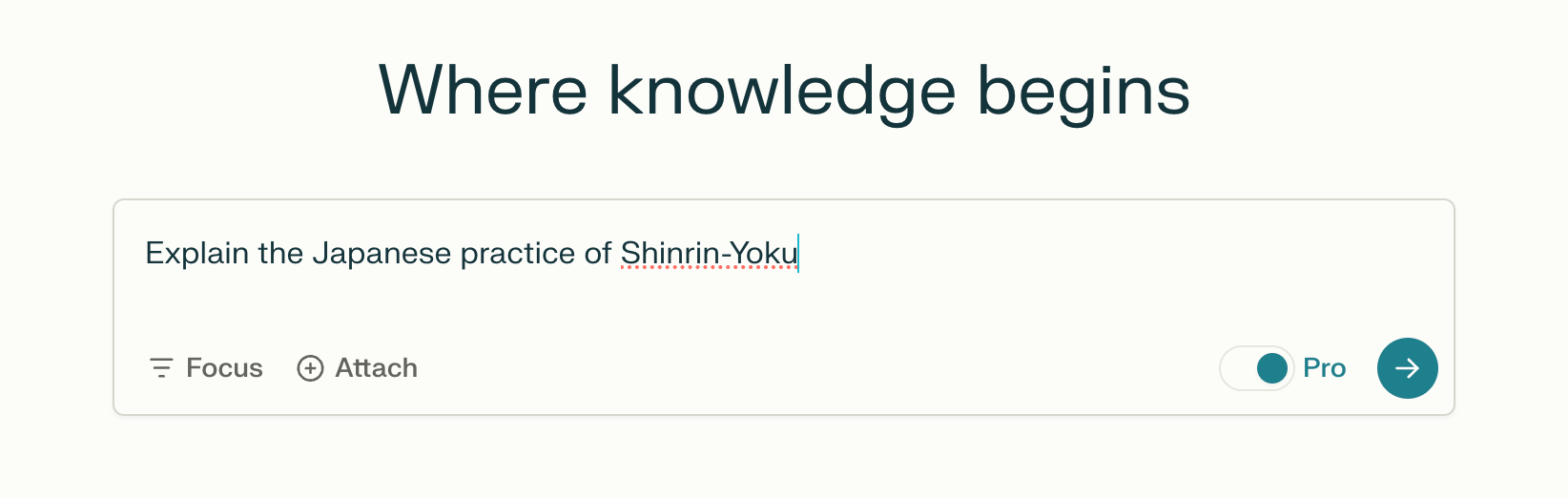
Perplexity ran its magic and crafted a short essay on the topic in under 400 words or 2 minutes of reading time:
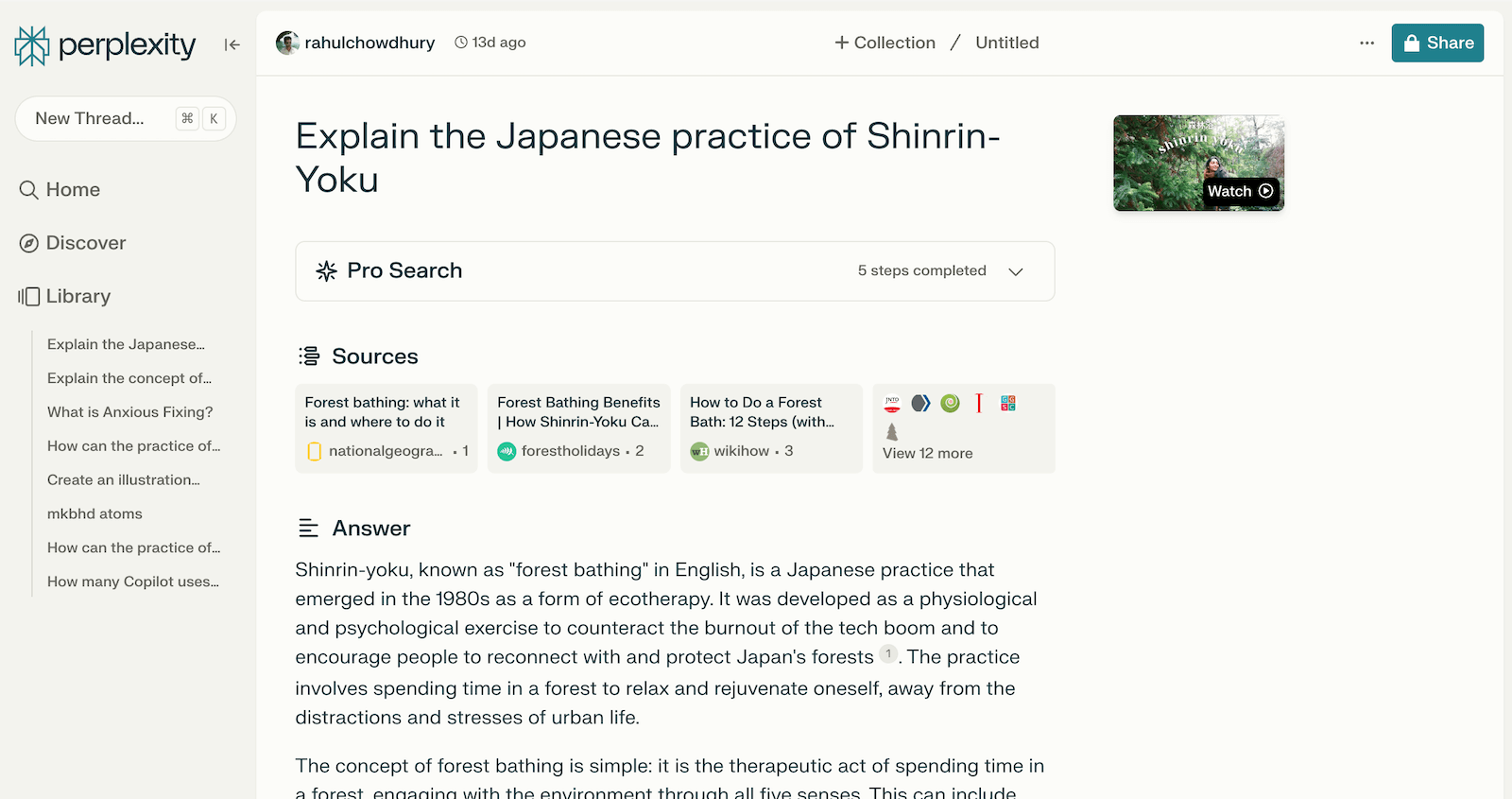
For each claim or fact, Perplexity added a citation link to the source:
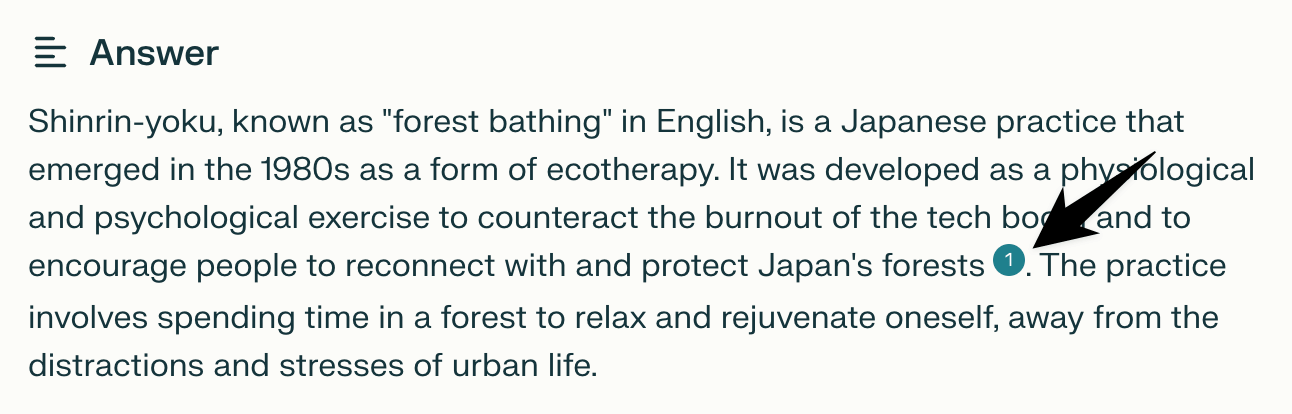
It also gave me a list of all the sources it referred to for crafting this short essay:
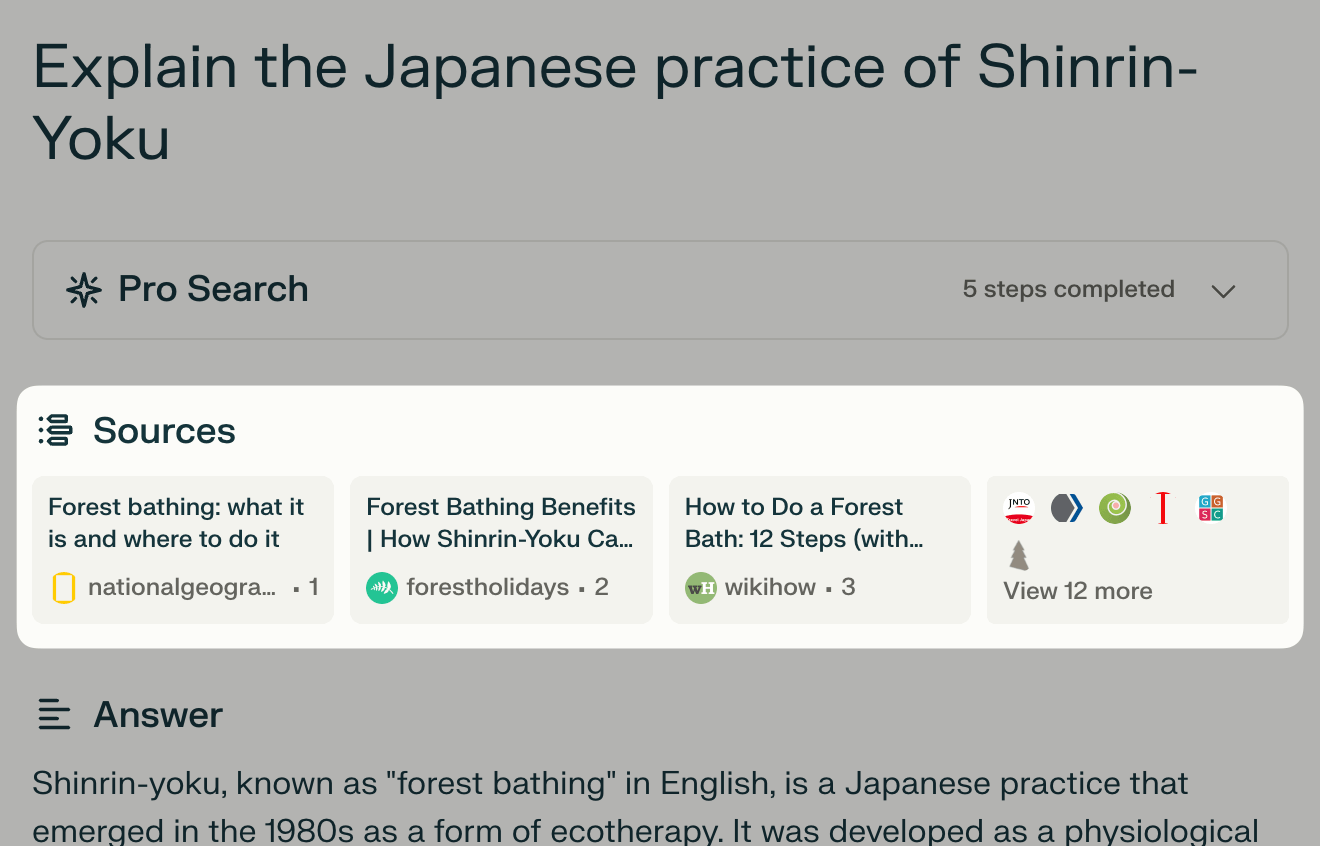
This is helpful because I often open one or more of these links to read further if I want to.
What impressed me more is that Perplexity went beyond text results and found relevant YouTube videos that could further enhance my knowledge of the subject:
Now, while this essay gave me solid insights into the practice and how it originated, I wanted to dig deeper.
I wanted to understand the effects of forest bathing on our stress levels. So, I asked a follow-up question on the same thread.
Perplexity devoured through research papers and other academic publications in seconds and came back with an answer:
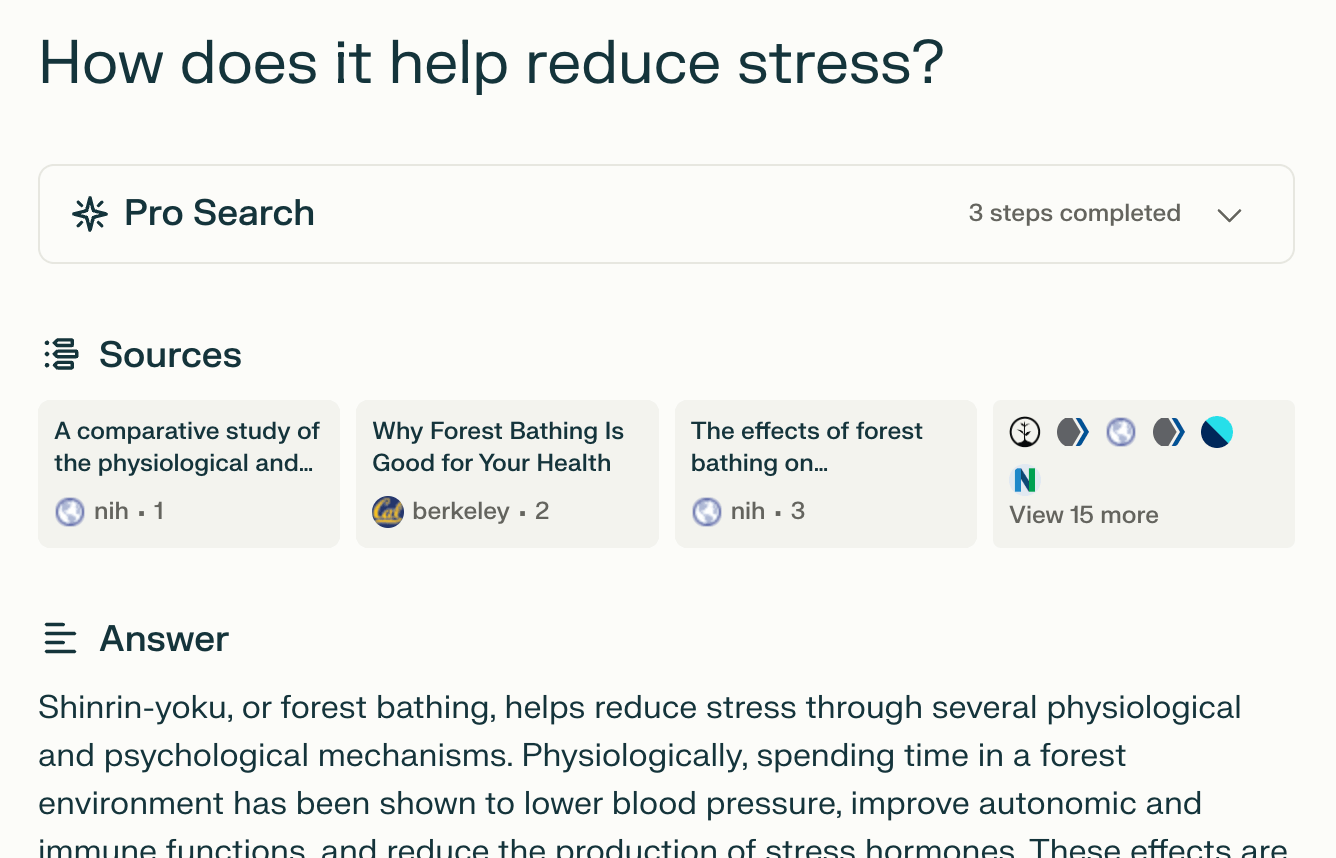
Like before, it attached links to research papers in the answer, which I opened to get a broader view of the research conducted on the subject.
Now, I could have gotten the same results by searching for scientific research around Shinrin-yoku on Google, but the difference here is the approach to getting the answer.
With Google, I had to choose a research paper, usually from the top three results, read it in full, and gain an understanding:
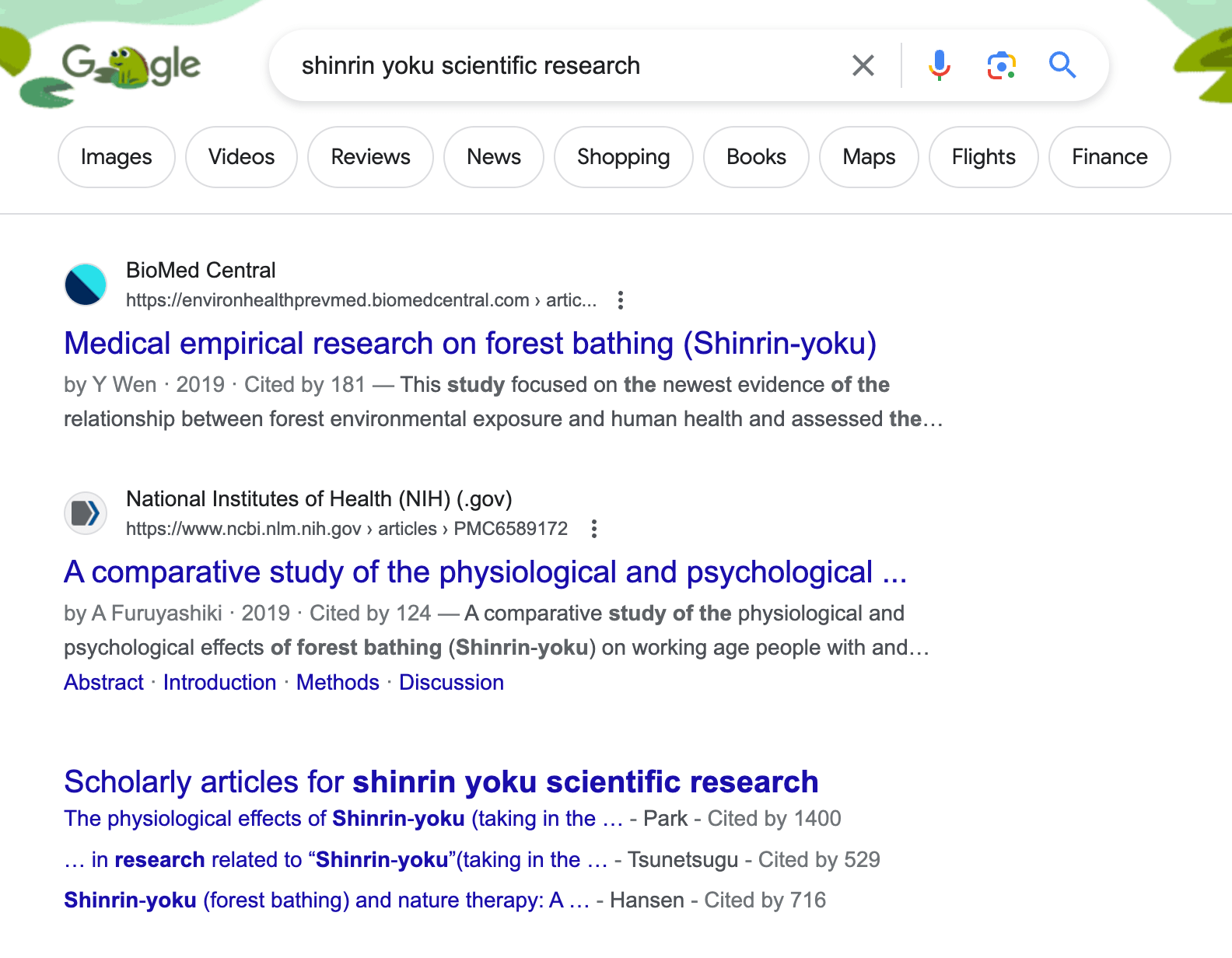
With Perplexity, the process is now inverted. I read a concise essay on the research, crafted according to my question, and then follow up for more information if the presented content doesn't clarify the topic.
Brevity first, verbosity later.
Continuing the thread on Shinrin-yoku, I asked about the origins of this practice:
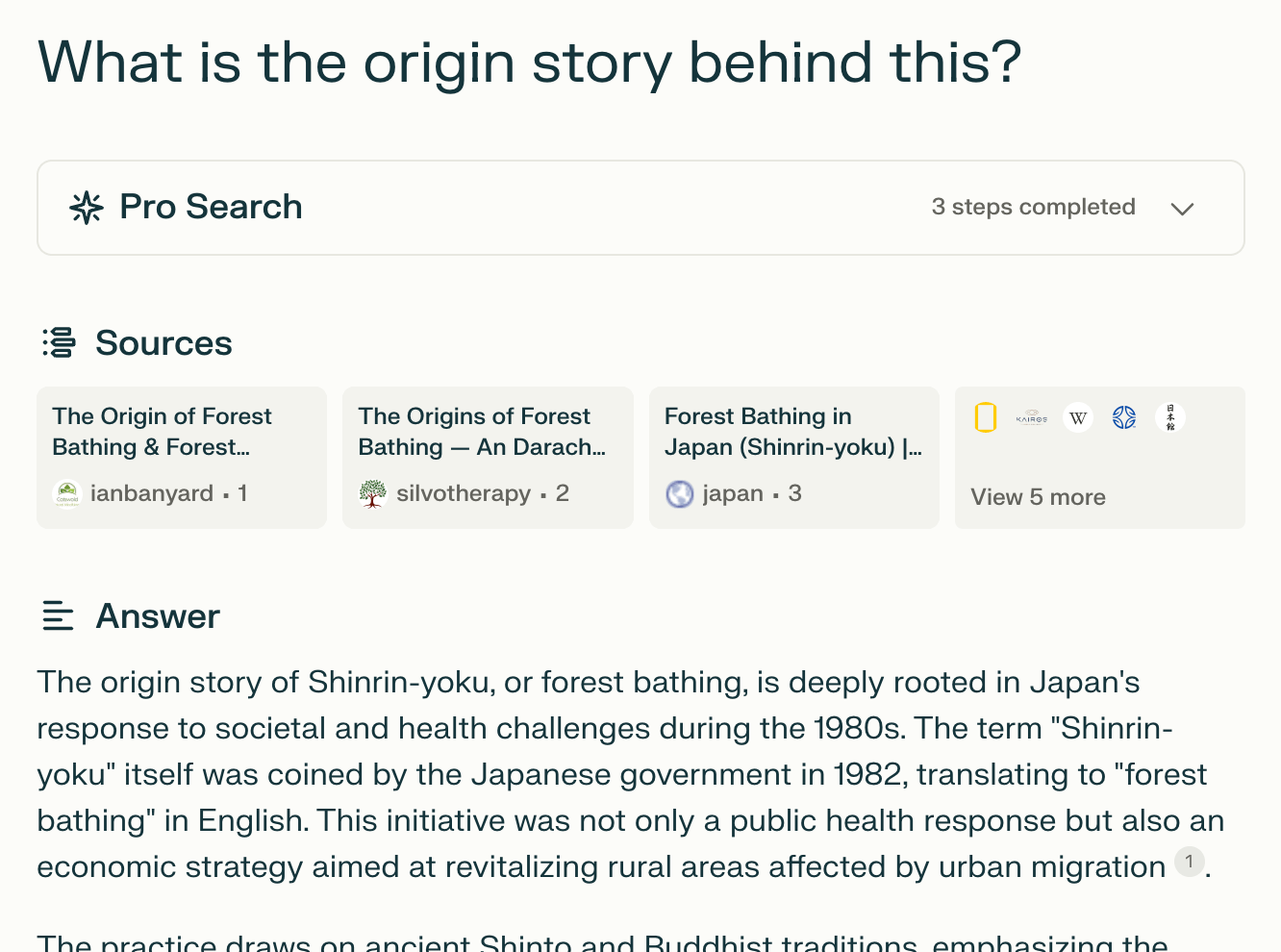
Then I followed up by asking Perplexity to think and tell me some practical approaches to practising forest bathing in a city:
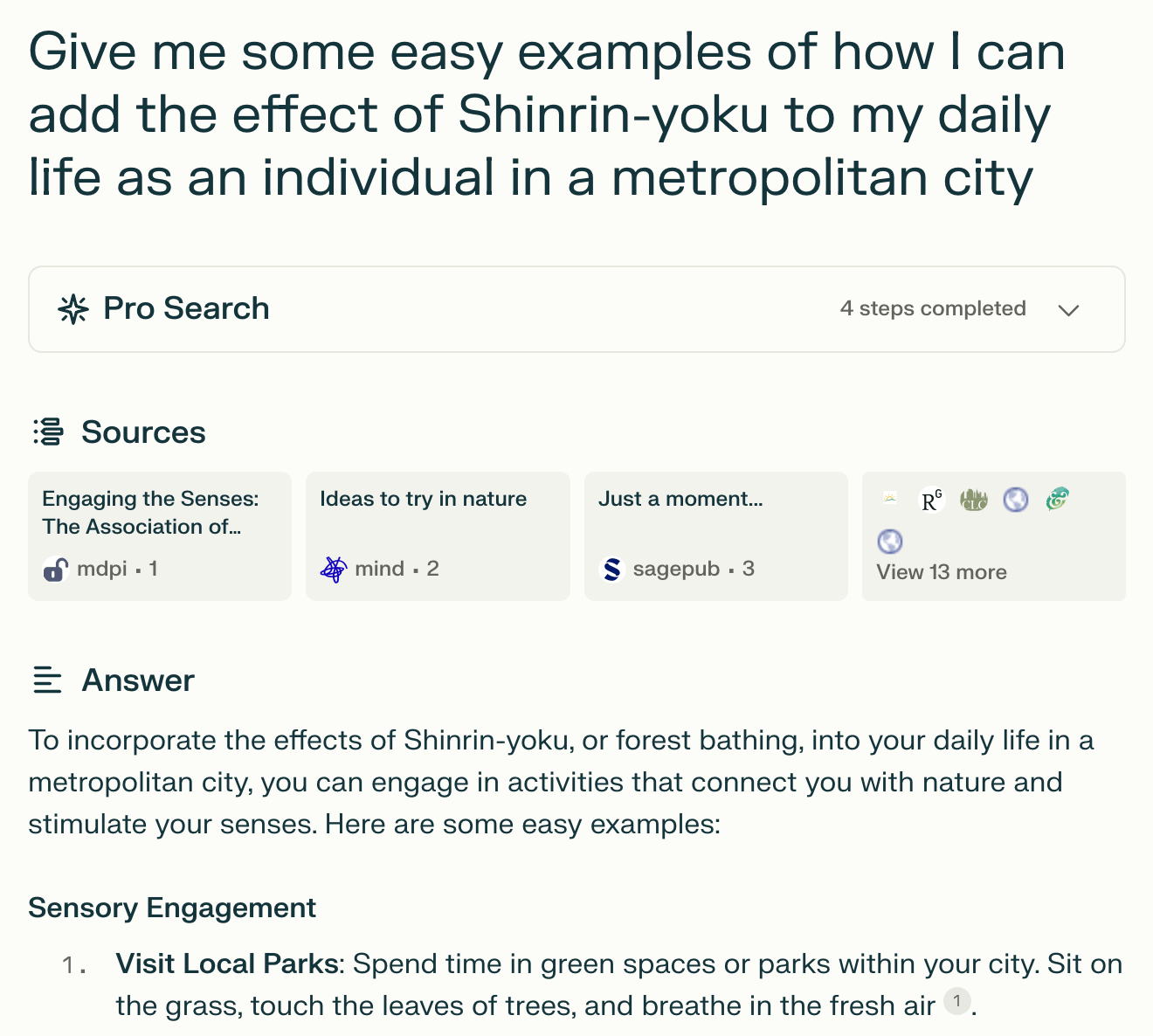
Finally, I followed up on my last question and asked for parks and other places around me to get a taste of this practice.
Perplexity used my current location and came up with a list of places in my city where I could go to experience a feeling of Shinrin-yoku:
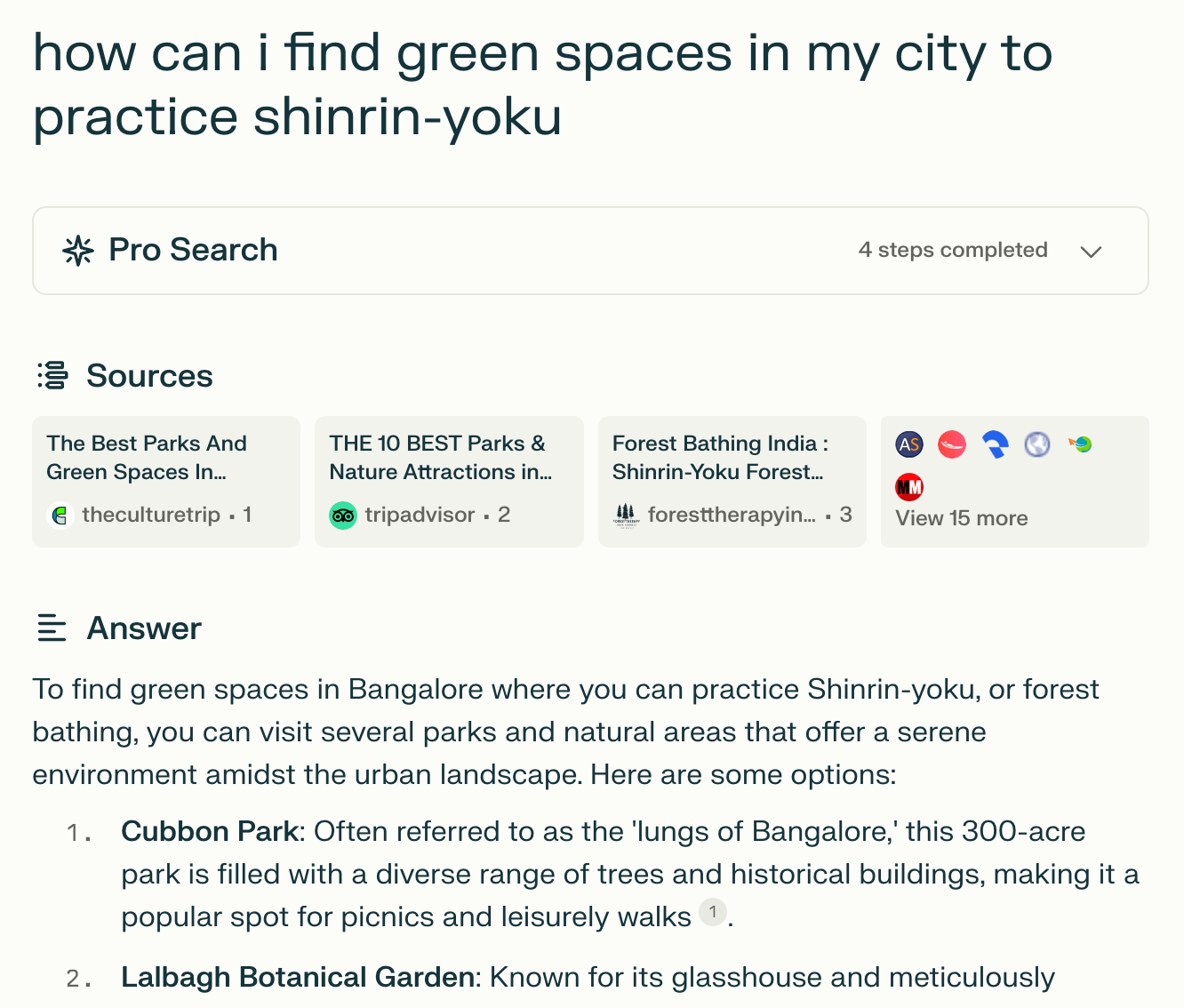
Sweet. And often, I don't even have to type out my follow-up questions.
Perplexity keeps the conversation running by suggesting follow-up questions to the last one:
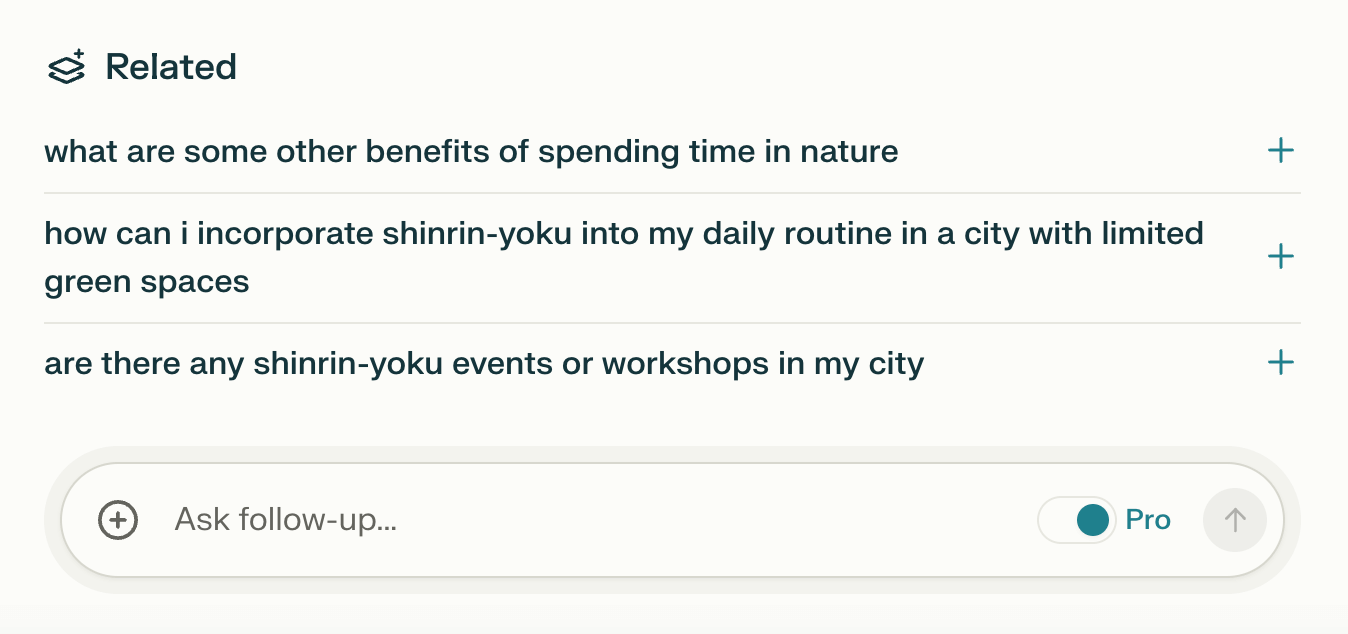
This is kind of a better version of the People Also Ask questions we see on Google.
In under five minutes, I had all the information I sought, and it felt like a conversation with a knowledgeable research buddy.
Here's another example:
I was curious about the process and the costs involved in self-publishing a book via Amazon's Kindle Direct Publishing (KDP) service.
Instead of asking a generic question about KDP, I treated Perplexity like a personal assistant and crafted a detailed first question:
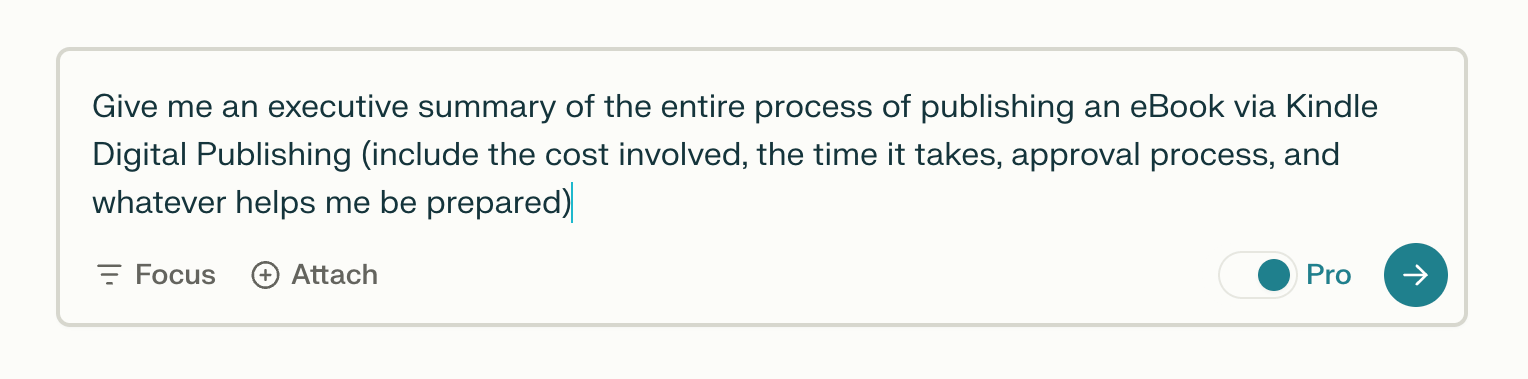
To which I got a beautifully formatted answer, divided into parts based on the research criteria I had mentioned in the question:
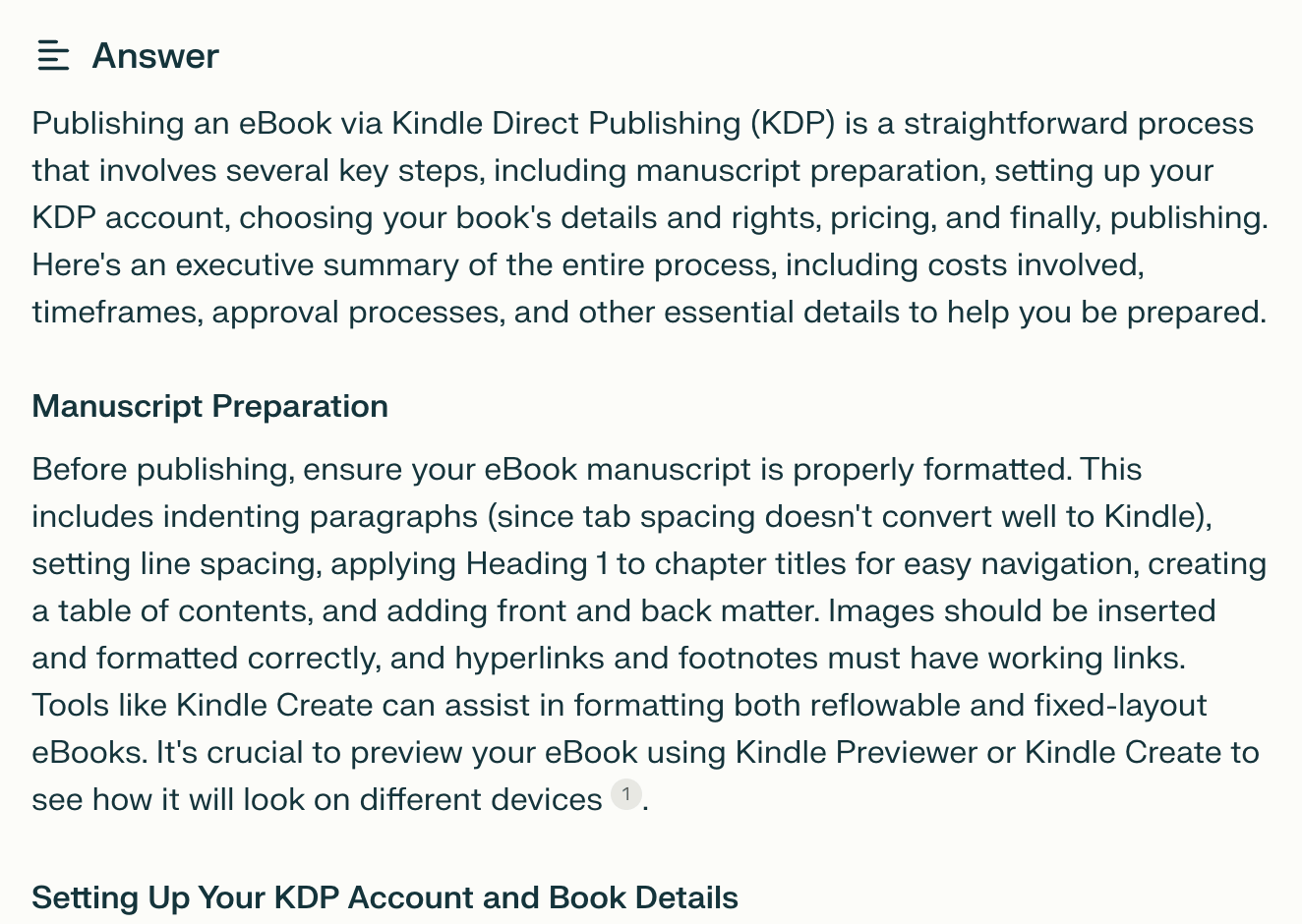
As always, every pricing detail and information was backed by a credible source, Amazon's website in this case, so I know this AI tool isn't hallucinating and giving me false information.
Now:
If you have experience using an AI tool like ChatGPT, you can leverage your prompting knowledge to get Perplexity to craft its answers according to your requirements, as I did in the last example.
But even if you're entirely new to AI prompting, treat Perplexity as your research assistant and ask it to answer you in whatever format you want.
Even tabular:
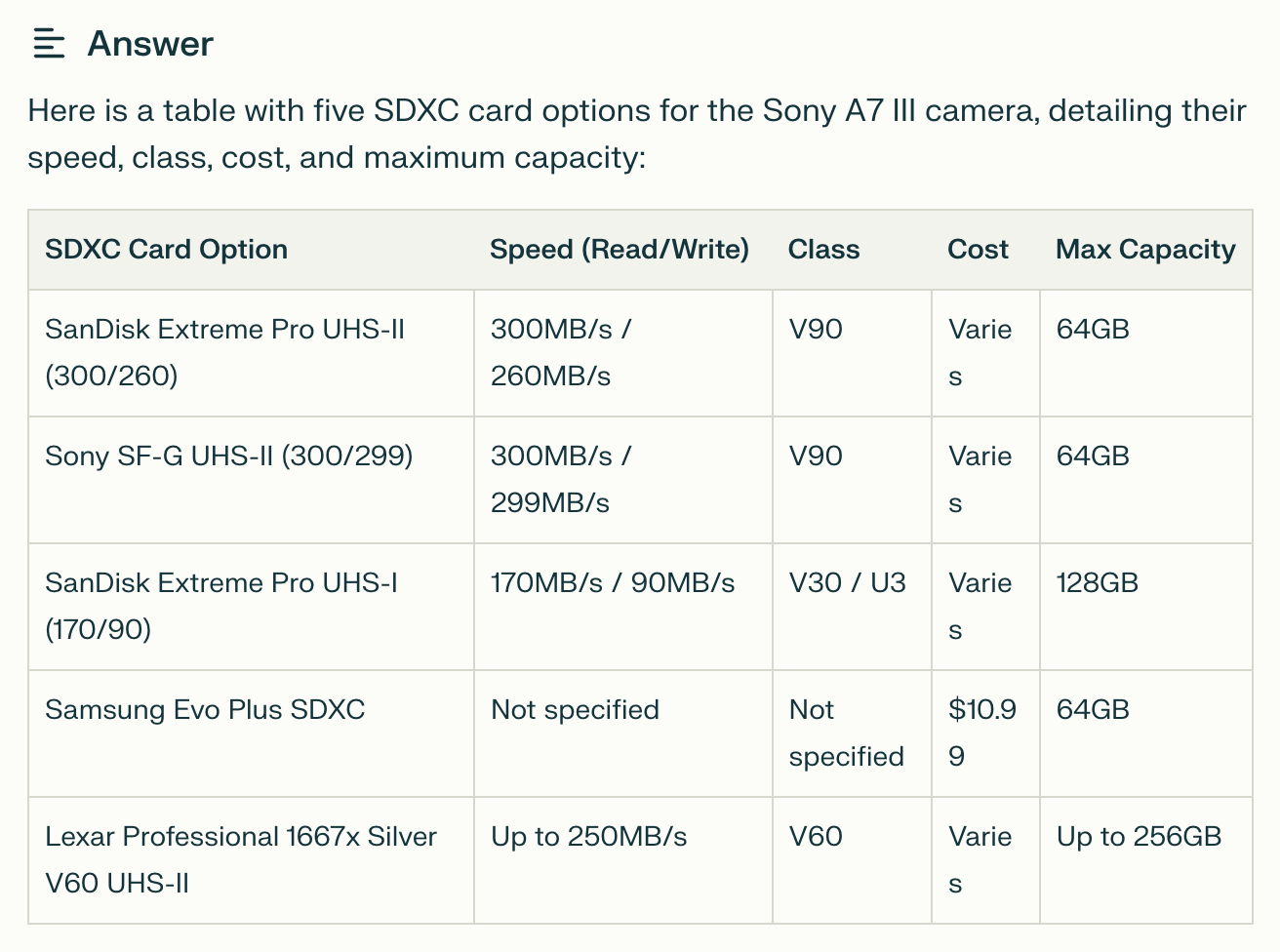
Typically, Perplexity would search various sources to find the information you're looking for. But, you can change this to a narrower search zone by:
Scoping your area of search
Sometimes, we know exactly where to look for answers.
For example, I focus on reliable academic and research publications when researching scientific or psychological studies.
Perplexity has a setting which enables us to do just that. We can narrow down the scope of our search to the following areas while typing down a query:
- All: Searches every place Perplexity can. Suitable for generic questions and increased coverage.
- Academic: Searches only research publications. More reliable when you need science-backed answers.
- YouTube: Searches across YouTube videos and their transcripts. Suitable for product reviews and how-tos.
- Reddit: Searches discussions across Reddit. Ideal for identifying genuine feedback and suggestions from people around a product or service.
To narrow down your search scope, you can set your focus when you start a new thread:
Every follow-up question on this new thread will focus on your specified area instead of a generic scope.
For 99% of the cases, setting the focus to All would be the best choice because you get your answer from diverse sources.
But for those 1% of the time, setting the appropriate focus can get you more targeted answers.
Now, while the Focus feature is helpful in some instances:
Pro Search takes search to the next level
I was happy with the free version of Perplexity until I tried the Pro Search feature.
Perplexity's Pro Search feature is what it feels like to have a mindful research assistant present by your side any time of the day.
Instead of you racking your brain on how to narrow down your search scope for the best results, Pro Search does that for you.
Here's how it works:
Once you ask a question with the Pro Search toggle activated, Perplexity will understand your question and see if it can better answer you by asking a couple of follow-up questions first.
For example, if you ask Perplexity, “How to build muscle?” it will first ask where you want to work out — at home or the gym.
It'll then search based on what you choose. If you decide Home, the answers will be catered more towards workouts possible at home, and vice-versa.
Here's an example from my recent threads:
I was researching the Japanese concept of Hara Hachi Bu, and as one of the follow-up questions, I asked Perplexity how I can practice Hara Hachi Bu in my daily life.
Before giving me a generic answer, Perplexity asked me about my diet and eating habits. When I gave it a one-liner on my regular diet on a day, it used that context and came up with an answer that was much more relatable:
It works for any vague, open-ended questions that a human assistant would first try to clarify your requirements before going to work.
Another example:
I asked Perplexity to give me some options for a notebook. It read my question and asked me a couple of questions about the kind of notebook I was looking for before coming up with an answer:
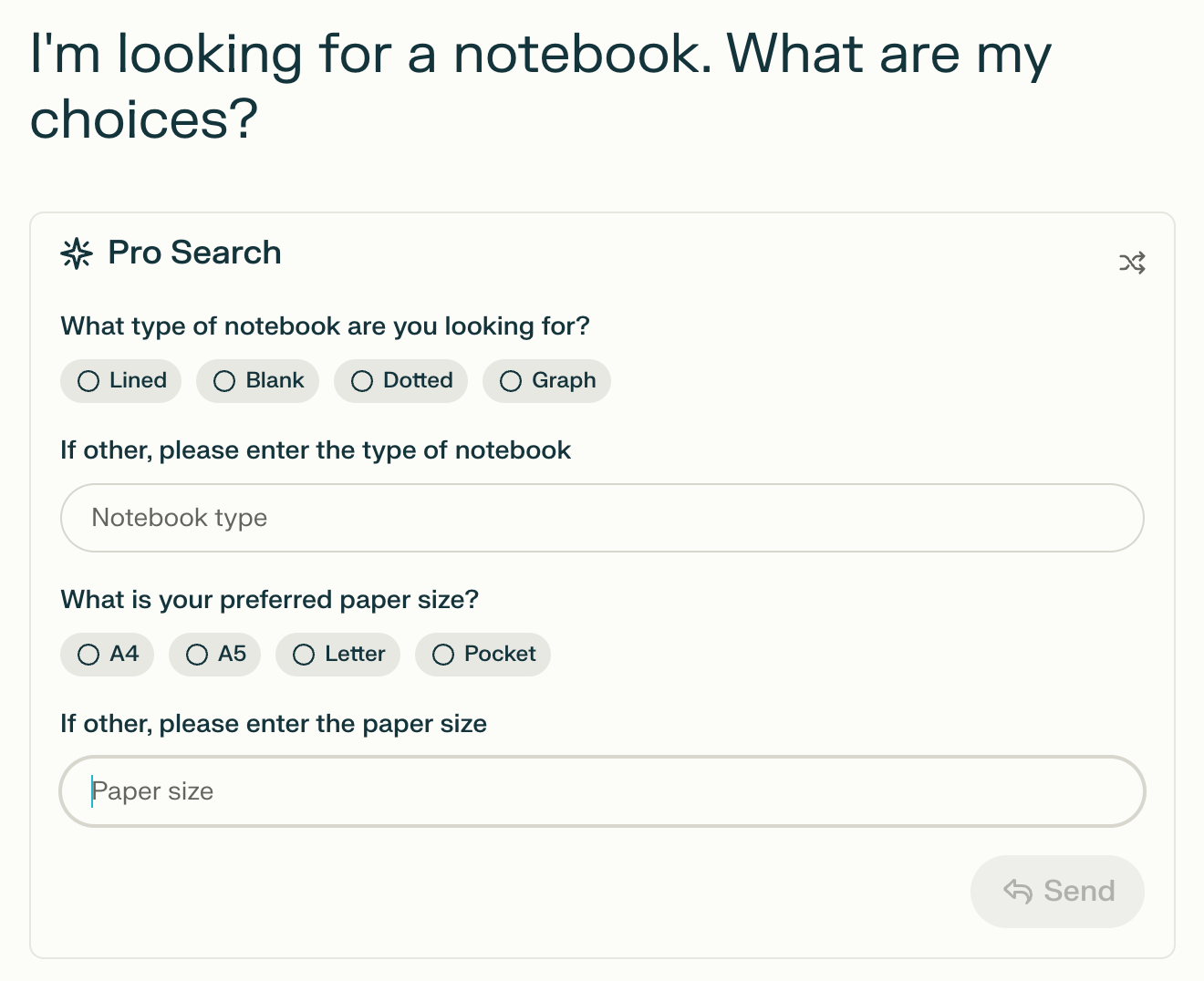
This is precisely what a good research assistant would do. They would clarify the requirements first to give you the best possible answer to your question.
Now:
Besides being a more thoughtful and attentive research assistant, Pro Search makes Perplexity's answers better crafted than regular ones.
The answers I get with Pro Search activated are more thoughtful, well-presented and helpful overall.
To illustrate the differences, here's an example of the same questions asked with Pro Search activated and deactivated:
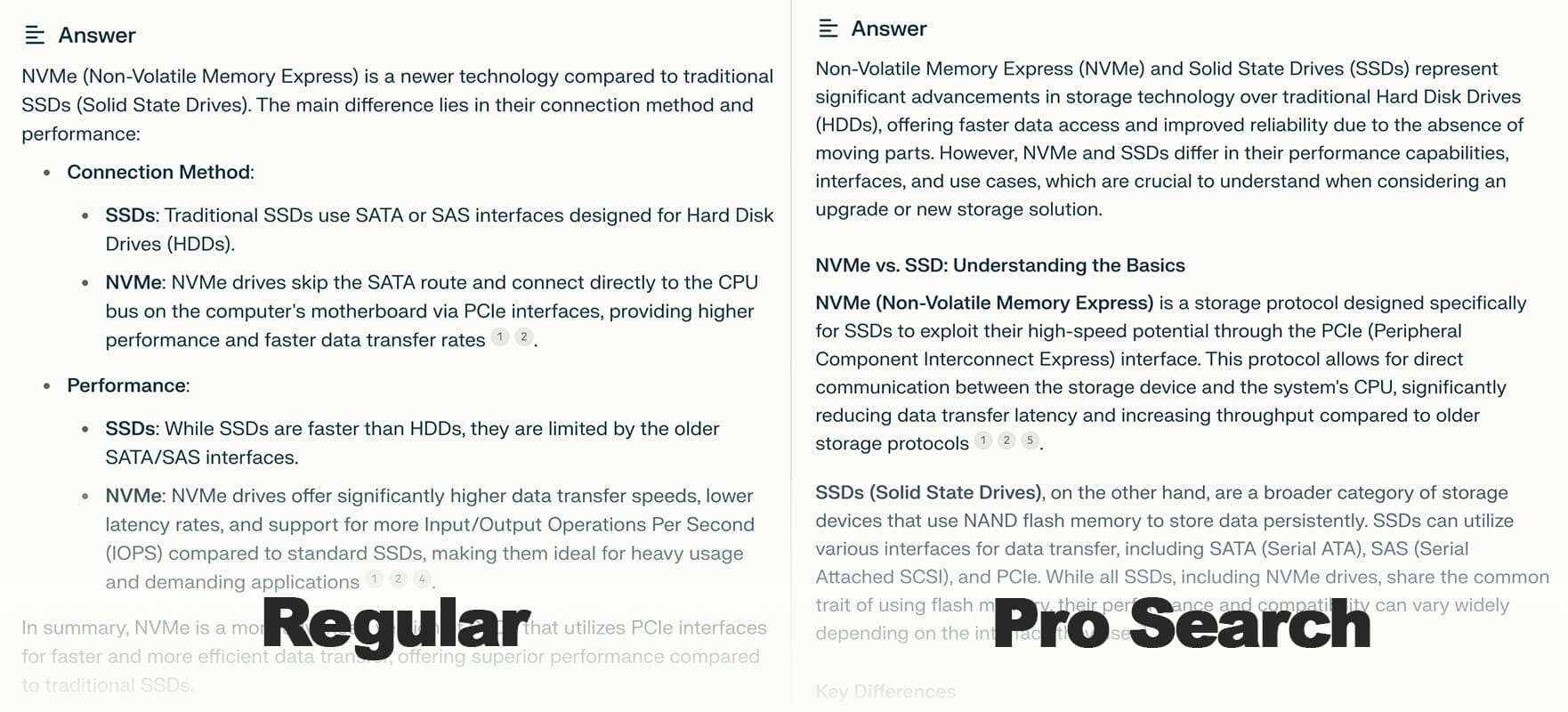
And this wasn't because Pro Search asks extra questions before answering. In this case, it didn't ask me anything.
It gave me a well-thought-out answer straightaway. All the more reasons to leave this toggle activated.
However, the quality of answers doesn't stop with the Pro Search toggle.
Another fantastic addition of Perplexity Pro is the ability to:
Choose your favourite AI model
At the time of writing this blog post, Perplexity leverages OpenAI's GPT-3.5 model to process all search data and turn them into concise answers.
But since I've subscribed to Perplexity Pro, I can rewrite any answer using a model of my choice.
I get a rewrite option under every answer, which I can use to rewrite the current answer using a different model, say GPT-4, Claude 2.1 or Mistral Large.
Although the regular Pro Search model works well in most cases, switching to a different model can sometimes yield better results.
I don't always use this option, but when Perplexity gives me a vague or unactionable answer, I rewrite it using a different model to see if I can get a better one.
If this is something you end up relying on frequently, you can change the default model Perplexity uses for your queries on the settings page:
Perplexity will now use your preferred model for all subsequent answers.
Now:
After using Perplexity heavily for around a month, I quickly realised that my library was becoming cluttered and unorganised.
While I could search for existing threads in my library, knowing what to search for is not always straightforward, especially when looking for something you interacted with many months ago.
In such cases, where multiple threads can be logically grouped into a meaningful set, I:
Create collections to group related threads
My ChatGPT workspace has become a hot mess of running threads. Unfortunately, my Perplexity workspace was heading in the same direction.
My library started filling up with nearly a hundred threads, making it hard to browse previous conversations.
To circumvent this structuring problem, I started looking at the Collections feature Perplexity offers.
With Collections, I could group related threads into a folder.
While not every thread makes sense to be grouped in a collection, I started using this feature for all the threads on Japanese wisdom that I've been researching lately for my book:
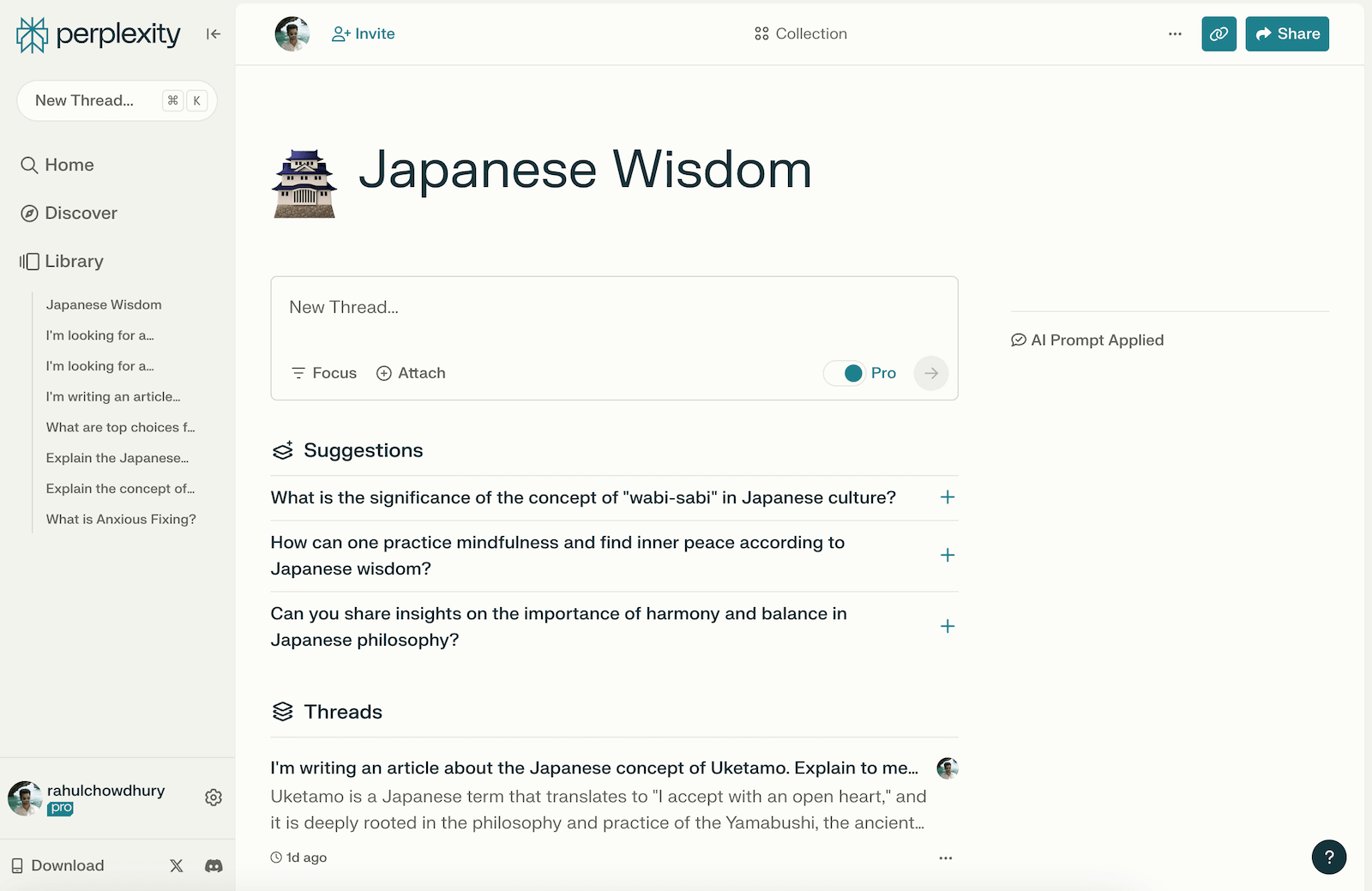
Sorting everything I have on Japanese wisdom into a collection gives me a bird's eye view of my research on this topic. When I need to refer to an existing thread on one of the topics, I visit this collection and locate the relevant thread.
Following the above example, I created more collections, such as Health and Psychology.
I search about health conditions and various psychological behaviours from time to time. Grouping them into respective collections makes my Perplexity library much more like a physical library where everything is sorted based on genre.
You can create a collection by heading over to your Library and adding a new one like this:
Once created, you can quickly group existing threads into this new collection using the Add to Collection option under every thread:
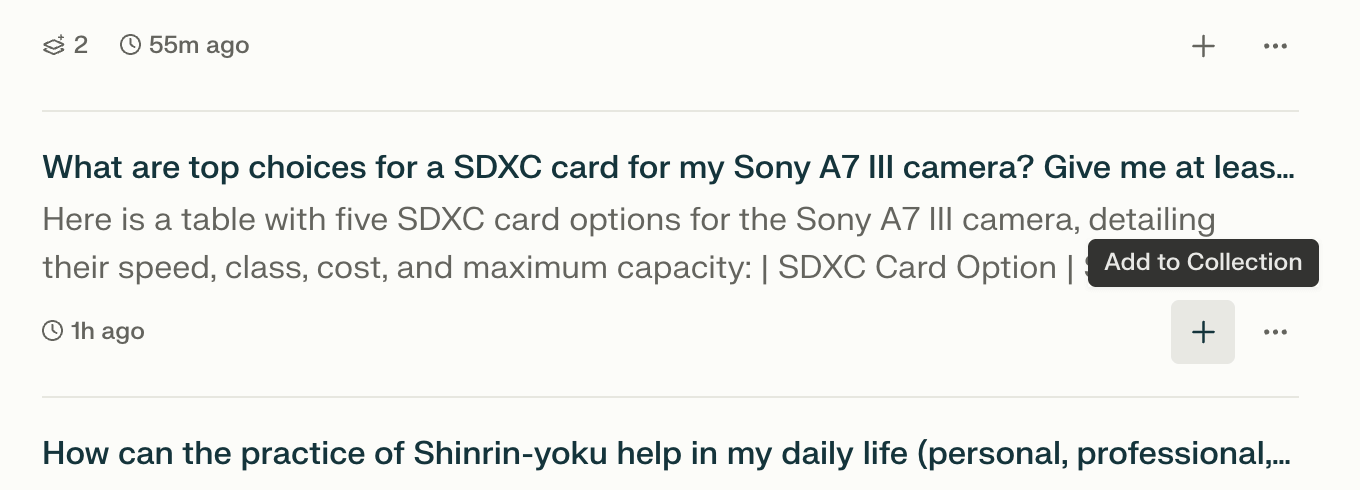
Even better, you can supply a custom AI prompt for a collection. This AI prompt will then be used as a starting guideline in every subsequent conversation in that collection.
This is helpful because you could prime your assistant to give answers that work for you.
I've used this option to provide a custom AI prompt in the Psychology collection:
With this, Perplexity automatically focuses on scientific research when answering anything within this collection.
For example, I asked Perplexity about anxious fixing, and the first thing it did was to search for research articles on this topic.
Setting up custom instructions is like those early days when you train your assistant to answer you better on different subjects over time. The more you do, the more beneficial the conversations get for you.
Now:
All these features, ranging from significant workflows like Pro Search to tiny enhancements like Collections, make Perplexity a fantastic tool for online research.
But here's the thing:
I haven't ditched ChatGPT yet
In the last month, I have defaulted to Perplexity almost 99% of the time whenever I wanted to do a deep dive on a topic or probe into a random impromptu curiosity question.
However, there are still some tasks where ChatGPT outshines Perplexity. Tasks like generating illustrations and programming.
Perplexity offers an option to generate illustrations in their premium subscription, but I have not seen any usable results. Even after selecting my preferred image generation model to DALL•E 3.
For example, here's a side-by-side comparison of the same prompt to generate an illustration of the story of the Gordian knot in a halftone style:

ChatGPT's illustration is on point, and I could readily use it in a blog post around the story of the Gordian knot. But I can't say the same for the one generated by Perplexity.
And this is one of the better-looking images I've had luck generating with Perplexity. The other results were quite subpar compared to other tools like ChatGPT or Google Gemini.
I could pay Midjourney $10/month to substitute for Perplexity in image generation and have an overall lower cost than subscribing to both Perplexity Pro and ChatGPT Plus, but getting consistent results in the style I want from Midjourney is a pain I would prefer dodging.
Apart from image generation, I've seen ChatGPT respond better to programming problems and some mathematical problems, but the gap gets smaller when I choose GPT-4 as my preferred model in Perplexity.
For most cases, Perplexity, assisted by Pro Search, has replaced Google and ChatGPT for me, but I still hang on to them as a fallback.
Now:
Helpful features like Pro Search, which I talked about extensively in this blog post, are available with Perplexity's premium subscription.
Although you get around five Pro Search uses every five hours as a free user, it begs the question:
Whether Perplexity Pro is worth subscribing
In the last month of using Perplexity as a premium user, it has quickly become my go-to app for all things research.
Pro Search and the ability to rewrite answers in different models help me combine the best of both worlds — Perplexity's AI-powered live search with the finest models around the world.
When I subscribed to Perplexity Pro a month ago, I set a reminder on my calendar to decide whether to renew the subscription for another month.
Given the number of times Pro Search has helped me get the answer I was looking for with its well-crafted answers and step-by-step requirement gathering, it was a no-brainer for me to continue paying for the premium subscription.
If you're looking to use Perplexity heavily for your day-to-day research, paying for the premium subscription makes sense because you get the fantastic capabilities of Pro Search, which is a godsend for online research.
With Perplexity Pro, you get around 600 Pro Search uses daily, which you need when probing deep into topics.
However, the free version checks all the boxes for casual users who want a better interface than regular search. Paying $20/month for infrequent lookups doesn't bring much value in return for what you're paying.
But, premium subscription aside:
Should you ditch your existing search engine for Perplexity?
Not yet.
Perplexity shines when you need to look up information spread across multiple websites.
For example, researching a topic for work or even out of curiosity. Perplexity's selling point here is to save you time and effort by giving you a condensed essay to read instead of you having to decipher multiple articles.
But for situations where you need to search for specific items like a book, home appliance, app, or some website you need to get to, Google or your preferred search engine is still the fastest route.
For example, I can search “mkbhd atoms” and open the first link to land on the official website where I could order a pair of good-looking sneakers:
Searching the same in Perplexity would give me a full story on the sneakers, which I don't need right now. I want to open the relevant website to place an order, not get an MKBHD x Atoms lecture.
Another example where I would use both is planning a trip. I would start with Perplexity to get all the places to visit, activities to do, and some flight options from Perplexity, and then continue looking up individual areas like hotels, flights, and booking activities using Google.
Do this:
Download Perplexity for iOS or Android on your phone, and the next time you have a curious feeling about something you've heard or read or have a question about any product you're looking to buy, search it on Perplexity.
Perplexity might give you a better answer faster than researching it on Google or DuckDuckGo would yield.
That is how I realised the potential of this new-age answers engine — binding the tool with real-life questions.
After that, if you're considering upgrading to Perplexity Pro, you can use my link to get a $10 credit on your subscription.
Welcome to the new era of research and information gathering.
Thanks for reading. Articles like this one take hours to research, write and publish. If you've found this article helpful, consider supporting my work by buying me some coffee.
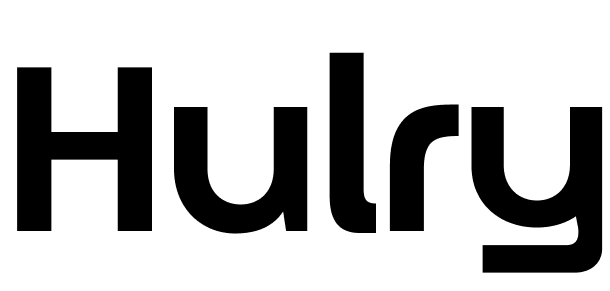


 In-depth articles, series and guides
In-depth articles, series and guides
