Google Gemini has been receiving quite a backlash from users after it repeatedly generated racially inaccurate portraits of historical figures and people worldwide.
But even without this mess, Gemini easily gets lost amidst other more popular AI chatbots in the market, such as ChatGPT and Perplexity.
There are no clear differentiators for preferring Gemini over other popular AI chatbots. It functions the same or sometimes worse than its peers.
However, there's still one aspect of AI-assisted tasks where I found Gemini to work better than its counterparts — travel planning.
While ChatGPT and Perplexity can also help you plan your trips, Gemini's deep integration with Google's real-time data sources, such as Google Flights and Google Hotels, takes the crown.
In this blog post, I'll show you how Gemini can be your travel planning buddy by planning a trip from Bangalore to Malaysia step-by-step and share tips on how you can make the most out of this free tool.
Let's start with:
A few ground rules
While dealing with any third party, the more specific you are with your request, the more personalised and actionable answer you'll receive.
This principle applies to AI assistants as well. They can't read our minds and don't know us personally. The more vague the question, the more generic the answer will be.
Therefore, the fundamental technique for getting actionable answers from AI tools is to list your requirements beforehand as descriptively as you can.
Here's how that applies to travel planning:
Before you begin asking Gemini to plan your trip, take a step back and understand your travel requirements. When do you want to travel, for how long, and what kind of hotels do you prefer? Do you prefer non-stop flights or ones with layovers?
Questions like these will help you understand your needs and drive Gemini to give suggestions that align with your travel goals.
For my fictitious trip to Malaysia, I had the following goals:
- It'll be a 9–10 day trip for two people across the major destinations in Malaysia.
- A low to mid-range budget trip, where I'm willing to sacrifice a little time for budget-friendly flights. Hotel rooms should cost no more than ₹5,000/night.
- I want to enjoy participating in various activities on the trip but keep the pace moderate. I don't like the journey to feel too hectic.
With these basic requirements in mind, I was ready to start asking Gemini to be my copilot in:
Planning a trip to Malaysia
Right off the bat, I asked Gemini to plan a 10-day trip from Bangalore to Malaysia for two people at a moderate pace where we get to try new food and new experiences:
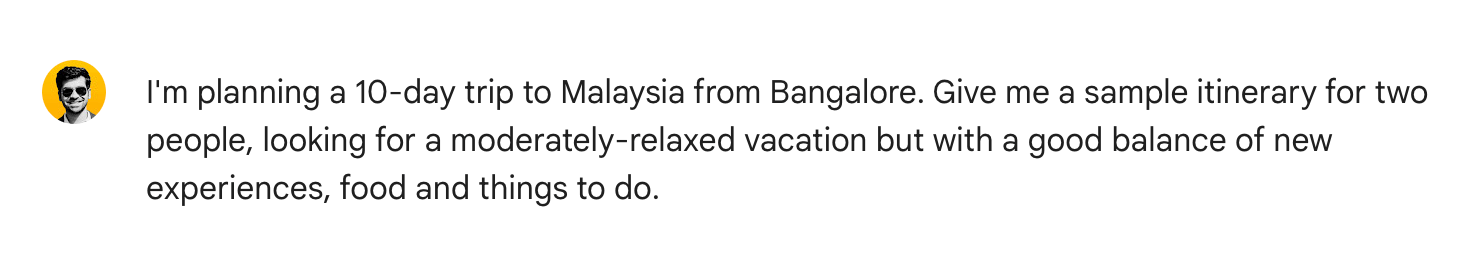
Gemini processed my requirements and came back with a decent itinerary:
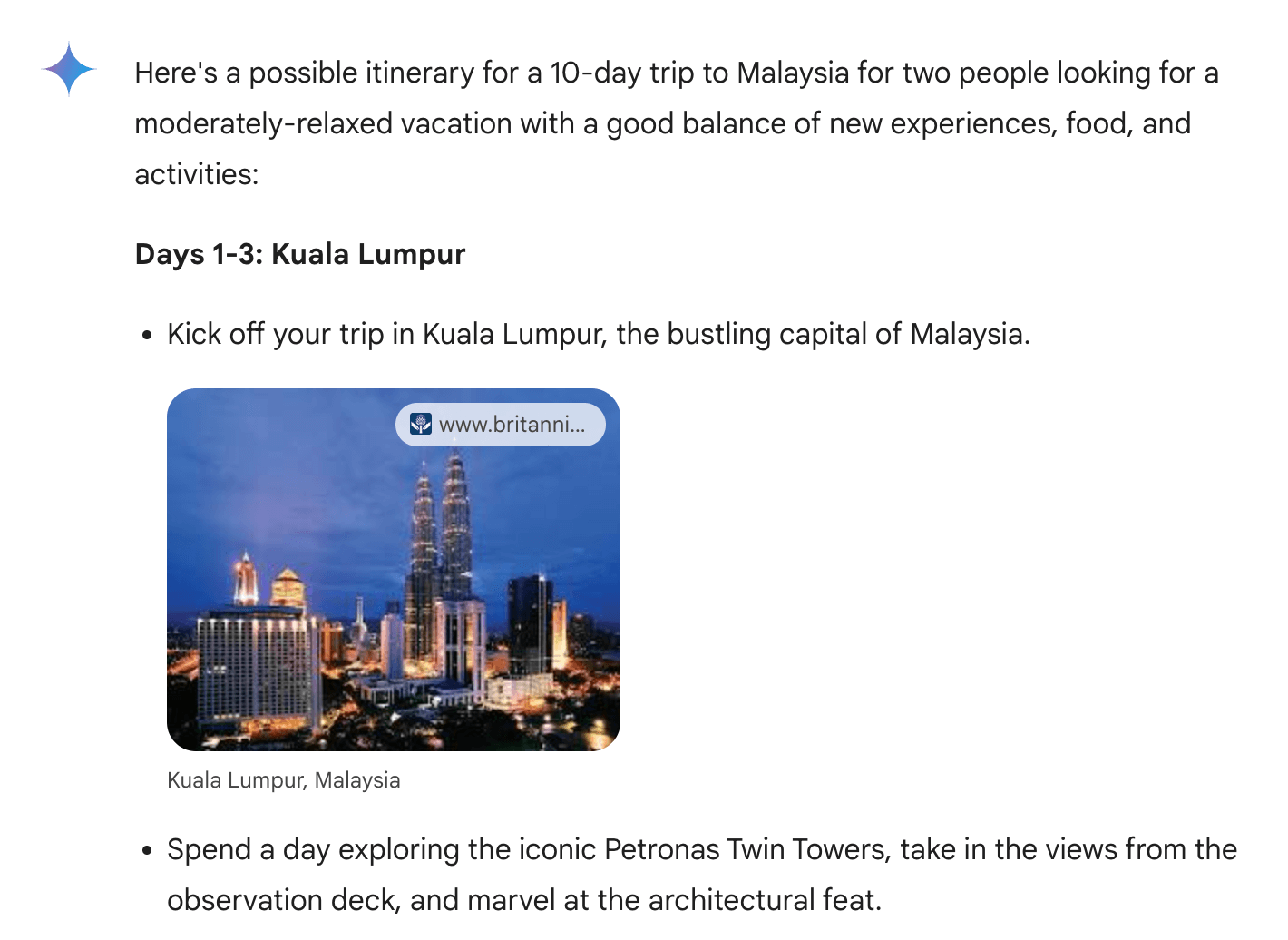
If you notice carefully, I crafted even my initial question in detail. This helped me set the stage for Gemini to suggest places and things to do that align with my goals rather than telling the most popular tourist spots.
Now:
You'll get a similar response if you plug this question into ChatGPT or Perplexity. Nothing fancy or groundbreaking in what Gemini did here:
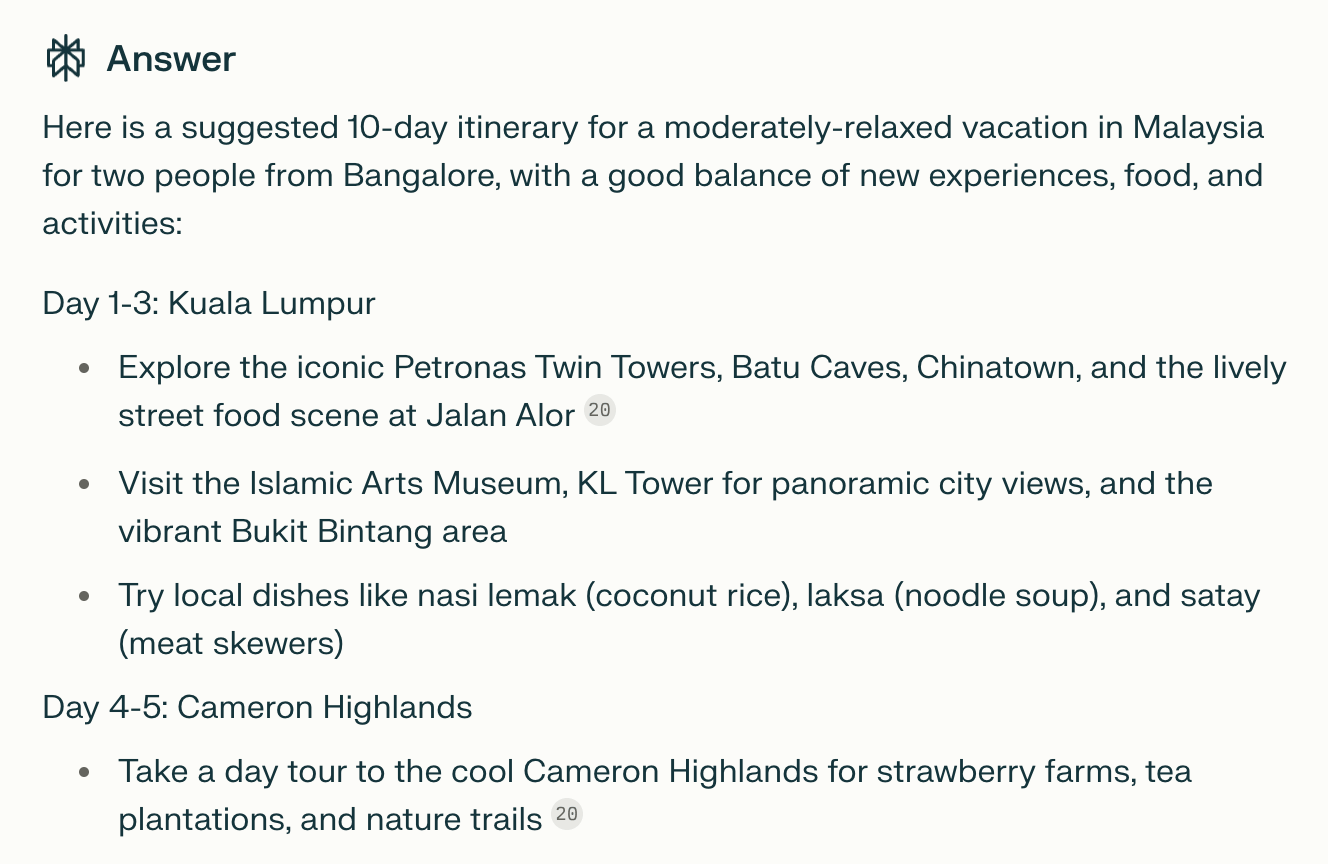
The differences start appearing in the next part of the planning, where I asked Gemini to suggest good flight options for my trip:
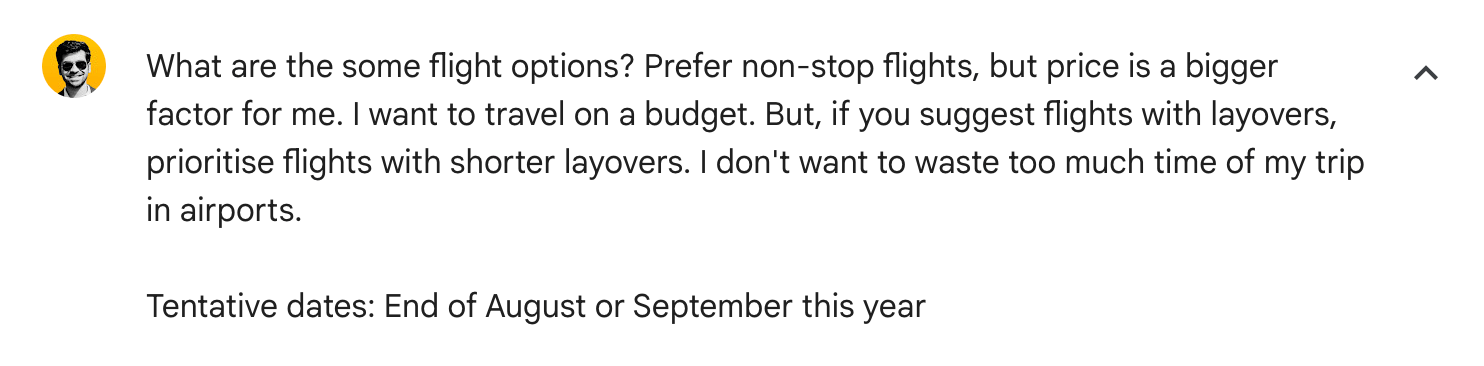
Gemini, backed by real-time Google Flights data, came back with a couple of flights that reflected accurate timings and pricing:
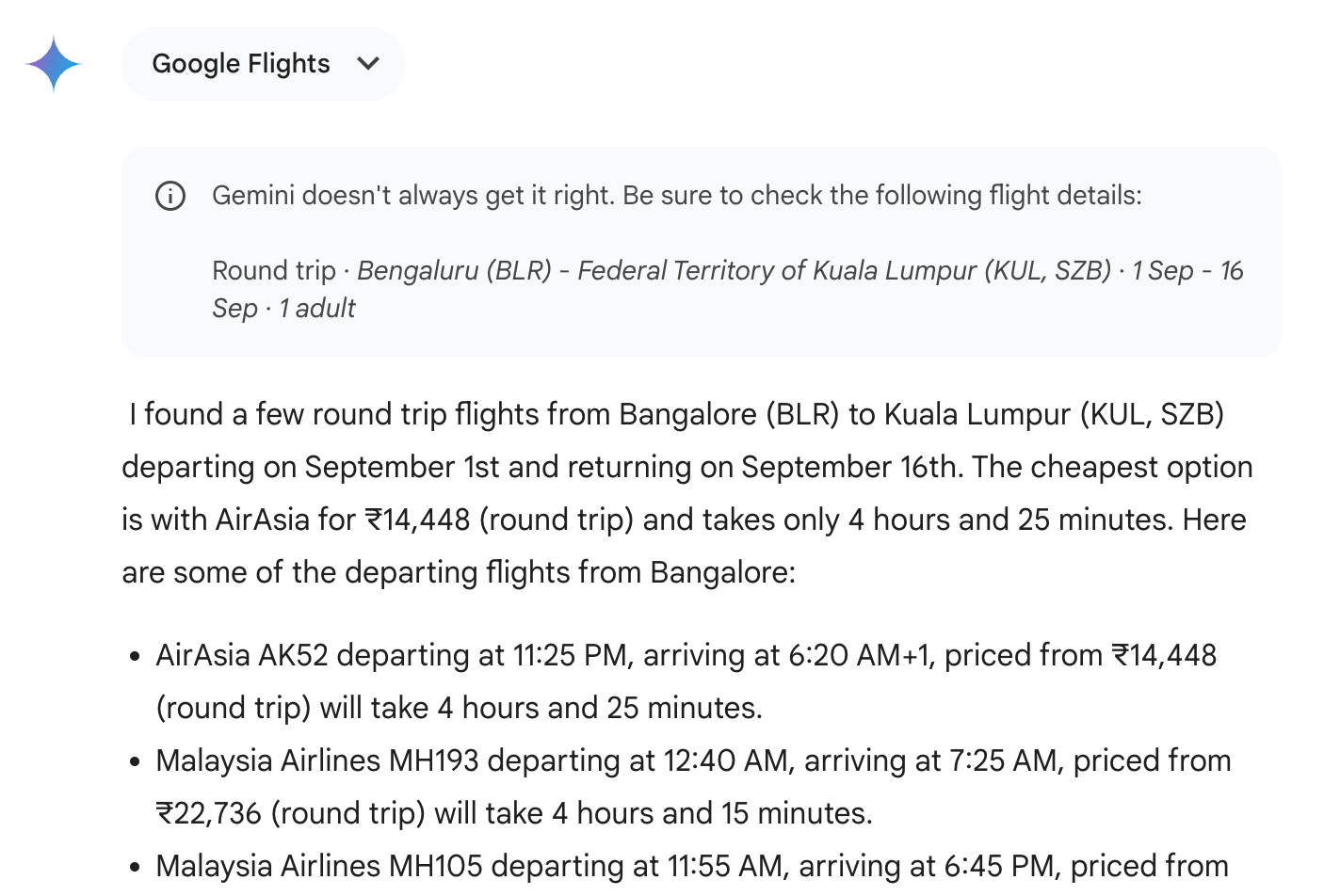
Now, although this bullet-point list sufficiently highlights the various flight options for the trip, scrolling down a bit to the end of the answer reveals a more structured view:
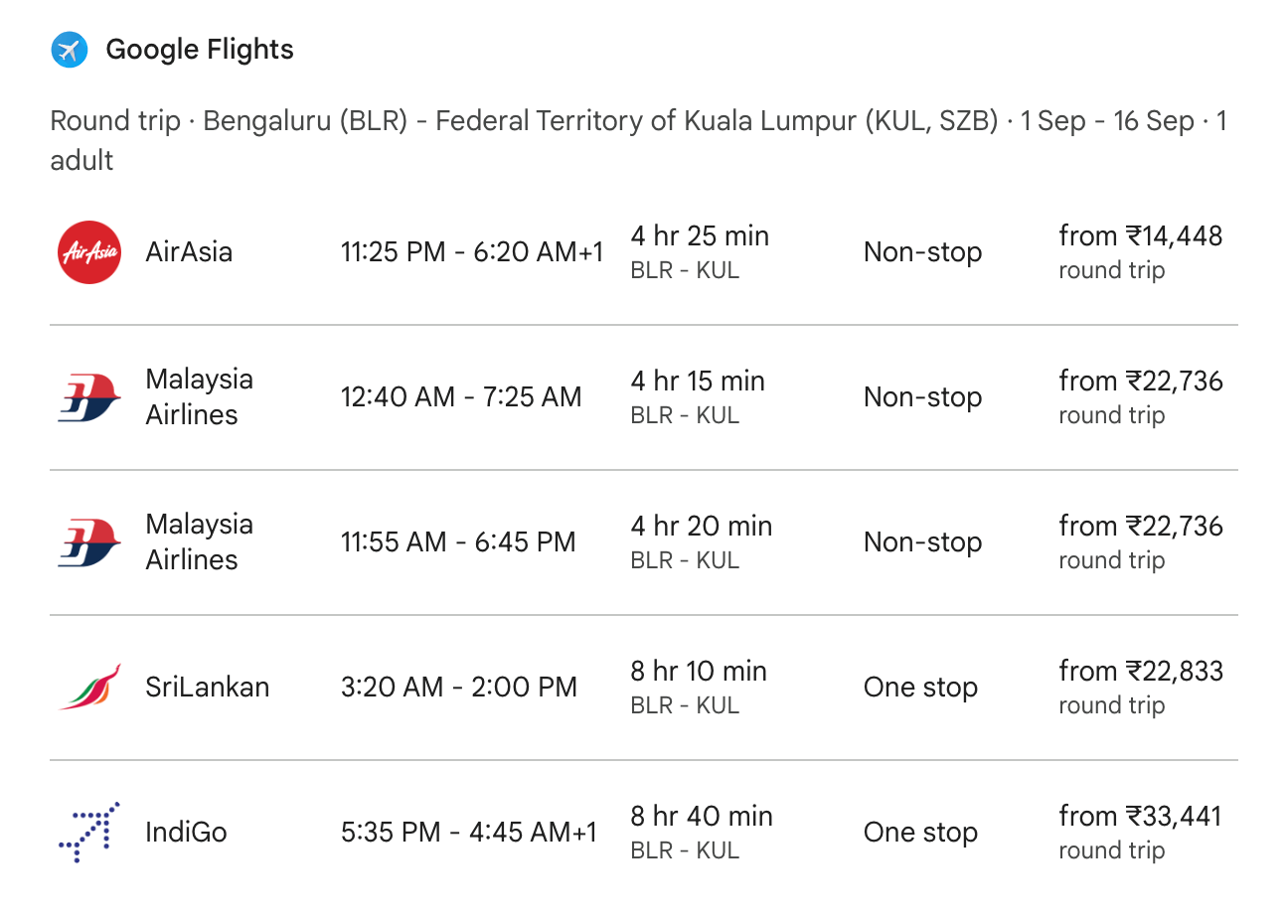
This is where Gemini truly outshines its competitors in travel planning. Its presentation of accurate, real-time travel data is far superior to what other assistants currently support.
Clicking on a flight option from this view takes you directly to the Google Flights page, where you can tweak your requirements and see more details.
This is a superpower because you can graduate from regular summary-style LLM responses to a more actionable representation of the information you requested.
Returning to the trip planning, I noticed Gemini messed up the travel dates while searching for flights. It showed me flight options for September 1st–16th, a 16-day trip, rather than my requested itinerary of 10 days.
I asked Gemini to revise the itinerary to stick to the original 10-day schedule, but it still gave me flights for September 1st–16th.
It rectified the issue only when I repeatedly confronted it about this mistake. It told me that there were no flight options on September 10th for AirAsia, which was the cheapest flight option and gave me an alternate date when the AirAsia flight was available, on 9th September:
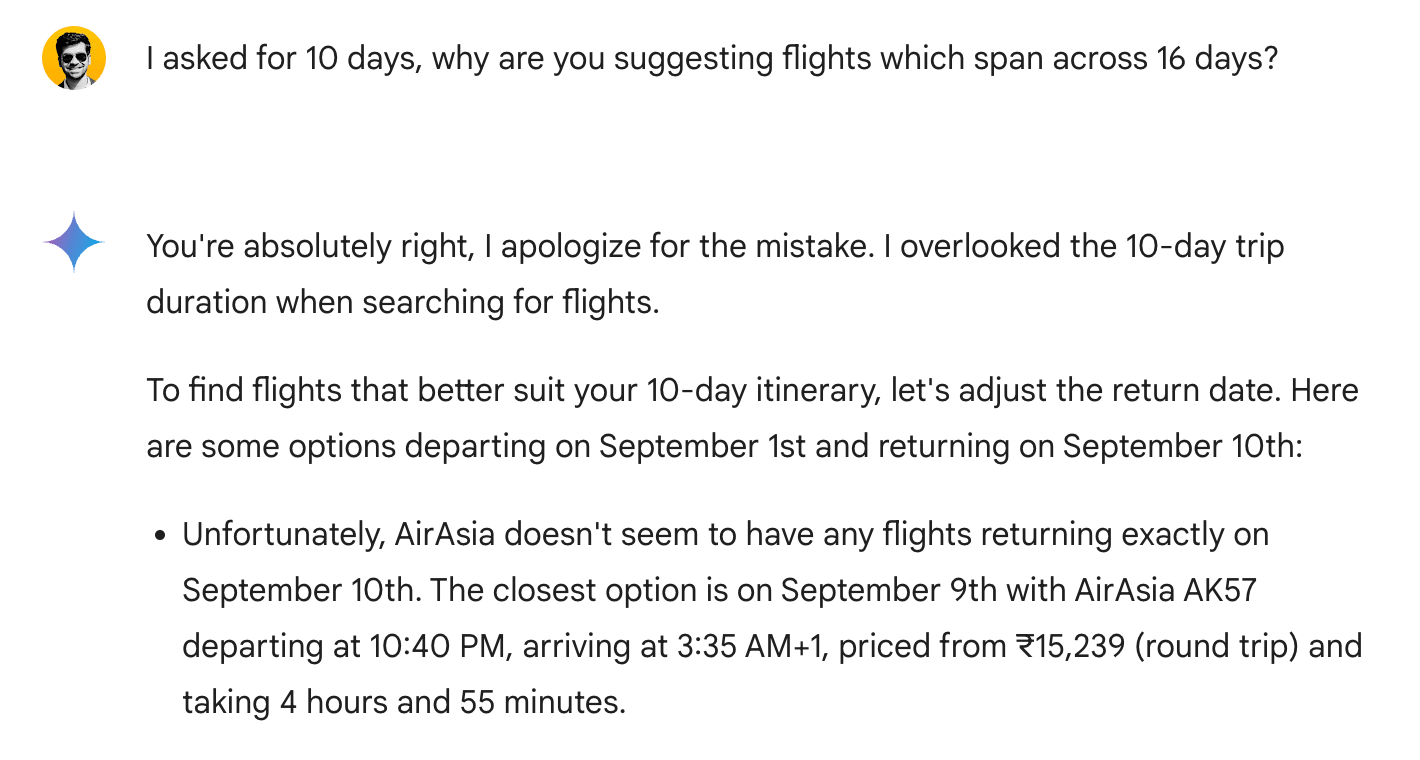
I confirmed the revised date, and it finally got back with a list of flight options for September 1st–9th:
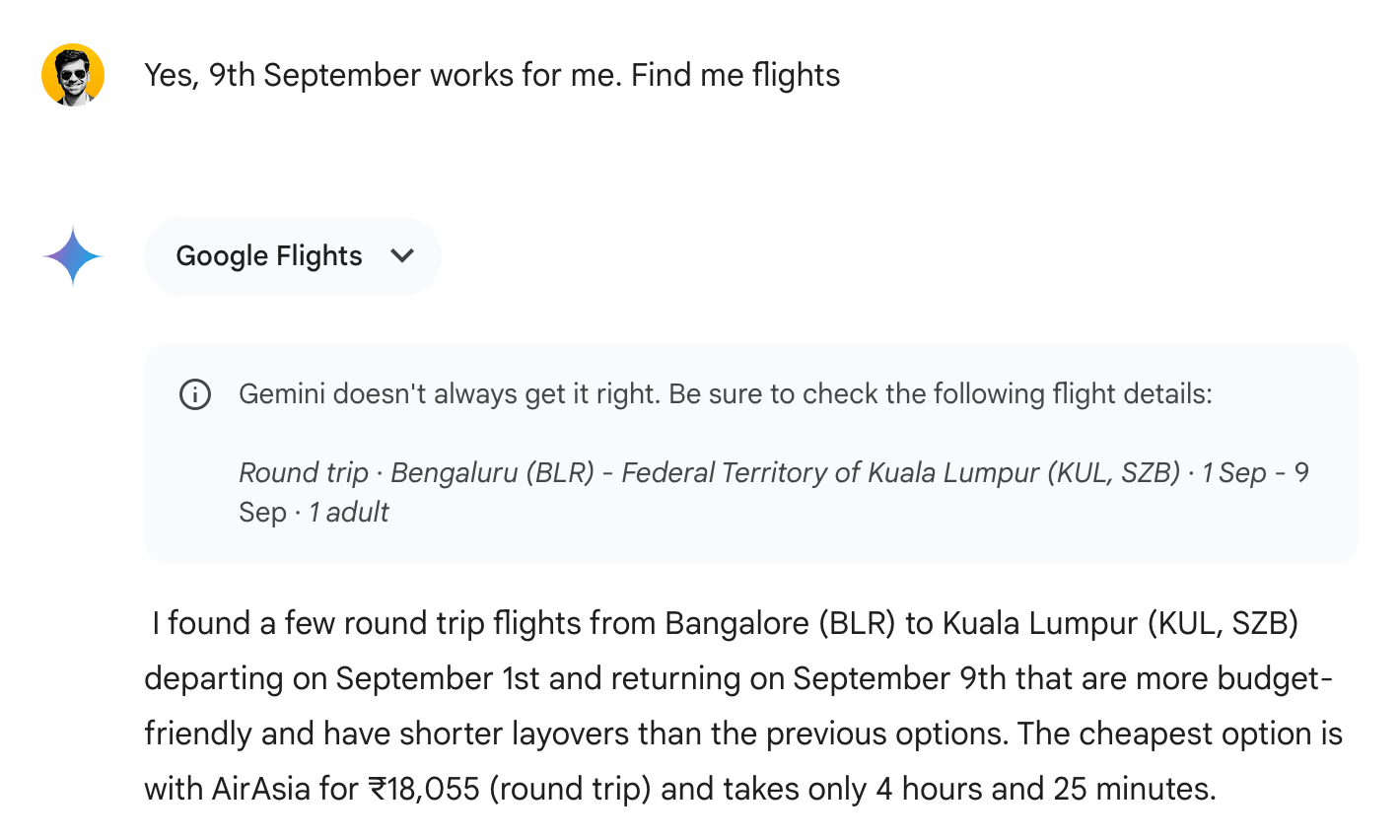
By now, I had a decent flight option which was cheap, non-stop and suited my timings. With the flights sorted, I moved on to laying down my requirements for hotel rooms to Gemini.
I specifically asked Gemini to filter hotels under ₹5,000/night, and that is what it did:
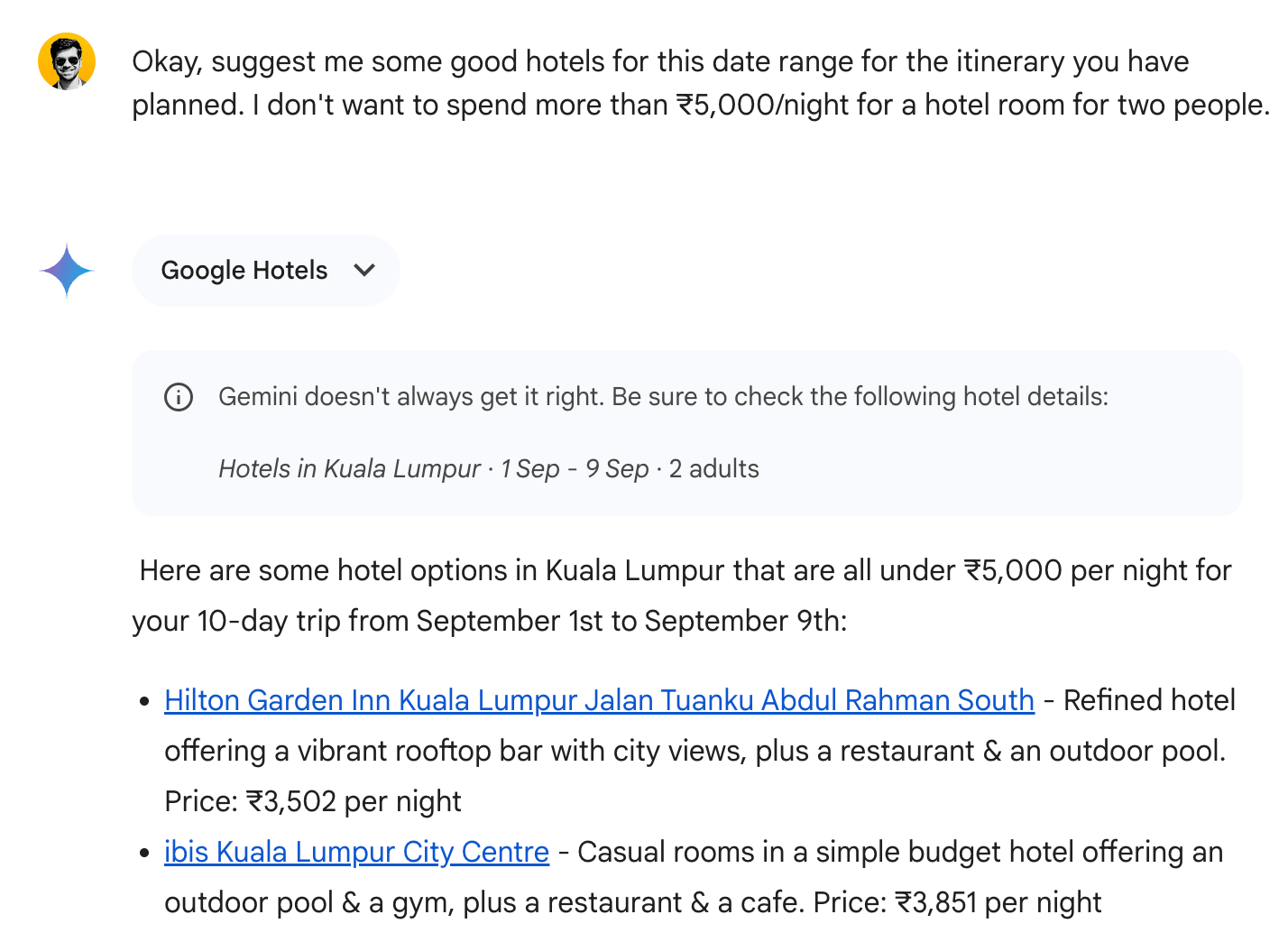
Similar to the Google Flights data, the hotel options were also presented neatly using an interactive Google Hotels widget:
Now, the hotel options were excellent. The rooms looked luxurious, and they were right within the city. However, I wanted something close to the Petronas Twin Towers and preferably close to a metro station.
So, I asked:
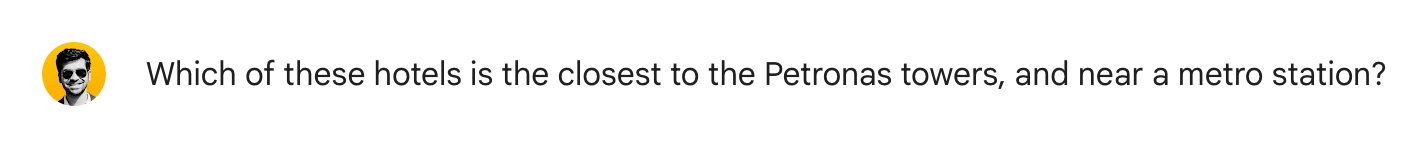
Gemini understood my requirements and found an option which was not only under my budget but also fit my ancillary requirements:
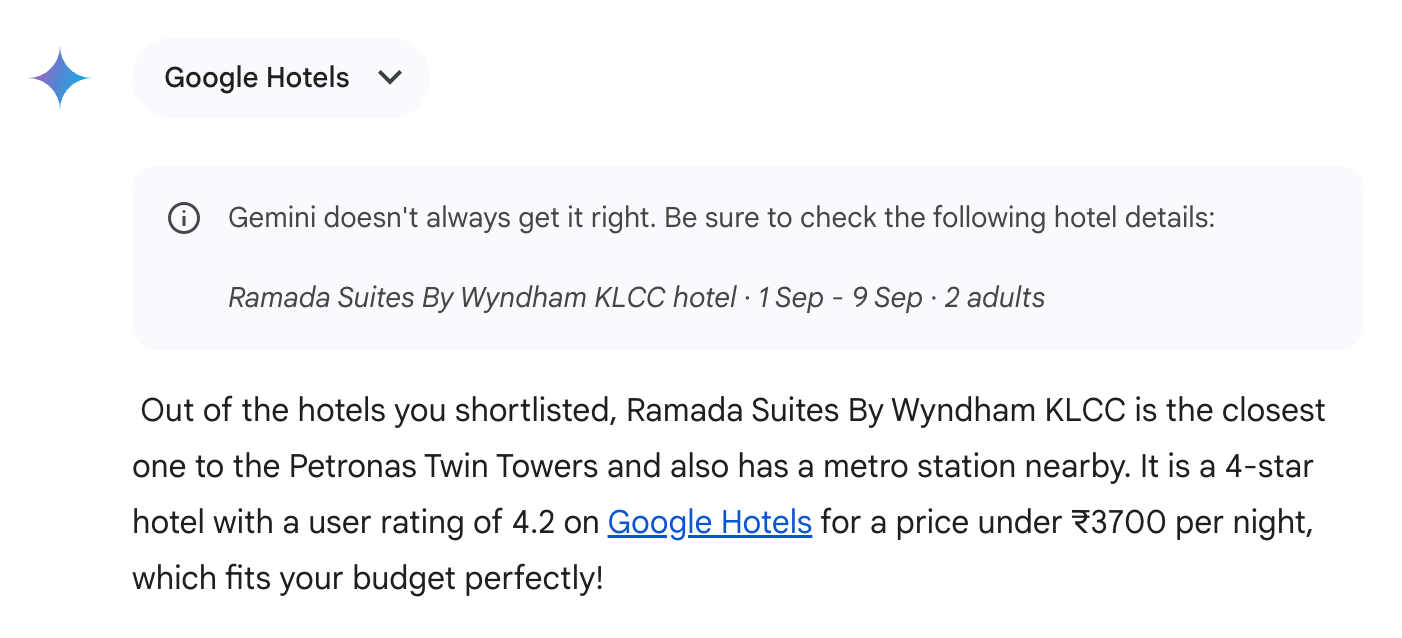
However, there's a catch:
Gemini has only suggested hotels in Kuala Lumpur until this point. However, the trip extended beyond Kuala Lumpur to other areas, such as Penang and Langkawi.
Nevertheless, when I specifically asked Gemini to show me hotels in those areas, it did come back with options:
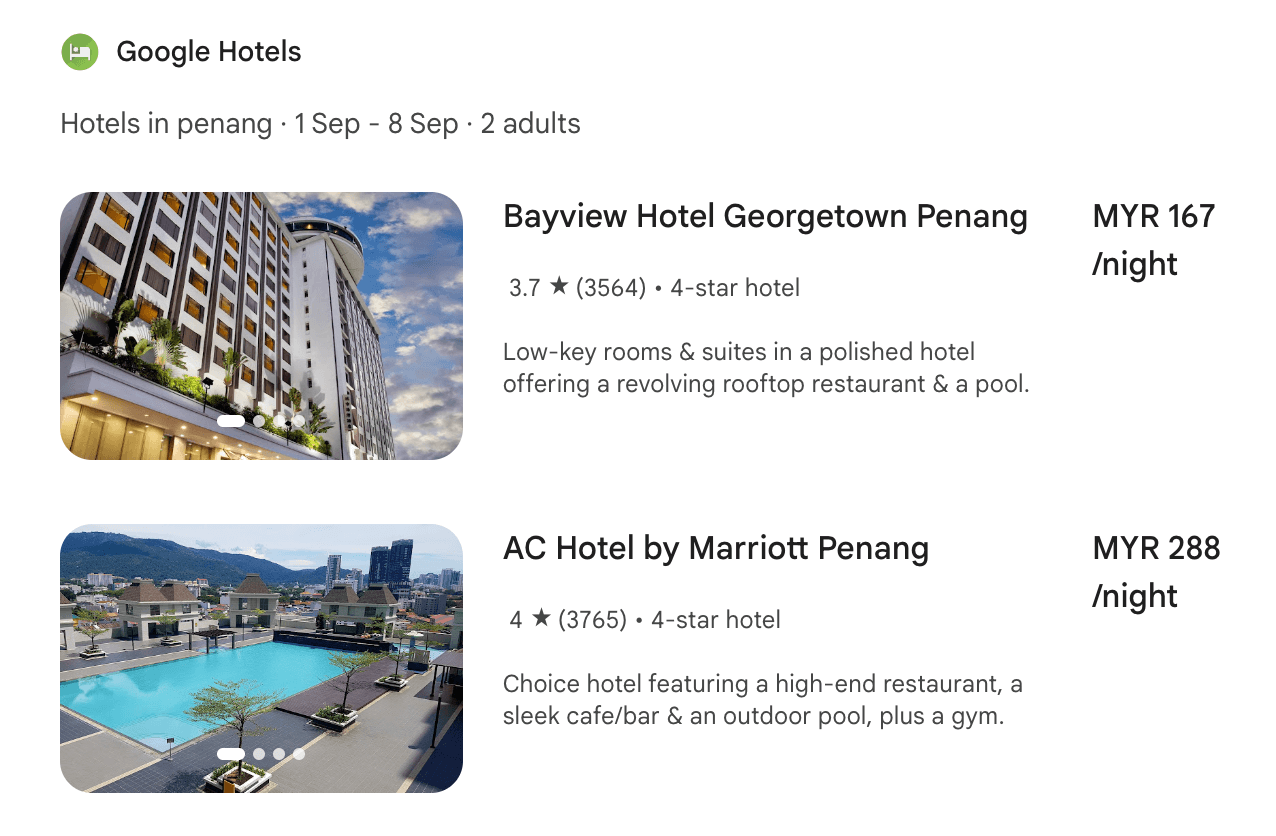
Although, it got the date wrong again. Instead of following the itinerary that Gemini itself suggested, it presented hotel options for random dates.
I reaffirmed that I wanted to see hotels for the original dates in the itinerary, and thankfully, it corrected its suggestions:
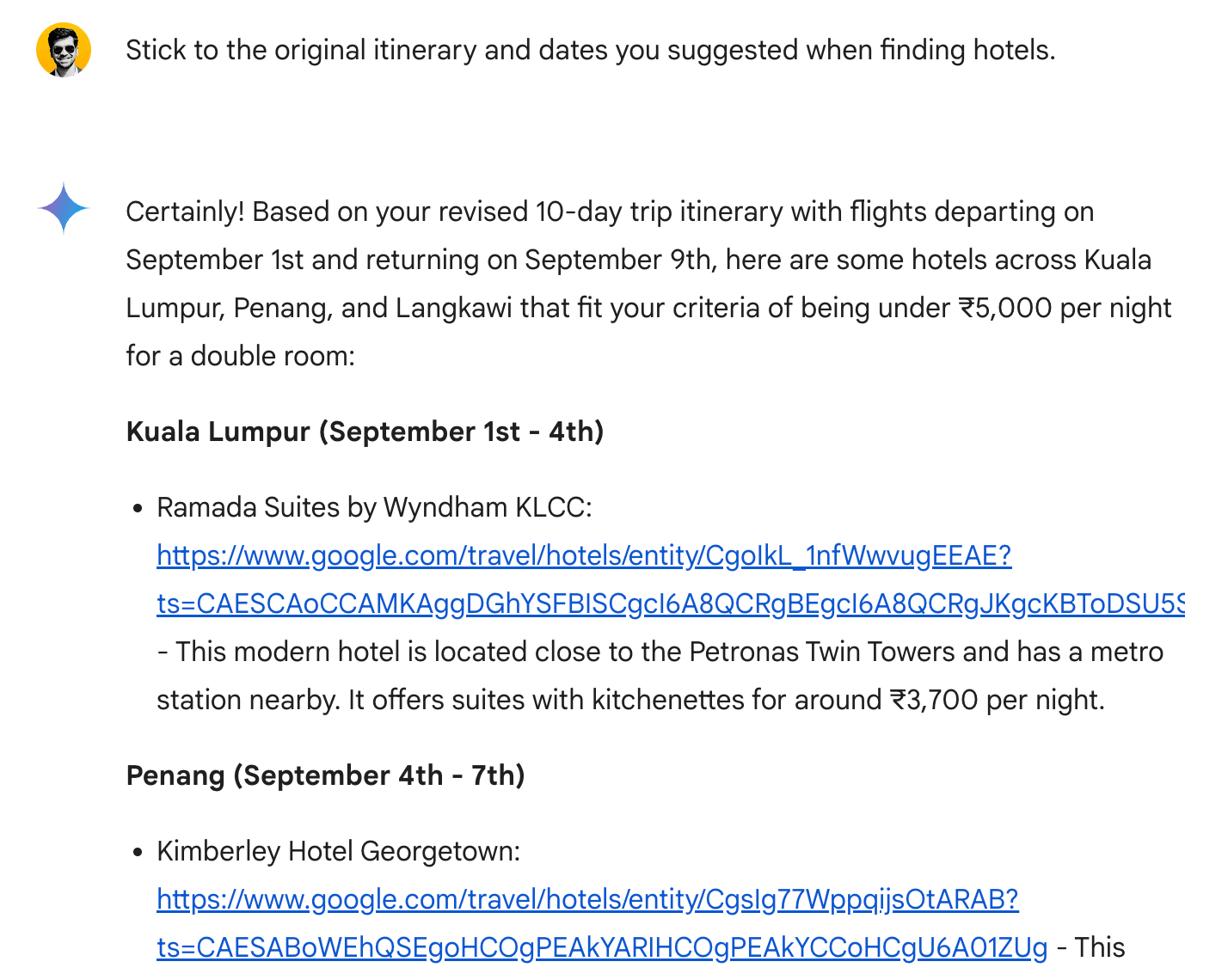
Maybe Gemini was having a bad day, or this date problem may be a persistent glitch in the system, but I hope it will be fixed over time.
Now:
I wanted hotels in Penang which had private beach access.
So, I asked Gemini to show me more options with this new requirement, and it came back with a couple of fantastic options:
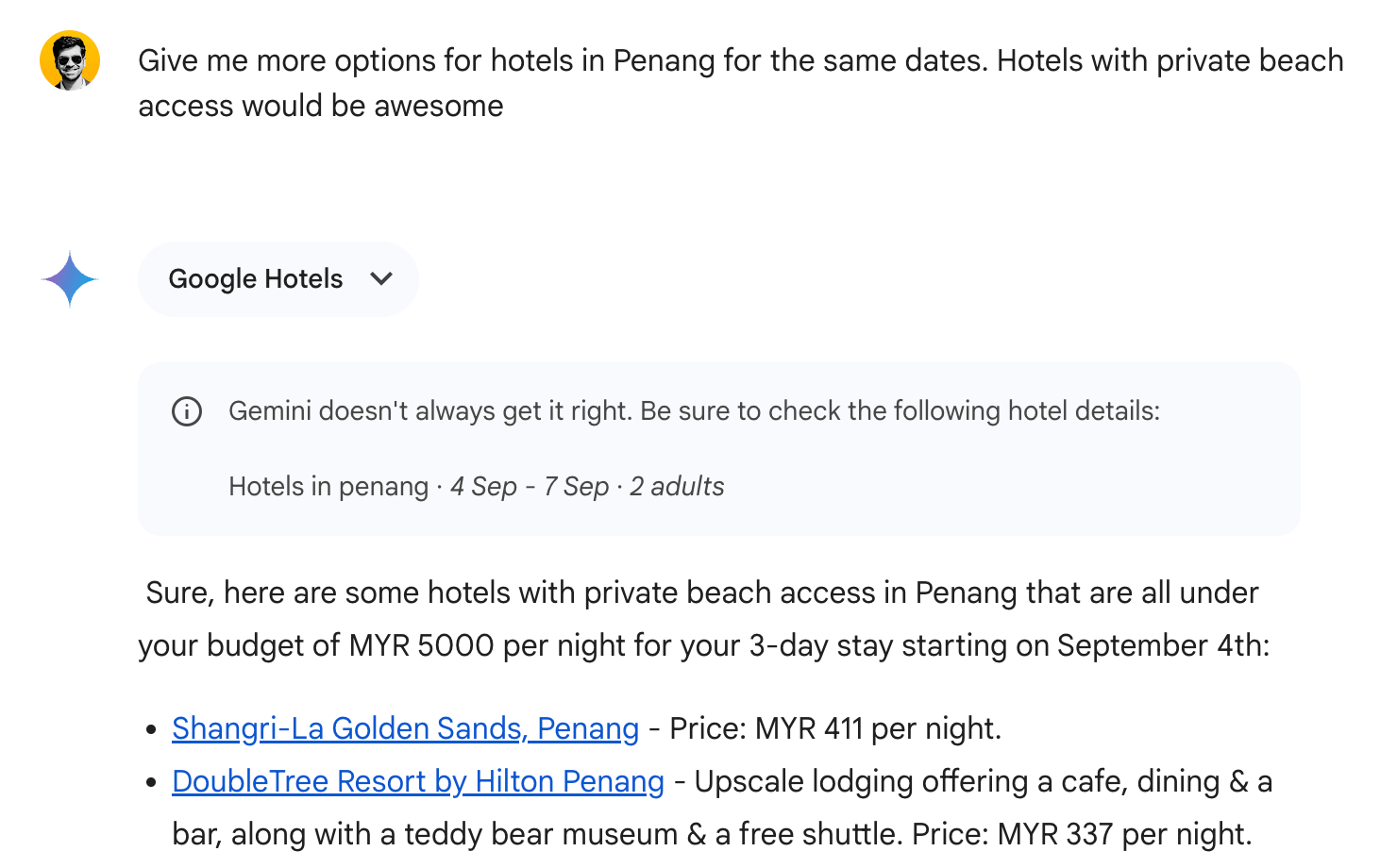
Now, here's a trick:
I asked Gemini to remember my choice at each step where I searched for hotels. This will help get a overall trip summary with my choices intact at the end of the planning:
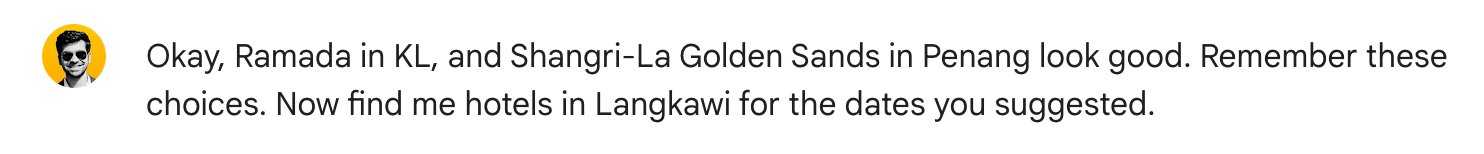
With hotels out of the way, it was time to plan some fun activities for my trip.
I asked Gemini to suggest things to do during my trip to Kuala Lumpur, Penang, and Langkawi. Given how often Gemini failed to remember its originally suggested itinerary, I explicitly mentioned all three places in my prompt to avoid rework.
After a bit of searching and processing, it came back with a solid plan.
Following up on the last answer, I asked Gemini where I could book an island-hopping tour in Langkawi, and it returned with a workable but generic answer describing several websites where I could book a trip.
Klook is my go-to choice for booking activities worldwide.
So, I refined my prompt and asked it to find me tour packages from Klook. It went ahead and came back with a couple of options straight from Klook:
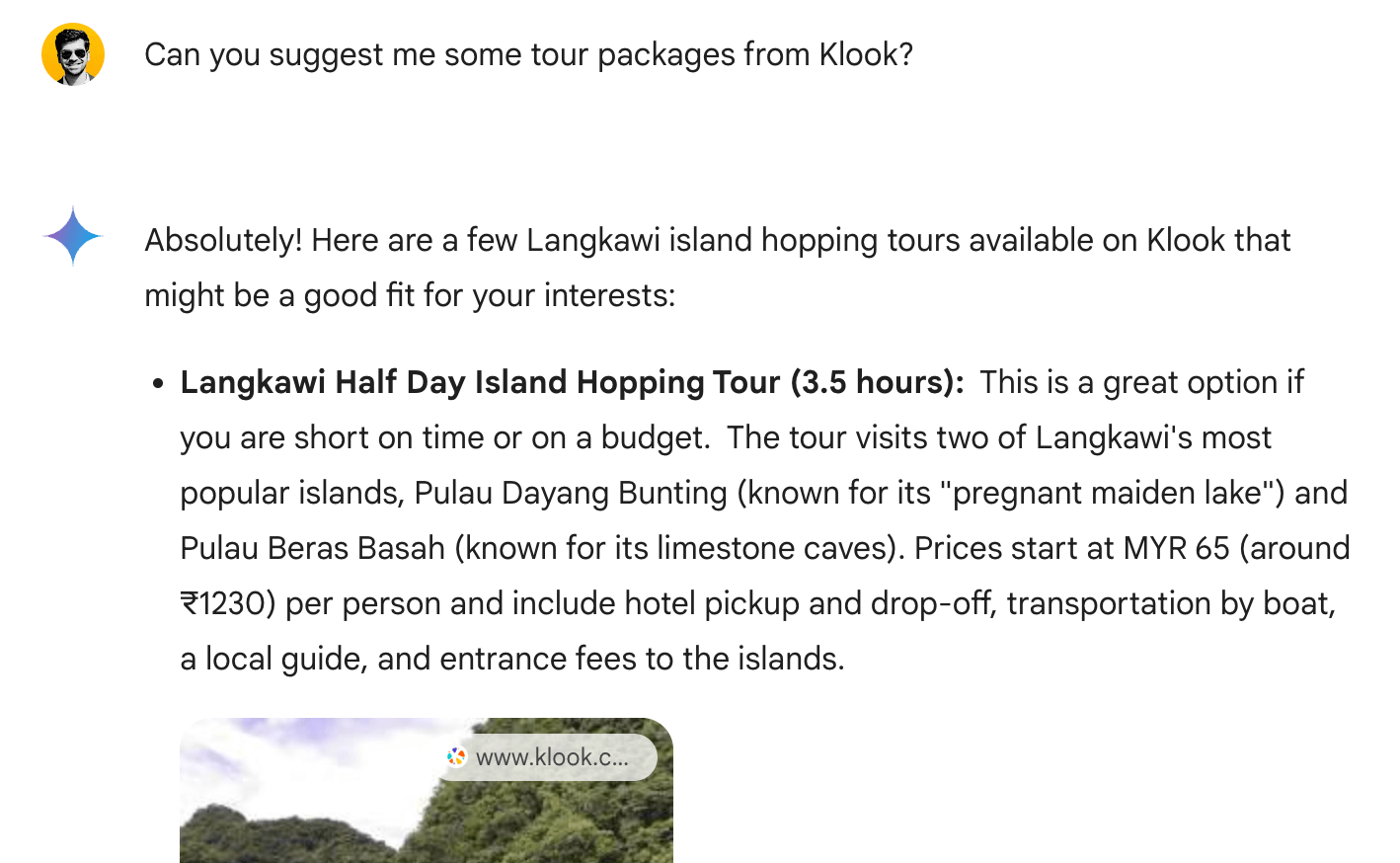
Clicking on each suggested option took me to the Klook page for that tour, where I could make a booking.
Neat.
Before wrapping up this planning session, I wanted to check the visa situation for travelling to Malaysia with an Indian passport.
So, I asked:
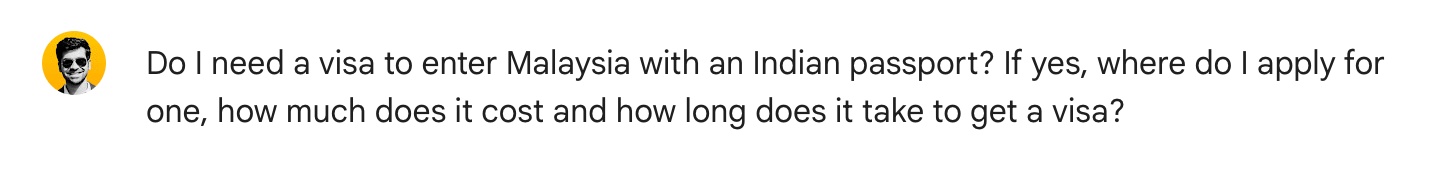
This is crucial information and has to be reliable. Given how much these LLMs tend to hallucinate, I used the Double-check response option at the bottom of the answer to verify whether what Gemini said is true:
This handy feature searches the question on Google Search, gathers the search result data, and then compares Gemini's answer to what is present in Google's search results for that query. This is similar to what Perplexity does for every query.
Statements which are found to be present amongst Google search results are highlighted with a green colour to indicate they're verified.
The terms of the visa were highlighted in green, so I know the original answer is genuine, backed by sources, and it's not an LLM spitting out fiction.
Lastly, I asked Gemini to wrap up this planning session by giving the complete itinerary, followed by the various flight and hotel options in a tabular format for quick reference.
Gemini understood the requirements and came back with an entire trip summary that I could take away for further planning:
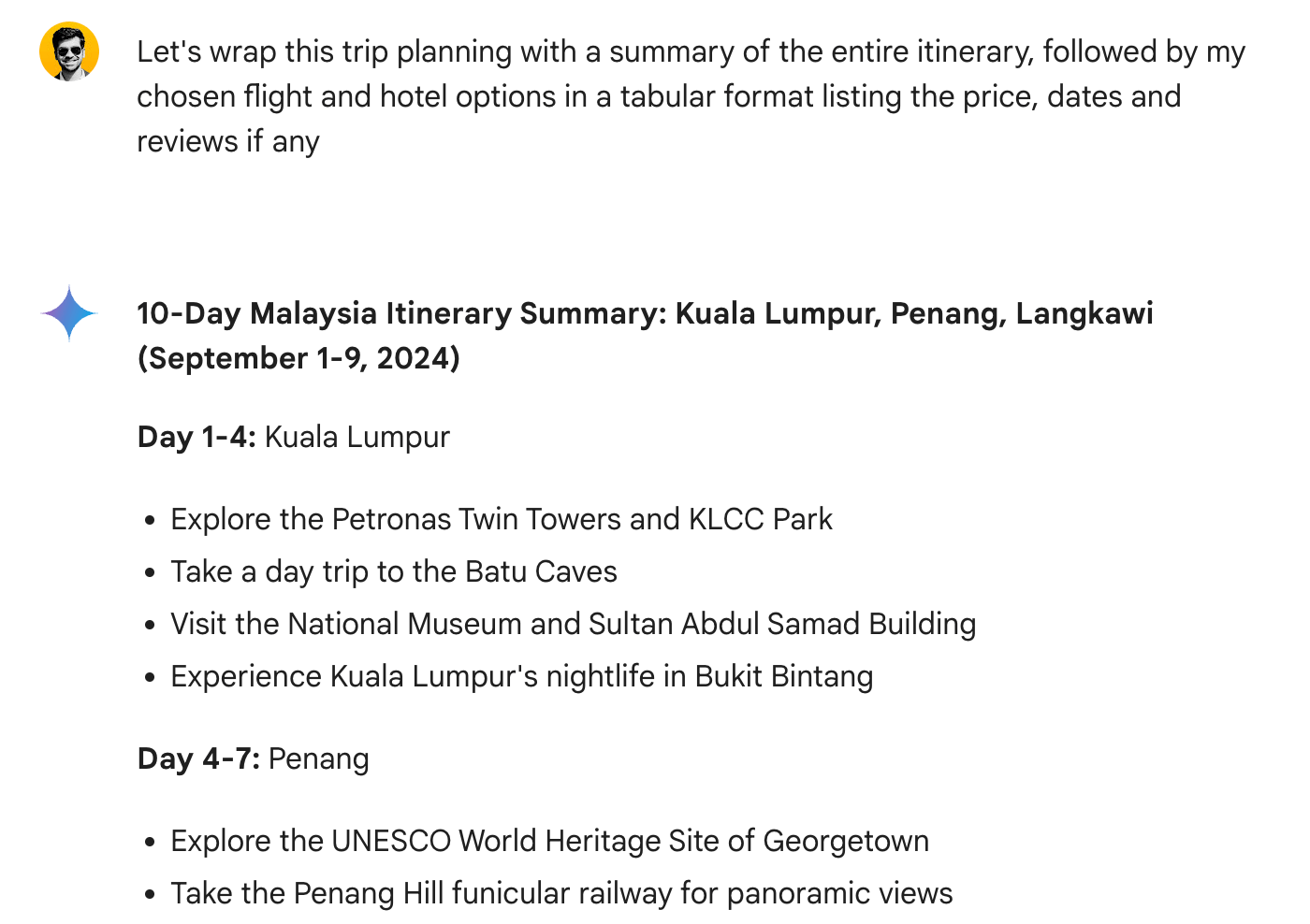
It even remembered my hotel choices and presented them in a table which could be easily exported to a Google Sheet:
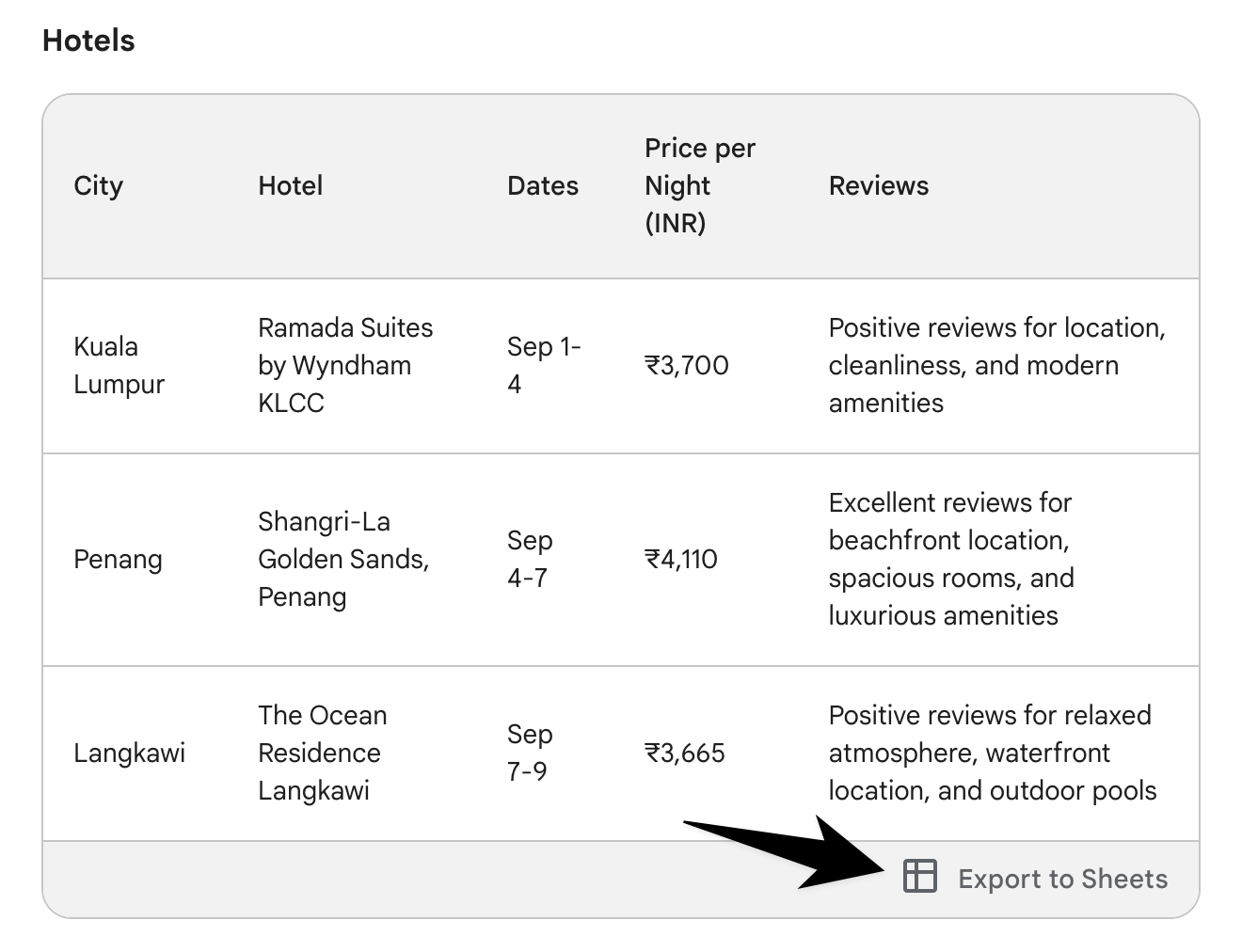
Remember that trick I applied a few steps earlier, asking Gemini to remember my hotel choices?
This is where it's helpful.
So:
After a few minutes of casual chatting, I had a full-fledged travel itinerary and good flight and hotel options. Manually searching and finding all this information would've taken hours, if not days, of effort.
I could've probed further in the chat to find details of each activity and place to visit, but this gave me a good starting point to plan and make relevant bookings.
The entire experience was like talking to a travel agent who showed me transportation and accommodation options rather than blabbering abstract estimates.
Keeping the occasional glitches aside, the overall experience was fruitful.
If you have an upcoming travel plan, let Gemini plan the trip for you. Even if you don't get a fully formed itinerary, you'll get a good enough action plan.
Here's how you can:
Make the most out of this tool
As discussed in the ground rules section and illustrated in the walkthrough, have a goal and basic idea of how you want the trip to go, your budget, and what sort of places you prefer to visit before interacting with Gemini.
While asking a generic question such as “Plan a 10-day itinerary in Malaysia” will get you a decent response, it will not be tailored to your needs.
Everyone travels differently. Setting the stage for Gemini on what you prefer and your specific requirements for the trip will help Gemini plan your trip better.
Now:
Gemini tends to stray from the original plan and requirements often.
For example, even after clearly asking it to find me hotels under ₹5,000, it sometimes filtered hotels under MYR 5,000, which is a vastly different budget and therefore, showed me hotels I couldn't afford:
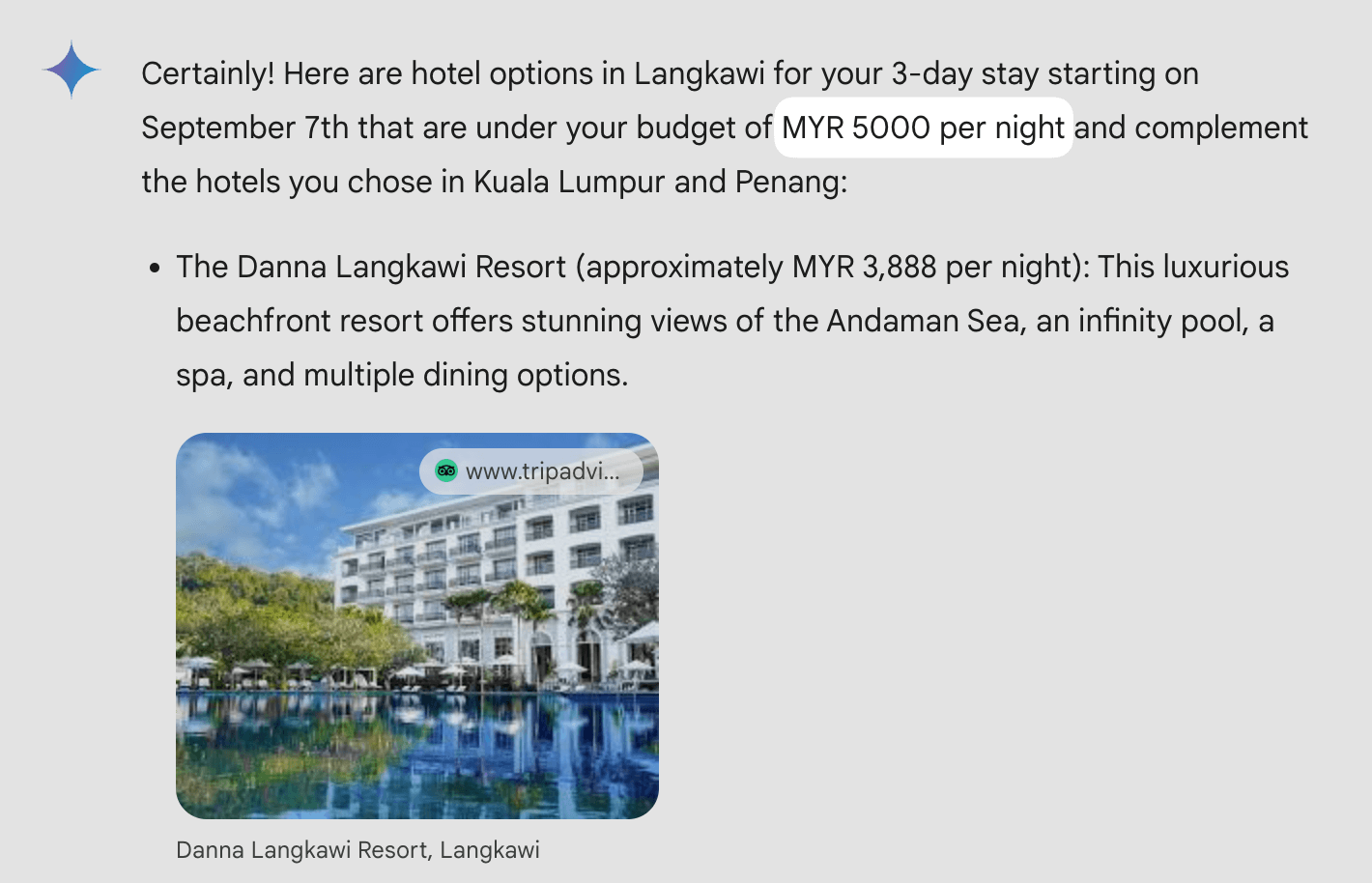
You can snap Gemini back to your requirements by telling it to do so:
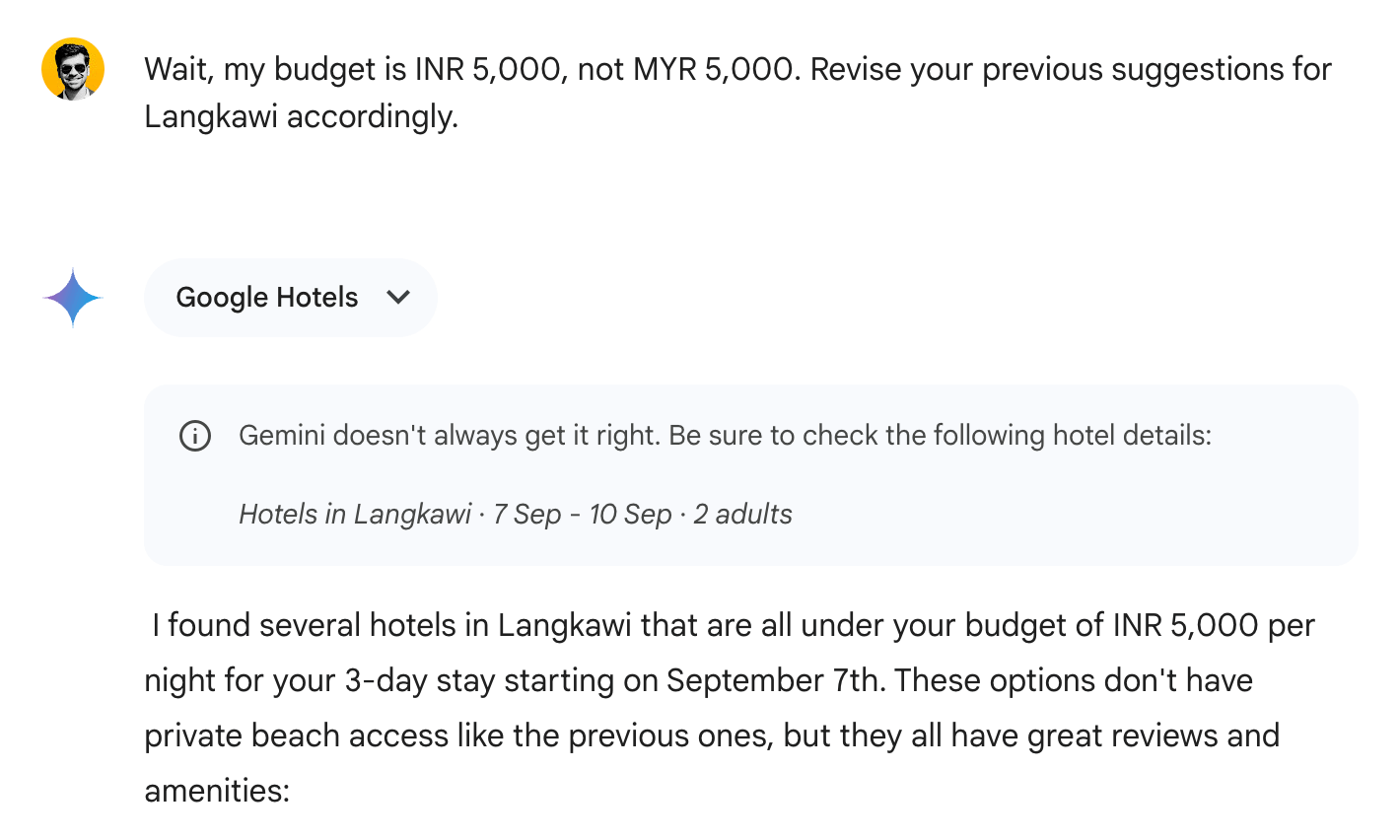
Think of it as a world-class but sometimes forgetful travel planner. You have to keep nudging it in the right direction until you get what you asked for.
Also, whenever you ask Gemini for data on sensitive matters like visa requirements, travel restrictions, etc., ensure to double-check the responses with this option present at the end of every response:
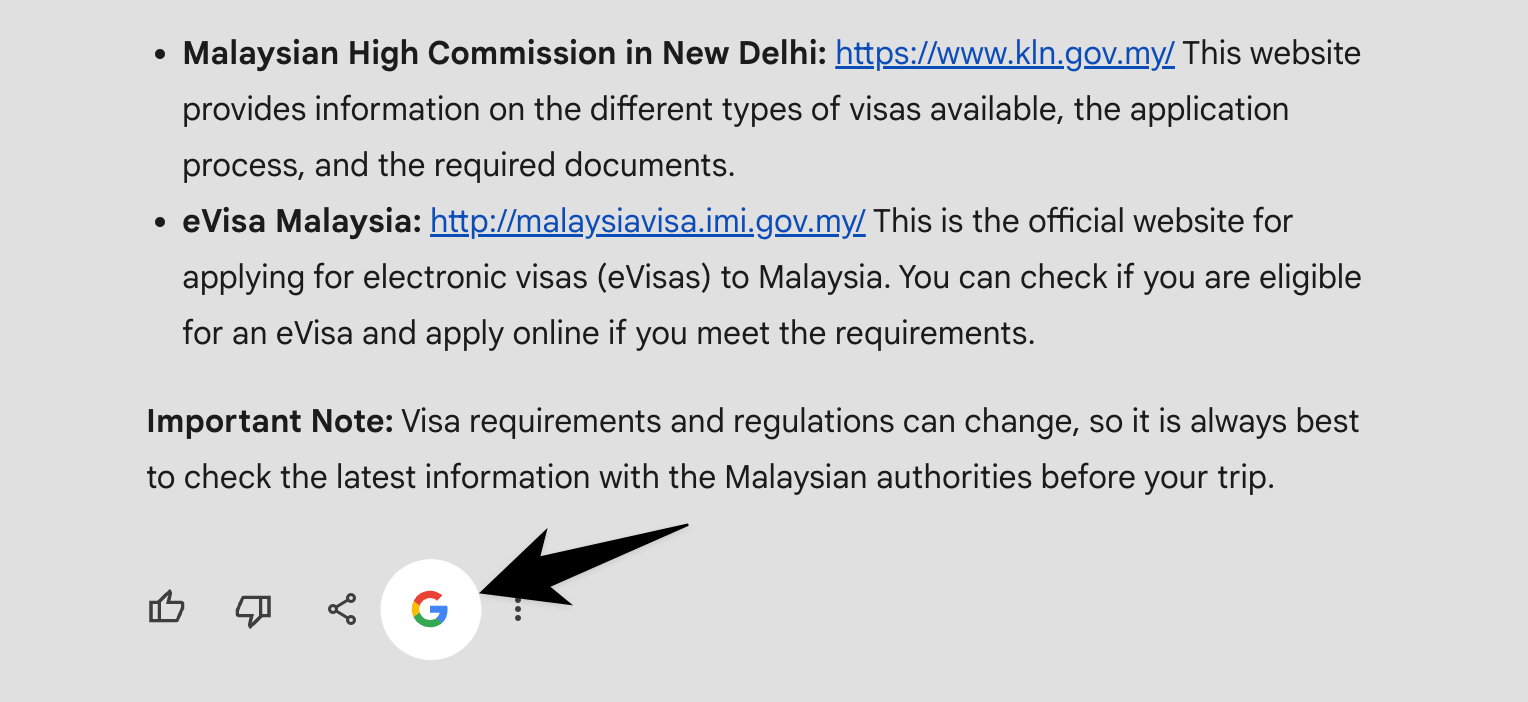
Like every other LLM, Gemini will sometimes confidently give you fake information. Mindlessly relying on what it says can be detrimental.
Trust, but verify.
Lastly, Gemini prepares multiple drafts for each answer and then presents the one it thinks is most appropriate for you.
If you're unhappy with what Gemini said, you can browse the other draft answers by clicking on this option:
This allows you to consider other potential answers before explaining to Gemini where it went wrong and asking it to regenerate its answer.
In my case, one of the answers presented didn't have any links to the Klook page for the suggested activities. Upon browsing other answers, I found the second draft to be better than the first, and it had working hyperlinks for each activity it suggested.
Think of Gemini as your copilot. You're still the primary plane captain, but Gemini can help you with the necessary details and make your flight easier.
The best part is that all of these nifty features are available for free, without any subscription.
Try it.
Thanks for reading. Articles like this one take hours to research, write and publish. If you've found this article helpful, consider supporting my work by buying me some coffee.
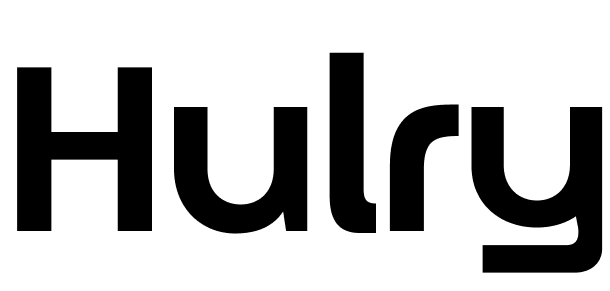


 In-depth articles, series and guides
In-depth articles, series and guides
