Adequate water consumption is vital for living a healthy life.
And I’ve had a long-standing problem with the amount of water I consume every day.
It’s way too little. To the point where I’ve experienced severe dry mouth and a general lack of energy.
Trying to fix this by building a habit of regularly drinking water throughout the day didn’t help because I didn’t see it through.
Without proper tracking, I couldn’t tell if I was living up to my commitment each day.
In this post, I’ll show you all the different approaches I tried to track my daily water consumption and how using NFC stickers finally saved the day.
Let’s start with:
Manually tracking through an app
One search for a water tracker will land you a list full of apps that can help you track your water consumption each day.
While these apps are fantastic and can show you your historical water consumption, they’re a pain to use.
Every time you drink water, you need to unlock your phone, open the app, and log the amount of water you drank.
While it can be fascinating at first, it quickly gets tedious and outright dull.
And, this is what happened to me.
I tried these apps multiple times, and I couldn’t stick to a habit of manually logging my water consumption 10–12 times every day.
It was too much of a chore.
And thus:
The habit quickly died.
However, not ready to give up on tracking, I tried to develop alternate methods that were easier to follow.
And one of the approaches was to:
Make tracking easier with a shortcut
My iPhone lets me set up shortcuts for repeatable tasks to save time and effort.
With some basic knowledge of creating shortcuts on iOS, I set up a shortcut to log my water consumption to the Apple Health app.
This is how it worked:
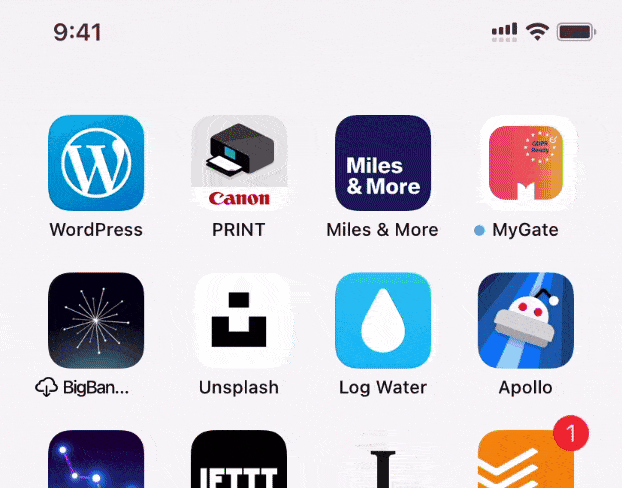
Usually:
To run a shortcut, you need to open the Shortcuts app and then select a shortcut from the list.
But, this is the same tedious process as the other water tracking apps.
To make this shortcut a little more accessible, I created a launcher on the home screen, like this:
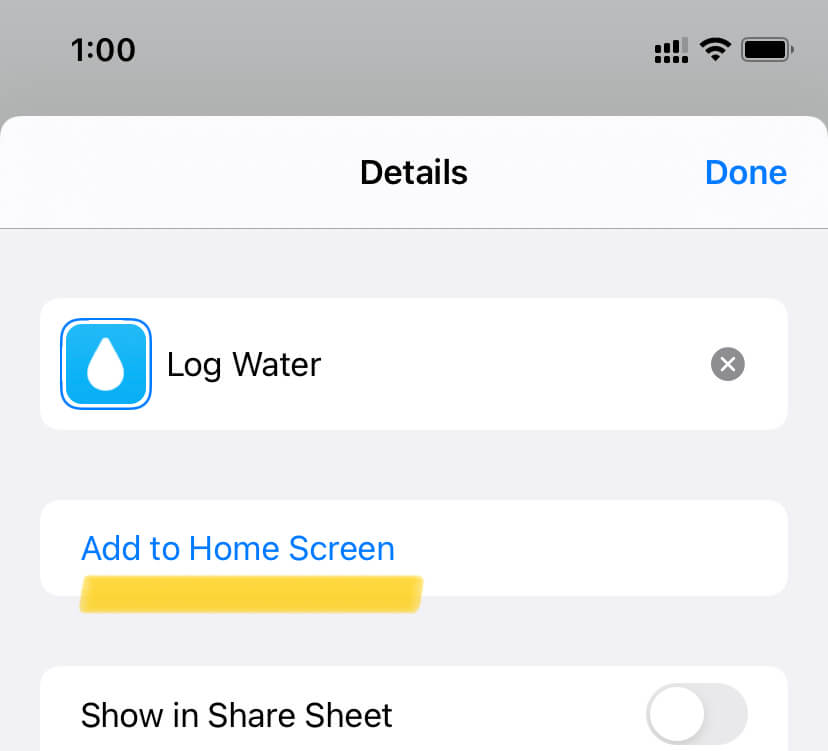
Although the launcher icon saved about one second of my time, it became a chore again.
Unlocking my phone, tapping on the shortcut and then choosing the amount of water I drank was still too much of work.
Repeated ten times a day, this process becomes unbearable.
I wanted something that tracks my water consumption automatically.
And that is when I thought of:
Using a Raspberry Pi for building a smart water tracker
I’ve had a Raspberry Pi Model 3B+ lying dormant for some time.
Thinking it would be a cool project, I started laying down plans for building an automatic water consumption tracker.
The plan was this:
- Fit sensors into a water bottle to track the current water level
- Pass that information to a connected Raspberry Pi
- Calculate the difference in water level before and after drinking from the bottle
- Log the amount to the Apple Health app or some other service
While this plan seemed easy in theory, it was much harder to execute.
Especially since I had zero knowledge of working with a Raspberry Pi and involved sensors.
And at the time:
Dedicating time and energy to this project wasn’t a priority for me.
So, like my other approaches, this one too hit the graveyard.
But then:
After months of putting this idea to sleep, I started searching for some other approaches again.
Poor water consumption has been affecting my health for too long, and I wasn’t ready to give up on trying.
Searching for fresh ideas landed me on:
Using NFC stickers to log my water consumption
While searching for automated ways to improve water consumption, I landed on an idea that goes like this:
- Slap an NFC sticker onto a water bottle
- Set up automation on my iPhone to automatically start a timer every time I tap my phone on the NFC sticker
The goal of this idea was to improve water consumption by continuously reminding me to drink water.
Albeit a good idea, it didn’t entirely solve my problem.
The approach involved no tracking.
Building on this novel idea, I tweaked it to my liking, like this:
- Tap on the NFC sticker every time I drink water
- An automation on my phone runs and logs 250ml of water consumption with the current date and time
And it didn’t require any fancy app to achieve this solution.
I used the Shortcuts app to set up an automation that gets triggered when my phone is near a pre-registered NFC tag:
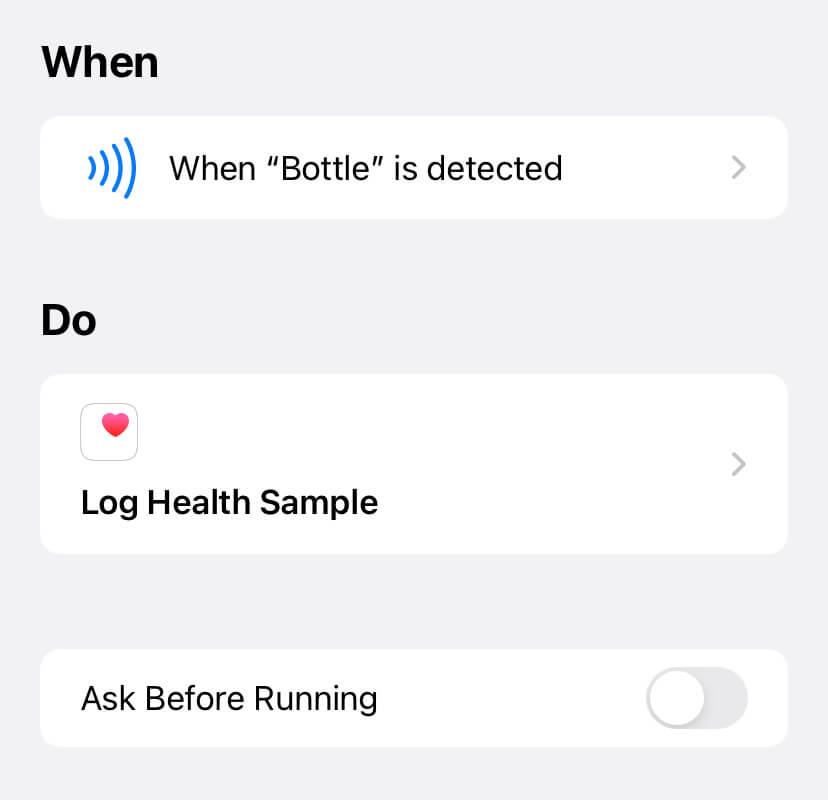
And then, the automation logs water consumption data to the Health app, like this:
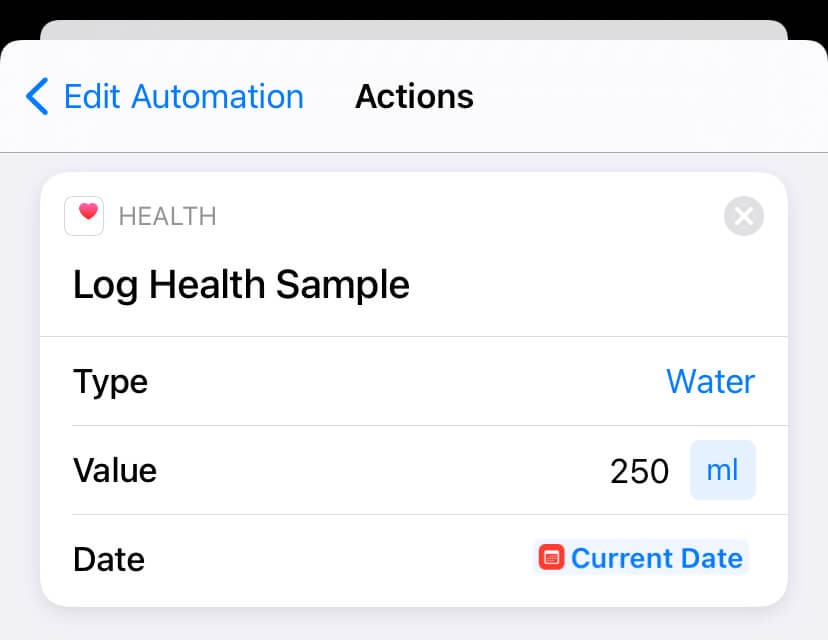
For the NFC sticker, I ordered a pack of ten stickers from Amazon for ₹199 (~$3):

Now:
Every time I drink water, I tap my phone on the NFC sticker. It automatically logs 250ml of water consumption to the Apple Health app.

Why 250ml?
That’s an approximate amount of water I drink in a single turn.
Although the actual amount of water I drink per turn might vary, I’m okay with the approximation.
Now:
As a reminder, I initially set up a timer to be launched every 30–45 minutes as soon as I tapped on the sticker, but it quickly became too robotic.
I didn’t want to wait 45 mins to have my next sip. I wanted to drink water whenever I felt like.
And thus:
I threw the reminder away and kept only the logging part active on my automation.
Now:
Tracking is one thing, but creating a habit is different.
To establish a good water consumption habit, I started:
Tracking my daily water consumption on Grow
Featured in issue #39 of my newsletter, Grow lets you automatically track various habits by getting data from the Apple Health app.
I set up a goal of drinking 3 litres of water every day on the Grow app. As soon as I log water consumption on the Apple Health app through my automation, Grow gets the data.
With no extra manual steps involved, Grow shows me my progress for the goal and my historical water consumption, like this:
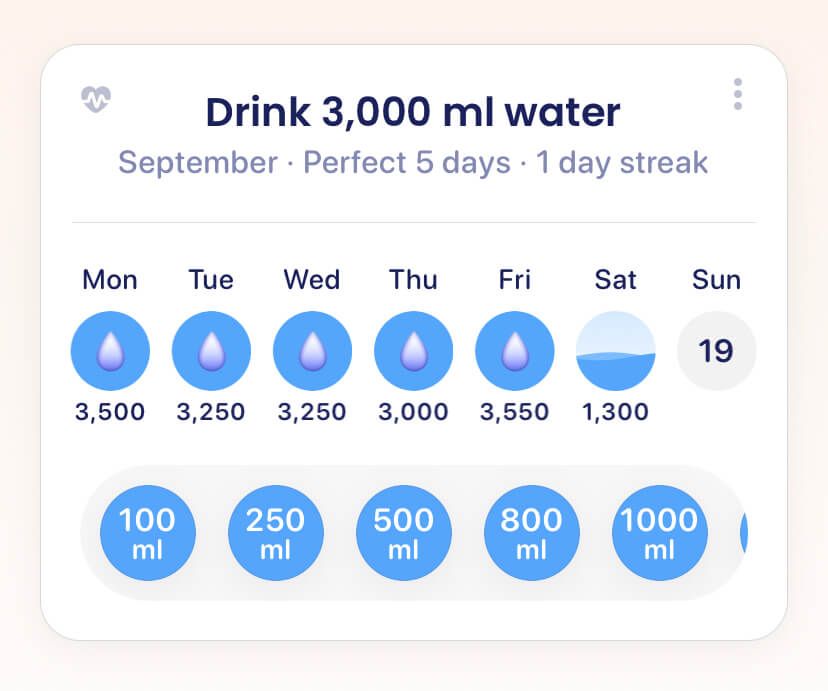
Tracking water consumption on Grow is a paid feature that I unlocked by paying ₹1,149/year (~$15/year) for Grow Premium.
I have to say; it was worth the money.
Now, coming to the itching question:
How’s it going so far?
It’s going surprisingly good.
Tapping my phone on the NFC sticker on my water bottle is frictionless and fun.
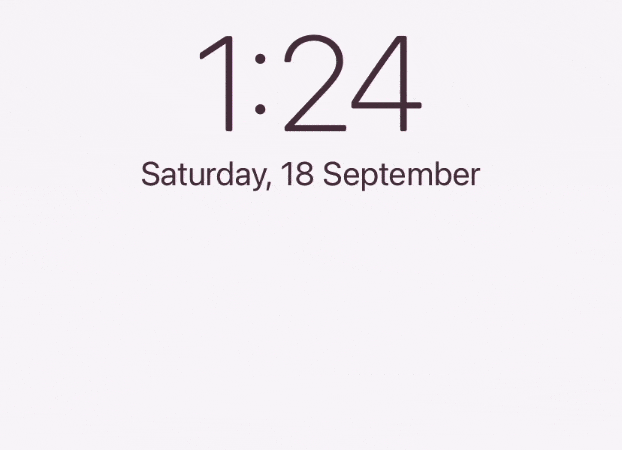
And that is the reason I’ve been able to track my water consumption for a week without fail regularly.
As a result, I feel much more hydrated throughout the day and more energised.
Habits are easy to form when you make the cue and action more approachable for the long run.
I have nine NFC stickers left to experiment with. Looking forward to creating some more automation out of them.
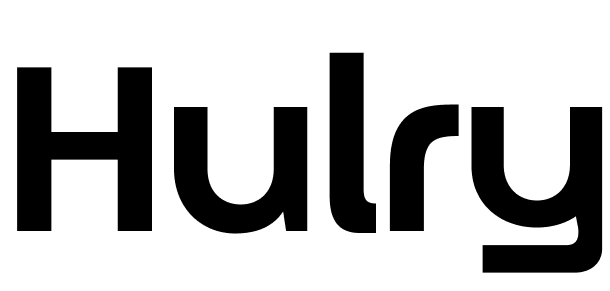


 In-depth articles, series and guides
In-depth articles, series and guides


