I've not been a fan of Obsidian's user interface since the beginning.
The app looks like a text editor with superpowers, but it has too many knobs to tweak and feels unnecessarily complicated for taking notes.
But Obsidian, being highly customisable, meant I could tweak the interface to my liking, unlike the usual note-taking apps — and tweak I did.
With help from a few plugins and a custom theme I designed to match the aesthetics of this blog, here's how the Obsidian app looks for me in light and dark modes:
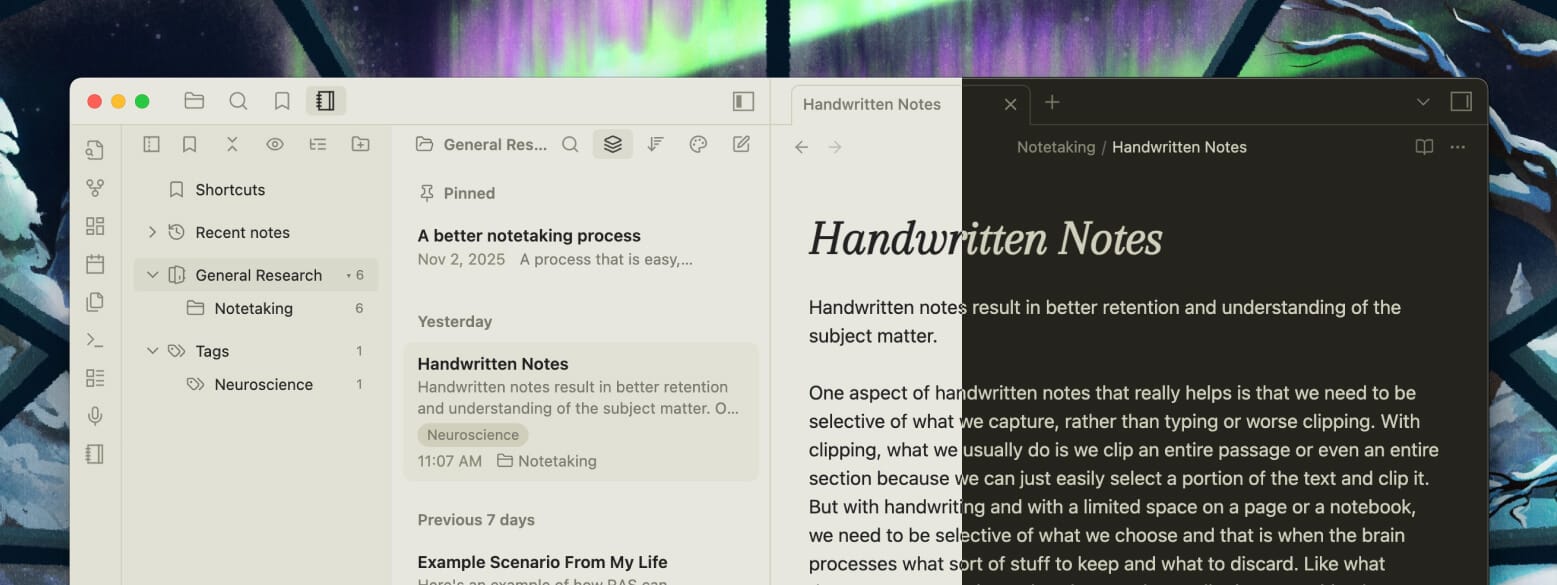
The interface is simpler yet richer and closer to what Apple Notes looks like on macOS.
Instead of seeing a bland list of files, I see a list of notes with previews, much like how notes are presented in a modern notes app.
Through further minor adjustments, I turned Obsidian into an intuitive and conducive environment for my ideas and research notes.
In this blog post, I'll describe how I set Obsidian to behave like a focused notes app, which plugins to install, the configurations and share a download link to the Hulry theme I've created and my entire configuration for this setup.
But before we move on to the nitty-gritties, let's start by understanding:
Why Obsidian?
I've been using Apple Notes as my everything notes app for years, and I've recommended others to do the same through the Back to Basics series and many posts on social media.
Apple Notes is beautiful, intuitive and simple or powerful depending on what you need.
But in the last one or two years, I've been intrigued by Steph Ango's file-over-app philosophy more than a few times.
Steph is the CEO of Obsidian, and it's evident that this philosophy has been baked into Obsidian from the start.
The idea is that notes and other data we create in apps get locked within the app using proprietary storage methods and can only be accessed via the app.
We have access to our data as long as we have access to the app, or until we export everything into a versatile format, such as text files.
Text files or even Markdown files are much more portable because they can be tossed around, backed up however we want, and read by most apps that work with text.
Text files are the digital equivalent of paper sheets.
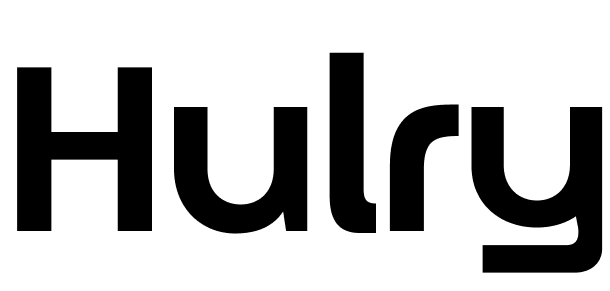


 In-depth articles, series and guides
In-depth articles, series and guides
