I’ve been using Todoist as my primary to-do list app for years.
And during this time, one aspect of the app that I’ve always struggled to understand are the priority levels — P1, P2, etc.
While adding a task or organising it for the day, everything seems like a P1 or P2.
The P4 marker didn’t even feel like a priority level as it didn’t cause any visual change on the task.
Then:
I came across a prioritisation technique where everything seemed to fall into its place. I started prioritising my tasks better.
In this post, I’ll talk about how I efficiently prioritise my tasks in Todoist and how you can follow my technique to make an achievable to-do list every day.
Let’s start by:
Understanding the priority problem
When everything is a priority, nothing is.
Therefore, marking all tasks in my to-do list with either P1 or P2 made it challenging to identify which task to pick next.
Should I pick the first P1 task, or should I randomly select one from the list?
Have a look at this to-do list:
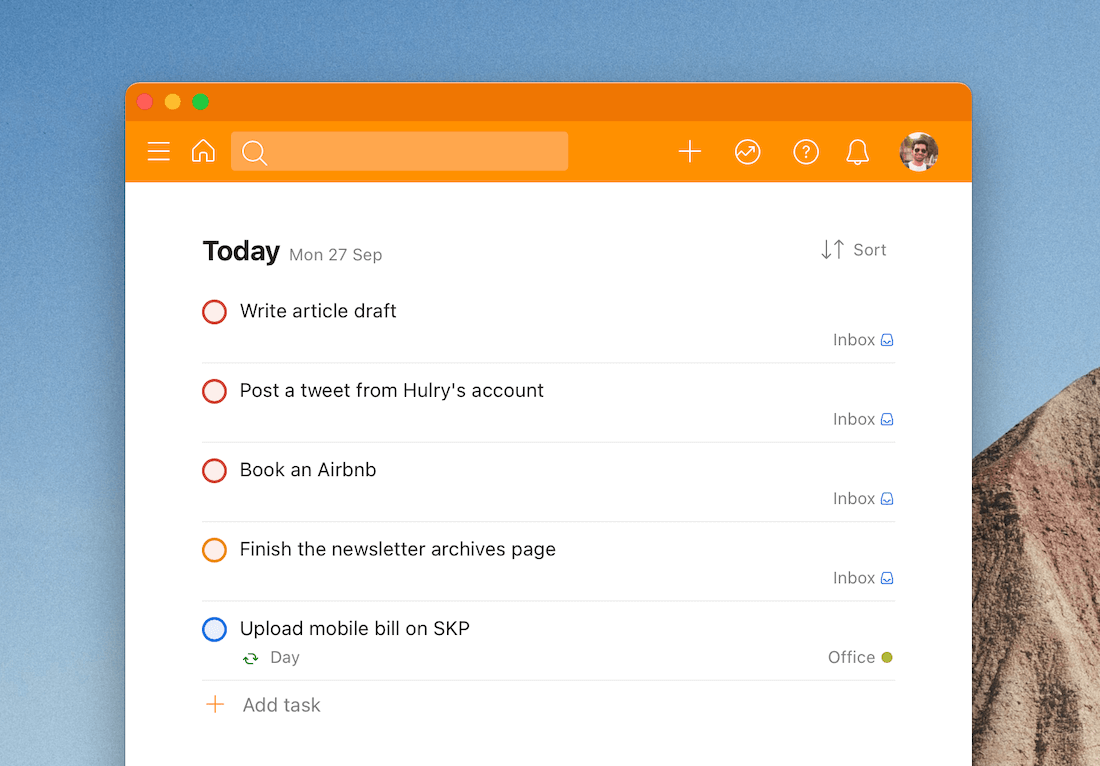
It isn’t easy to decide which task to pick from this list at the start of the day.
And that often led to procrastinating on what task to work on rather than working on a task.
The priorities were all jumbled up.
Here’s the problem:
I was prioritising my tasks based on how important the task felt while adding it.
Individually, all tasks might feel like a top priority.
Writing an article? Yeah, that’s a P1.
Read books? Ooh, that’s a P1 too. It’s essential to keep learning.
Dropping the car at a service centre? That seems like a P1. How would I travel in a broken car?
But:
When you compare these tasks, you might end up with something like this:
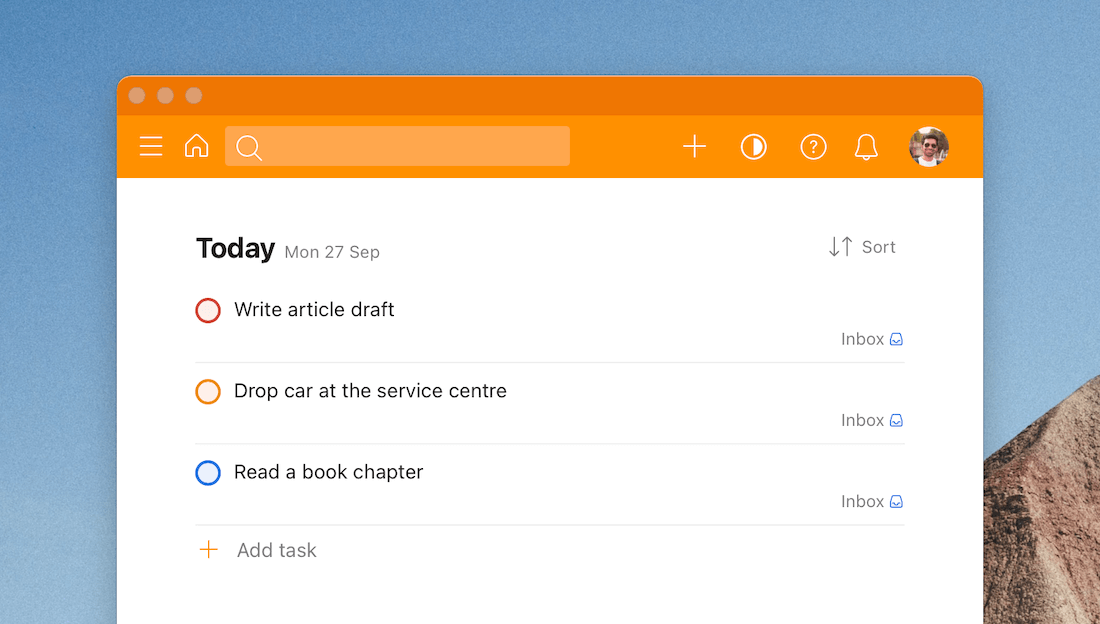
Now, this example was of a brief to-do list.
Often, I would end up with multiple high-priority tasks that made comparison and sorting difficult.
And even worse:
I was adding more tasks than I could handle on a given day.
Here’s an example:
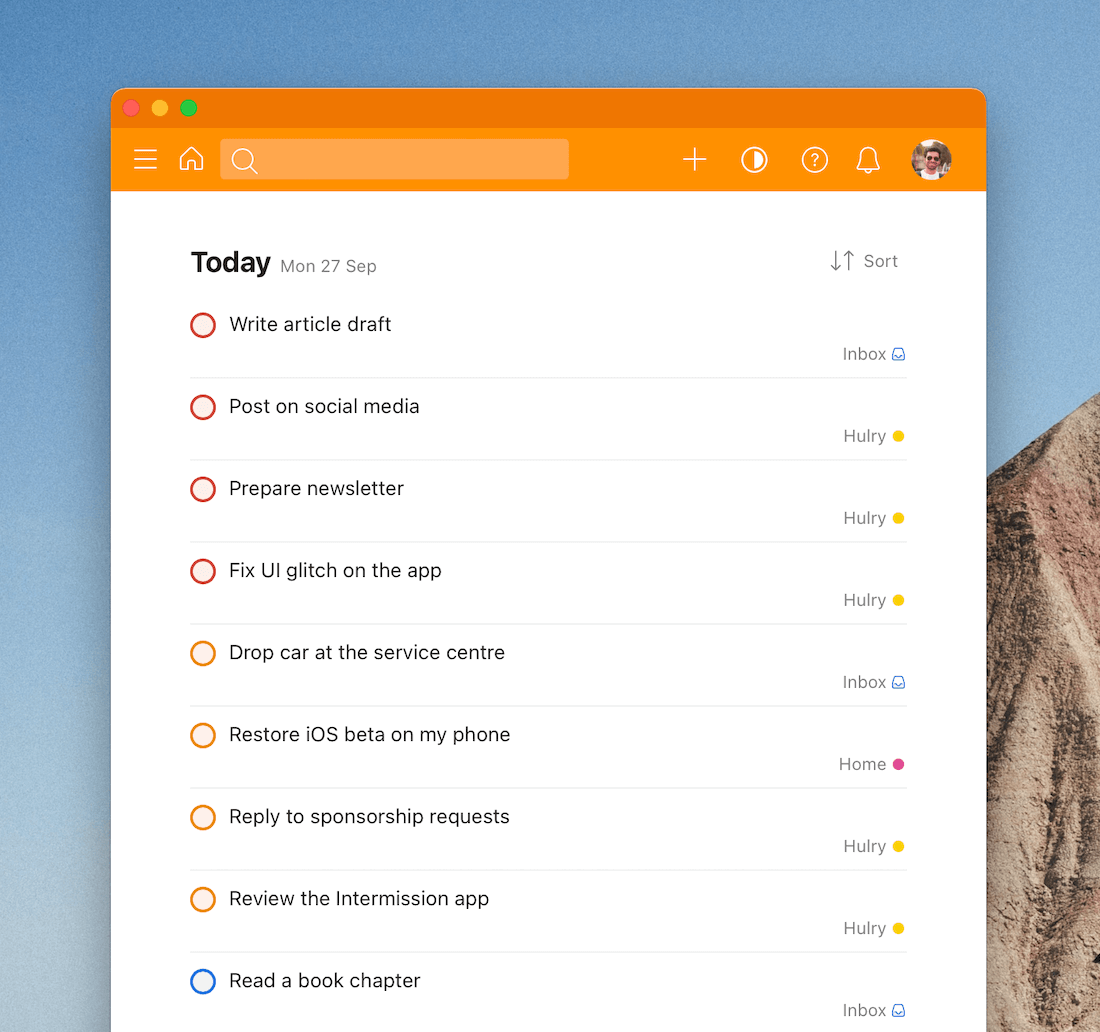
While comparing tasks helped me assign a more suitable priority marker to each task, I didn’t factor in a crucial component — time.
What’s important to get done today?
My to-do lists were for a single day. And yet, I added tasks like it’s for a week.
Maybe, because I was under the impression that I could tick everything off my list like a madman.
Thankfully:
I came across a technique that seemed like the perfect antidote to my problem.
Introducing:
The MoSCoW technique of prioritisation
The MoSCoW method stands for Must, Should, Could, and Would.
Here’s what that means:
- Must. Tasks that you need to get done today. These either have a deadline for today or are tasks that matter to you or your business. Examples: Write a draft for an article, renew health insurance, send emails to potential sponsors.
- Should. Tasks that you should get done today, but it’s okay if they spill over to the next day or later. Examples: Schedule posts for social media accounts, vacuum the apartment, book an Airbnb.
- Could. Tasks that you could do today if you have the time. It’s okay for them to spill over to the next day or later. Examples: Plan the next trip, collect highlights from a book into a note, organise my workspace, shop for new clothes.
- Would. Tasks that are part of your wishlist, but you don’t necessarily have to do them. Examples: Read the latest issue of a magazine, add a cool feature to your website or app, enrol in another online course.
Simple segregation, isn’t it?
Did you notice how time is factored into this method?
All four task categories are relative to the current day. Or tomorrow, if you plan your to-do list the day before.
Time is limited.
And when you understand the limits of your available time, it’s easy to prune your to-do list into a compact and achievable list.
This is important because no matter how productive we think ourselves to be, we only get around 4–6 focused hours in a day.
Trying to fit a hundred tasks into that tiny segment of our day is what makes us procrastinate and ultimately feel stressed.
Now:
This technique might seem similar to the popular Eisenhower matrix, and it is. Still, I find this method to be a tad better.
Here’s why:
It’s easier to understand what I “must” do today than understanding which task falls into my prioritisation grid’s first or second quadrant.
So, mesmerised by this simple yet effective technique, I decided to apply this concept to Todoist.
And here’s:
How I applied the MoSCoW method to Todoist
Usually, for this sort of segregation, Todoist labels do a fantastic job.
But:
I wanted to have as little friction as possible while adding a task and organising them.
And typing out labels while adding a task is an ordeal.
Moreover:
I needed my tasks to be sorted according to their priority. Using labels to indicate priorities wouldn’t help.
Then I realised:
Todoist’s priority levels seemed to fit the bill in every way I could imagine.
It’s easy to mark a task priority, and Todoist sorts tasks based on priority automatically.
So, here’s how I translated the MoSCoW concept into Todoist priorities:
- Must → P1
- Should → P2
- Could → P3
- Would → P4
Maybe this is how the team at Doist originally intended the priorities to be used, but it started to make sense to me at this moment.
Also:
The priority level colours represent the urgency appropriately:
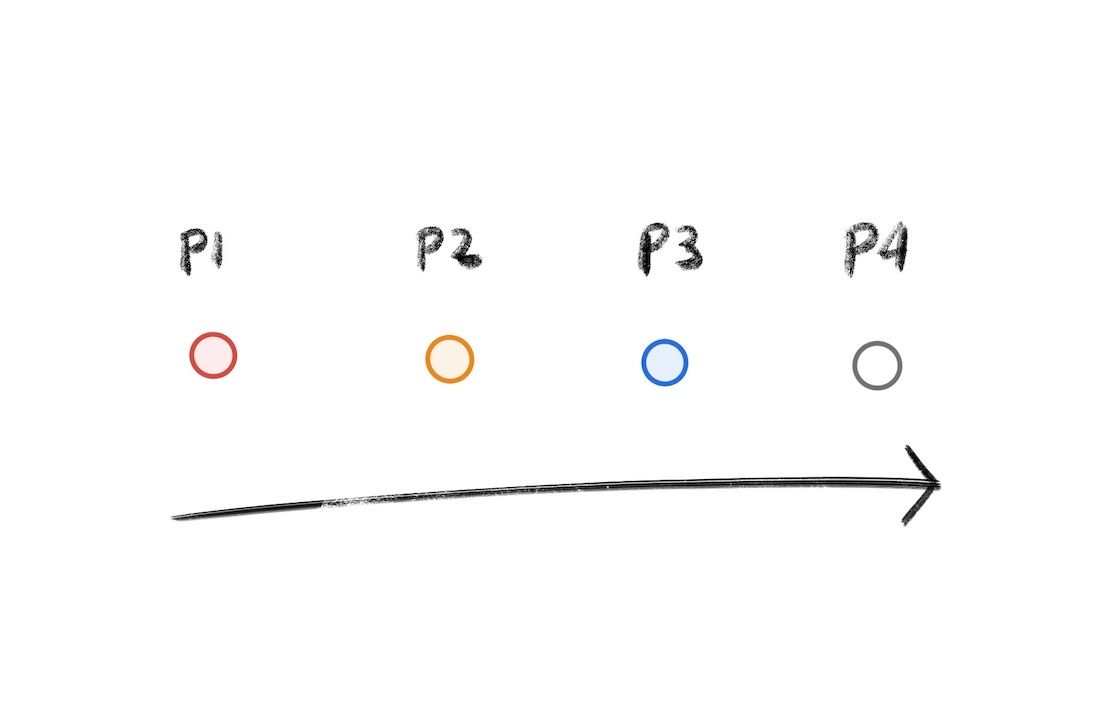
Now:
Whenever I add a task to my list or organise an existing task, I think about MoSCoW while assigning tasks a priority.
Is this task necessary to be done today? Yes? Then it’s a P1.
Important, but doesn’t have a deadline for today? It’s a P2 task.
And then everything else mainly falls into P3. I don’t even bother adding tasks to my “Today” list that I consider as P4.
Here’s an example:
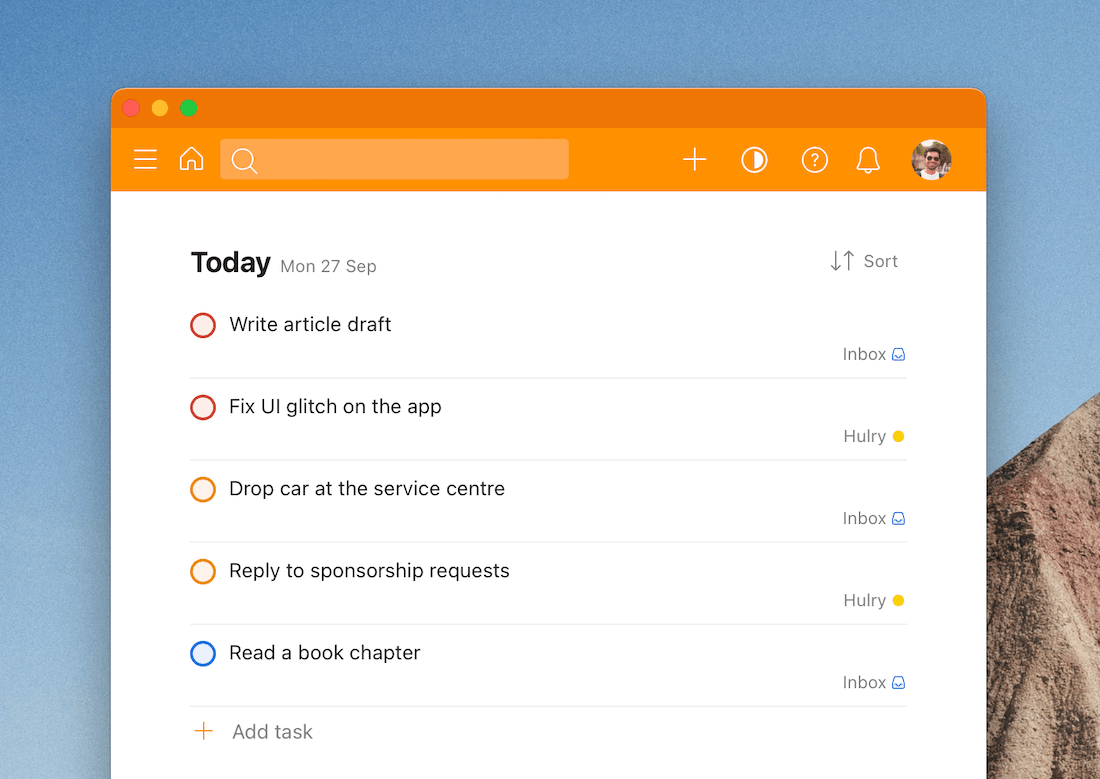
Overall, I aim to have only 1–2 tasks in a day that are P1.
Why?
Because life’s unpredictable, and you only get a small number of hours where you can sit down and get work done.
Having too many P1 tasks on your list will only set you up for failure right from the start of the day.
Budget your P1 tasks like you would budget your money.
Now, here’s an important thing to remember:
MoSCoW is not Todoist-only
The MoSCoW method is a generic concept that can be applied to any to-do list app or even a hand-written to-do list.
As long as you can sort your task list based on priority, you can apply this prioritisation method to any medium or app.
And for Todoist users:
I hope this technique will help you sensibly use Todoist’s priority levels.
It did for me.
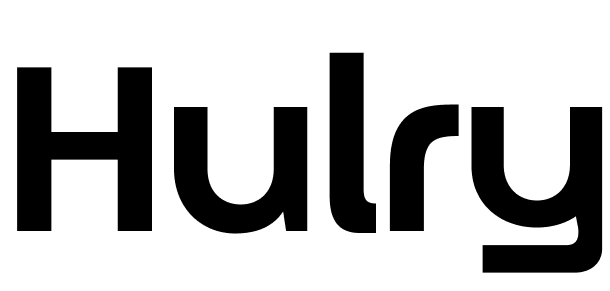


 In-depth articles, series and guides
In-depth articles, series and guides
