Around 2015, I picked up a hobby of learning a new language — Spanish.
However, after a few months of dedicated learning time, I couldn’t get myself to stick to the hobby.
I had other things to work on, and learning a language was not my priority.
But things have changed now.
In this post, I’ll talk about how I’m learning a bit of Spanish every single day using a new language learning tool called Toucan.
Let’s get started with:
My experience with various language-learning apps
I started my Spanish learning journey with the most popular language-learning app — Duolingo.
While it was fun initially, I soon found myself missing practice days.
As time passed by, the gap widened. And soon enough, I stopped my Spanish sessions.
In the last few years, I’ve tried to rekindle the Spanish spark in me and continue learning with Duolingo. Still, I never succeeded in sticking to the classes.
Then came Babbel.
While I must say that Babbel has a better course in terms of learning proper grammar and dialects, it had the same problem as Duolingo:
It was hard for me to dedicate time from my schedule for learning sessions.
My only motivation for learning Spanish was to expand my skill set.
Since I’m not moving to a Spanish speaking country anytime soon, I didn’t feel the need to prioritise this hobby.
But then:
A few months ago, I spotted a new Chrome extension called Toucan. Around the same time, a similar extension launched called Fluent.
The key selling point of these new extensions was to learn a new language while browsing the web.
You don’t need to dedicate time for picking up a new language. Club the learning sessions, along with activities we do every day — browsing the web and reading articles online.
After a quick test ride, here’s:
Why I find language learning extensions interesting
The first and most immense value — habit bundling.
I had previously talked about how I clubbed my habit of making tea every morning with listening to podcasts.
I saw a similar opportunity with these browser extensions.
The biggest hurdle for me in learning Spanish was making time for classes.
Now:
I don’t need to dedicate time out of my daily routine to learn a new language.
I browse and read lots of articles online. With Toucan or Fluent, I can learn and practice Spanish every time I read stuff online.
Here’s:
How Toucan and Fluent work
Install Toucan or Fluent, and browse the web as you’d typically do.
These extensions will translate and highlight some words from the page content into the language you’ve chosen.
Hovering over the highlighted word will bring up a popup card like this:
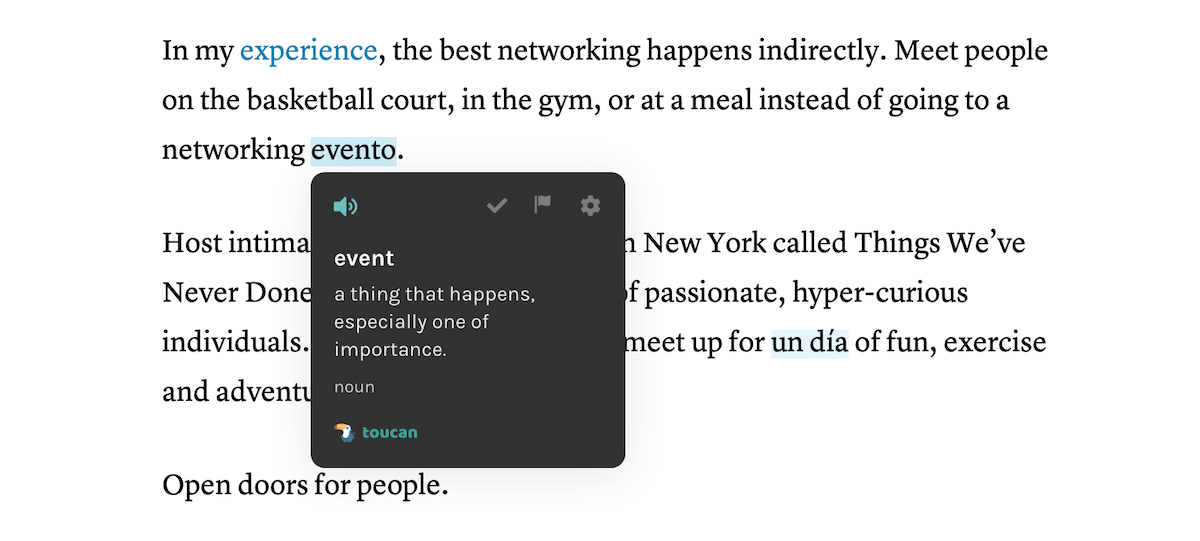
Pretty neat. Right?
Apart from the convenience, another thing I like is that the translations are beautifully blended into the content.
For example, from the above screenshot, you can see Toucan seamlessly translated and blended the English word “event” into its Spanish counterpart — evento.
While reading an article, I can see a mixture of English and the language I want to learn.
To know more about the translated word, I can hover on it and Toucan will show me the word in English, with its definition.
I’ve tried both Toucan and Fluent on multiple websites, and they seem to blend in translations flawlessly with the page’s design.
Here’s an article on Forbes with Toucan translations:
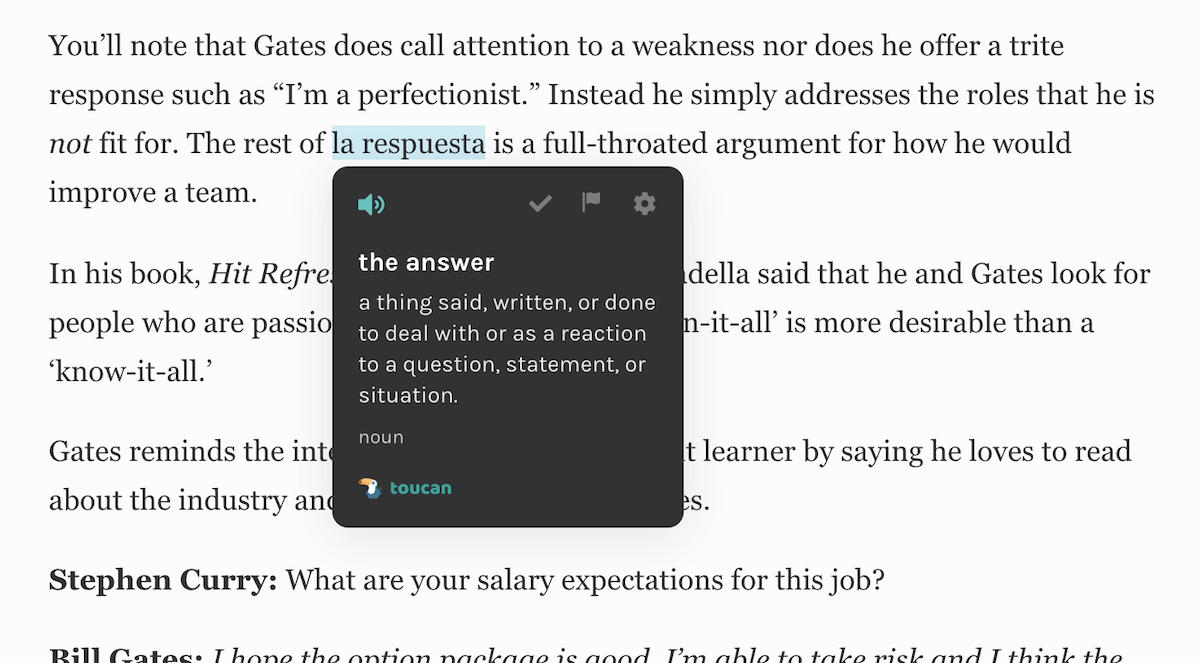
Now:
Fluent, however, has a more targeted highlighting than Toucan.
If you’re using Fluent, it’ll highlight words with different colour based on gender.
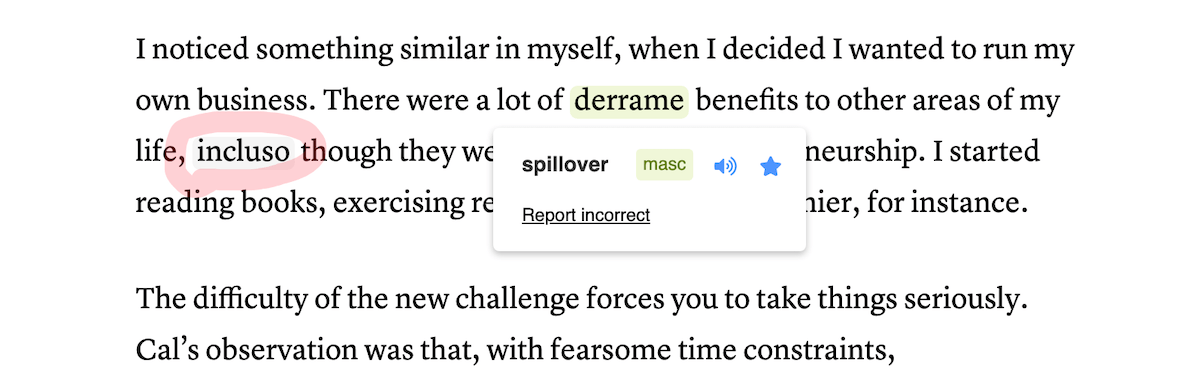
In the paragraph shown above, Fluent highlighted the word “derrame” with a yellow tint (because it’s masculine), and “incluso” with a neutral grey-ish colour (because it’s gender-neutral).
That said, here are:
Some features in Toucan that caught my attention
Trying out both extensions, I chose to stick with Toucan, mainly due to a couple of subtle features.
The first being:
Word definitions
Toucan shows up the definition of a translated word on the hovercard that shows up.
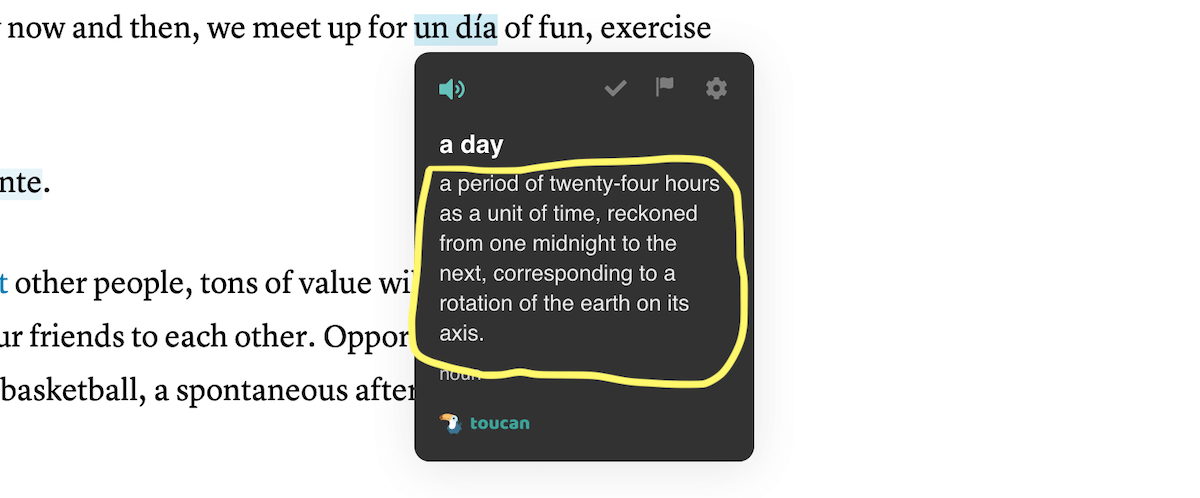
As a non-native English speaker, this feature is helpful to me.
If I don’t know the meaning of the translated word, I can read the definition on the card.
There’s one caveat though:
Right now, not all words show up a definition. However, the number of words without a description is low.
Also, the team at Toucan promised they are continuously working on adding more words and definitions to the tool.
Therefore, this caveat should no longer exist pretty soon.
Another feature I found helpful is:
The ability to mark a word as learnt
The Toucan hovercard has a little checkmark which lets me mark a word as learnt, like this:
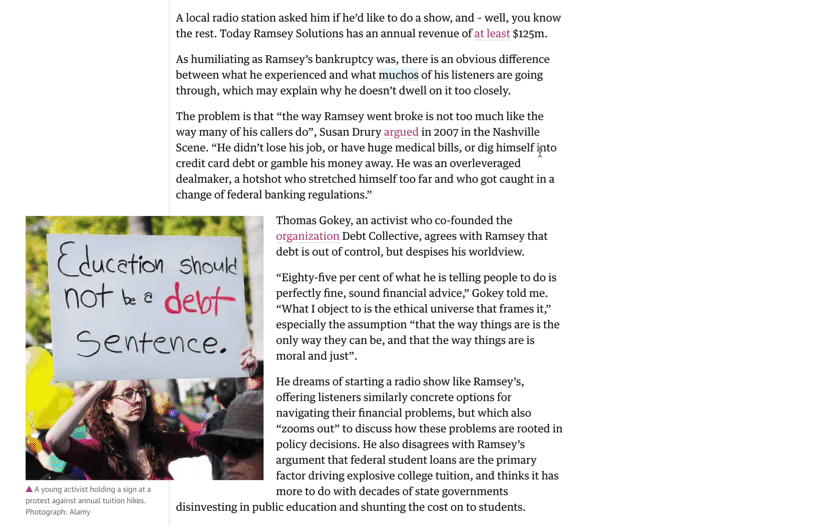
What this does is it prevents the word from getting translated in future articles or content.
Since I had taken a couple of Spanish lessons in the past, I marked a handful of words as “I know this” and Toucan will leave those words in the source language — English, for me.
Also:
The Toucan team is working on some recommendation magic for this feature.
For example:
Marking the word “coffee” as learnt will set Toucan to translate tricky words like “hot coffee” or “nice coffee” in your future reads.
This is how I’ll be able to calibrate Toucan to show up more complicated words as I progress in my Spanish learning journey.
Now:
Everyone learns at a different pace.
To make it easy to progress comfortably, Toucan allows me to:
Select language packs for translation
Instead of being bombarded with a giant index of Spanish words, Toucan allows me to select language packs on the dashboard:
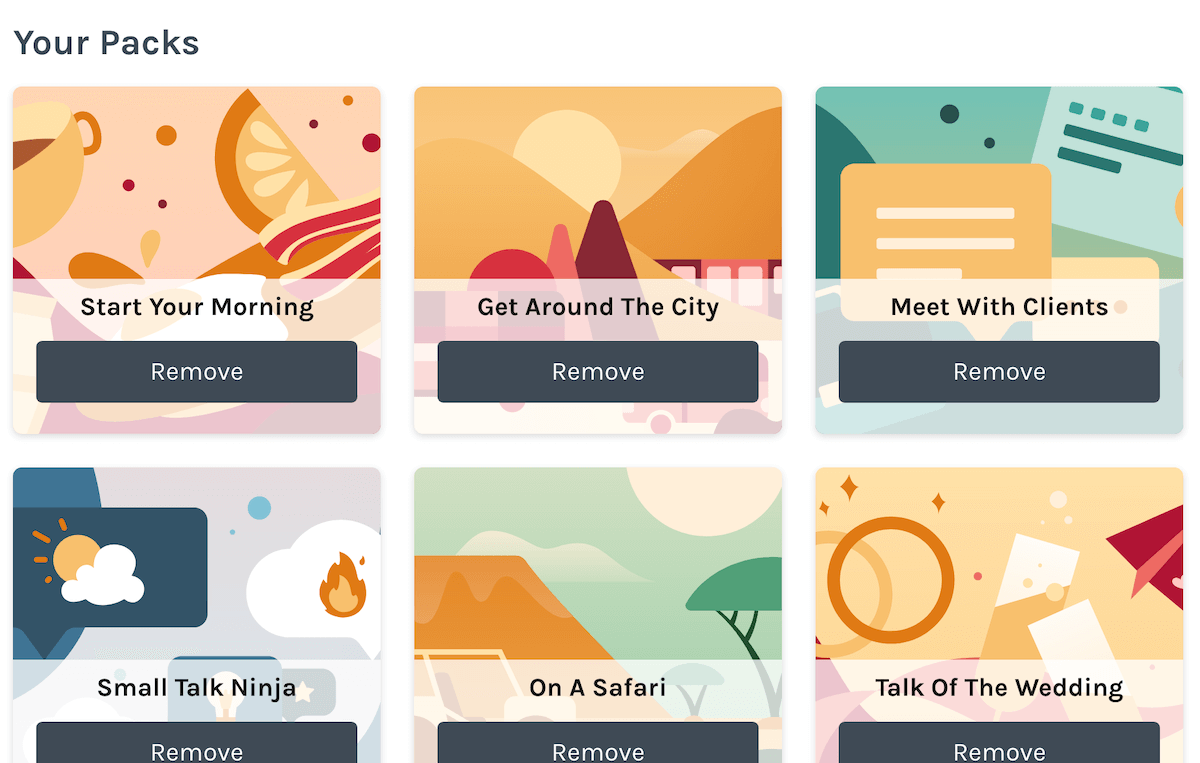
Each language pack has a set of words that Toucan will search for in an article or web page content and translate.
For example, choosing the language pack “Get Around the City” will set Toucan to translate the following English words in the collection to their Spanish counterparts:
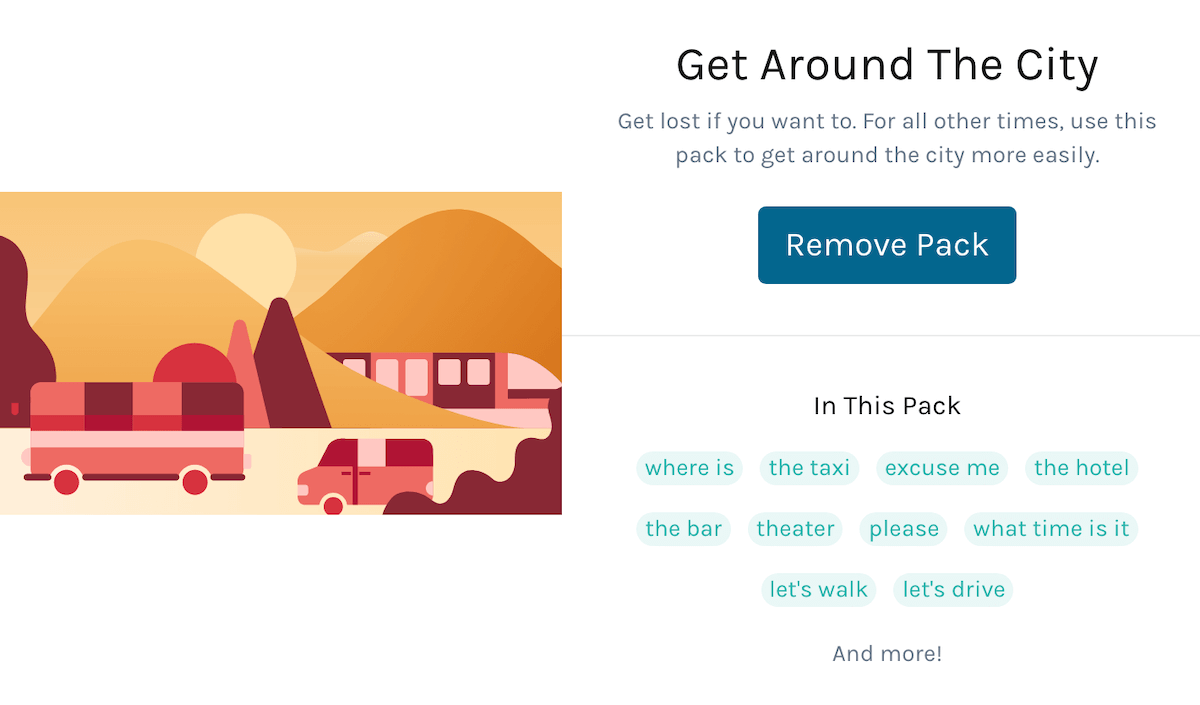
This feature is beneficial for beginners because we can choose a handful of language packs and start learning.
Once we have mastered the words in the selected packs, we can remove them from our list and move on to more advanced packs.
So, overall, Toucan seems to be a useful tool for learning a language.
But, here’s a burning question:
Can language extensions be a distraction?
It depends on the translation density set for the extension.
For example, in Toucan, we can control the number of translations on a page with the following setting:
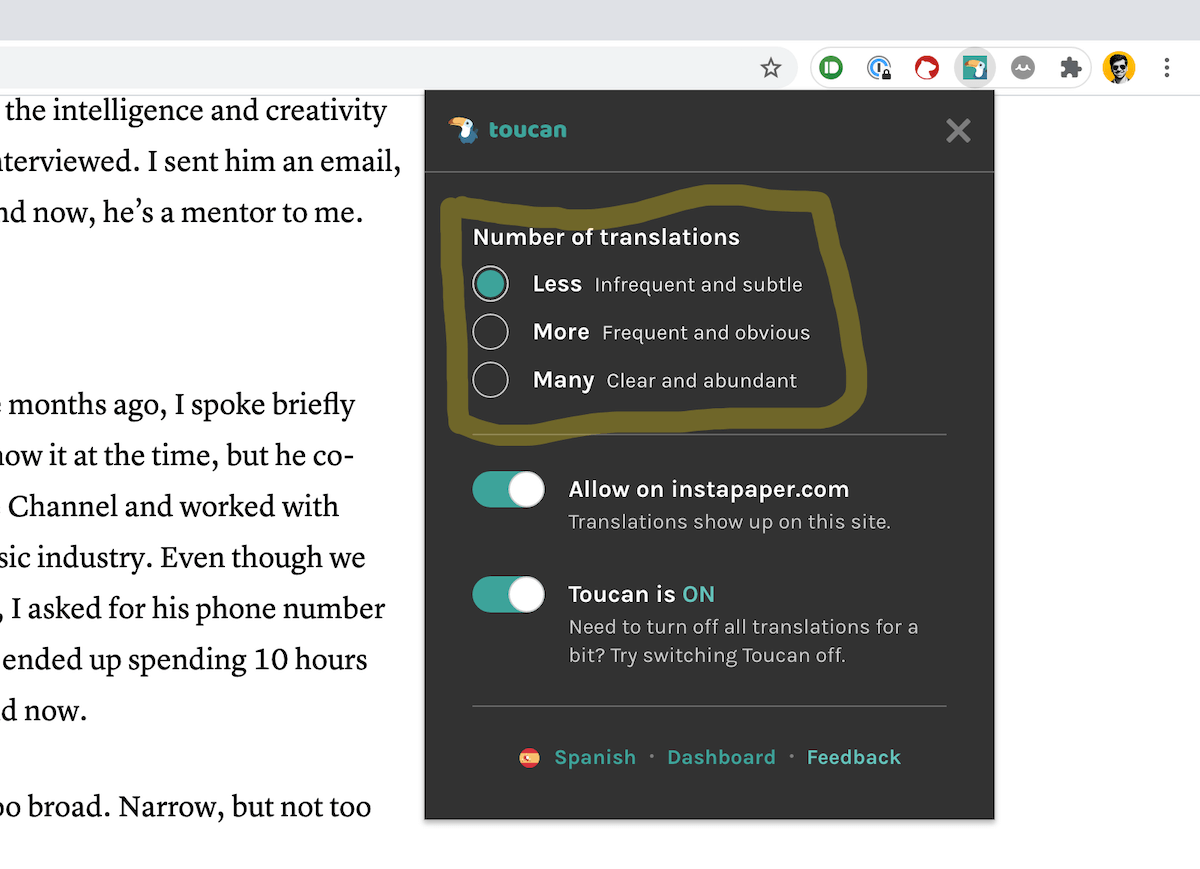
Choosing “Many” will set Toucan to replace and highlight a substantial number of words on the page with their translated counterparts.
I tried this setting for some time, and I found it somewhat distracting because there were a ton of words highlighted in the page fighting for my attention.
To take it easy and progress gradually, I started with the setting “Less”.
With “Less”, I get around 5–7 words translated in an article of 4–5 min read time.
Also:
With “Less” translations are distributed evenly in the article. Thus, the highlights don’t steal my attention from the content.
I can naturally spot a highlight as I read through the content, and hover on the translated word for the meaning.
Here’s what I recommend:
Start with “Less” → As you become comfortable with the translations → Move to “More”.
With a gradual transition, it’ll be easier to stick to this extension and interpret it as a tool instead of a distraction.
Similar to Toucan, Fluent also shows up an option to choose how many words you’d like to see translated:
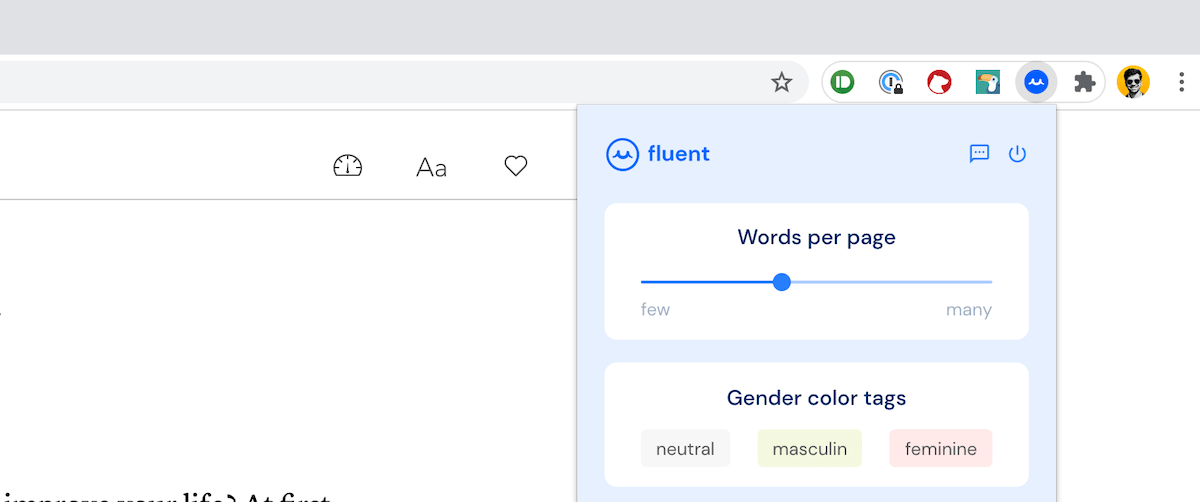
Establishing the fact that these extensions are a tool rather than a distraction, here’s another critical question:
Are there any privacy concerns?
Privacy is a significant factor in an extension like this since we’re giving the extension full access to whatever we browse.
Both Toucan and Fluent have addressed this concern with a friendly privacy policy.
Here’s a gist:
- They don’t sell user data for ads.
- The extensions don’t store any browsing history.
- They only store the translated words in a browsing session to keep track of your learning progress.
But:
With a free product, there will always be privacy concerns, no matter how clean its privacy policy might be. The business needs to make money.
Right now, Toucan runs on a freemium model.
It generates revenue through a premium membership which unlocks quizzes and a personalised learning experience.
That said:
I would still recommend you turn off Toucan on sensitive websites like your email inbox, banking sites, etc.
Here’s how you can do it:
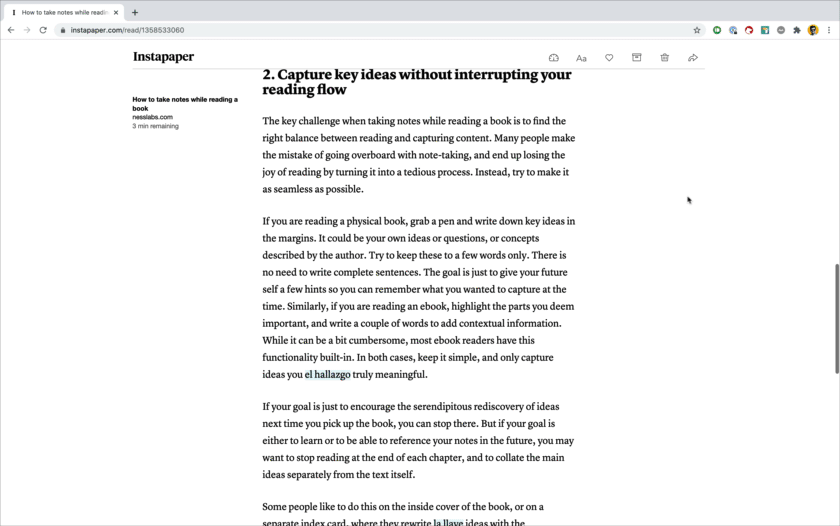
Once Toucan is turned off for a particular website, the extension will never read any data from any page of the website.
Here are some of the websites where I have disabled Toucan:
- Dropbox
- Gmail
- Banking websites I use
- WordPress
- Notion
It’s always wise to fine-tune privacy settings so that we don’t leak any of our data to a company who might use it to their advantage.
So, since Toucan and Fluent seem to work quite well:
Should you ditch apps like Babbel or Duolingo?
Not yet.
Browser extensions like Toucan and Fluent can act as a boost when you’re already learning a new language via some course or apps like Babbel.
One of the shortcomings in these extensions is that Toucan and Fluent don’t follow a syllabus. The translations you’ll see are based on the content of the page you’re reading.
Based on the kind of articles you read, you might come across repetition of commonly used words, while zero occurrences of more complex words.
So, here’s an optimal game plan that’ll help you take your language learning process to the next level:
- Learn through a course or apps like Babbel and Duolingo.
- Practice the language regularly while browsing the web using Toucan or Fluent.
One of the greatest barriers for me in learning a new language was finding time to practice.
I solved that problem with these browser extensions. Try them out if you’re having the same trouble.
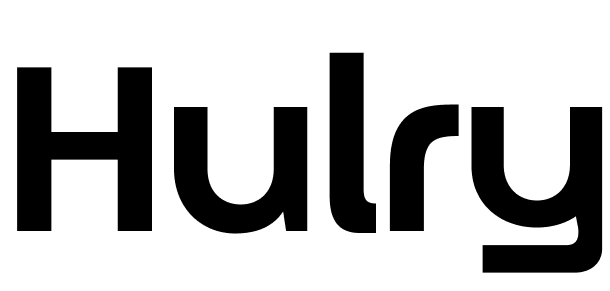


 In-depth articles, series and guides
In-depth articles, series and guides


