Medium’s most significant selling points are how easy it is to publish your thoughts and the social aspect of the platform.
However, with ease, comes restrictions.
In this post, I’ll discuss how Medium has burned me in the past and why I don’t think it’s the right place for your stories on the web.
Let’s start with:
My experience with Medium
When Medium was new, I jumped into the bandwagon, and called it the home for my blog posts for quite some time.
I was happy with the experience. The editor was beautiful, and the presence of community made the platform a suitable place to publish my thoughts, and reach people quickly.
After writing solo for some time, I got accepted to write for a couple of Medium publications like The Startup, freeCodeCamp, Hacker Noon, and Be Yourself.
I thought my blog hosting days were behind me. Medium was going to be my one-stop blogging destination.
But then, came the hammer:
Medium’s content moderation algorithm blocked my profile by mistake without a notice.
I didn’t even realise that my Medium profile wasn’t visible to anyone but me. I assumed since I haven’t written for some time, my views started dropping naturally.
It was until I tried sharing my profile link with a friend did I notice that my profile page returned a 404 error like this:

After contacting Medium Support on Twitter, they unblocked my profile with a reply that my account was flagged mistakenly.
Check this reply from Medium Support:
Okay @Medium, where did you screw up?
— Rahul Chowdhury (@chowdhuryrahul) July 19, 2018
I can access my profile page only when I'm logged in. If I try opening up my profile without logging in or if someone else tries to open up my profile page, no one is able to see it.
What kind of black magic is this? 🔮 pic.twitter.com/EXqK6XU838
What’s crazy?
Neither you nor I can stop this from happening again because Medium is a rented land for us.
On the web:
It’s always better to own your platform
This advice is accurate for any form of content, be it blog posts or a video.
Until you host your content on your platform, they will always live at the mercy of the company hosting the platform.
I was not the only case where Medium’s algorithm went haywire; it happened with other people as well:
Okay @Medium, where did you screw up?
— Rahul Chowdhury (@chowdhuryrahul) July 19, 2018
I can access my profile page only when I'm logged in. If I try opening up my profile without logging in or if someone else tries to open up my profile page, no one is able to see it.
What kind of black magic is this? 🔮 pic.twitter.com/EXqK6XU838
And this is true for other content platforms like YouTube. There had been cases where YouTube videos with tons of views disappeared overnight.
The web is meant for free speech. Your content shouldn’t be jailed for being controversial.
Even though Medium reinstated my profile, I stopped publishing on the platform and moved to my blog again.
You might be thinking:
What about the virality that comes from Medium’s community?
It’s true. Medium has a good community. And, if your content catches fire, it will be viral.
However, that’s not always the case. I have had very few organic traffic from Medium.
Most of my articles had traffic from external sources. Here are some stats for you:
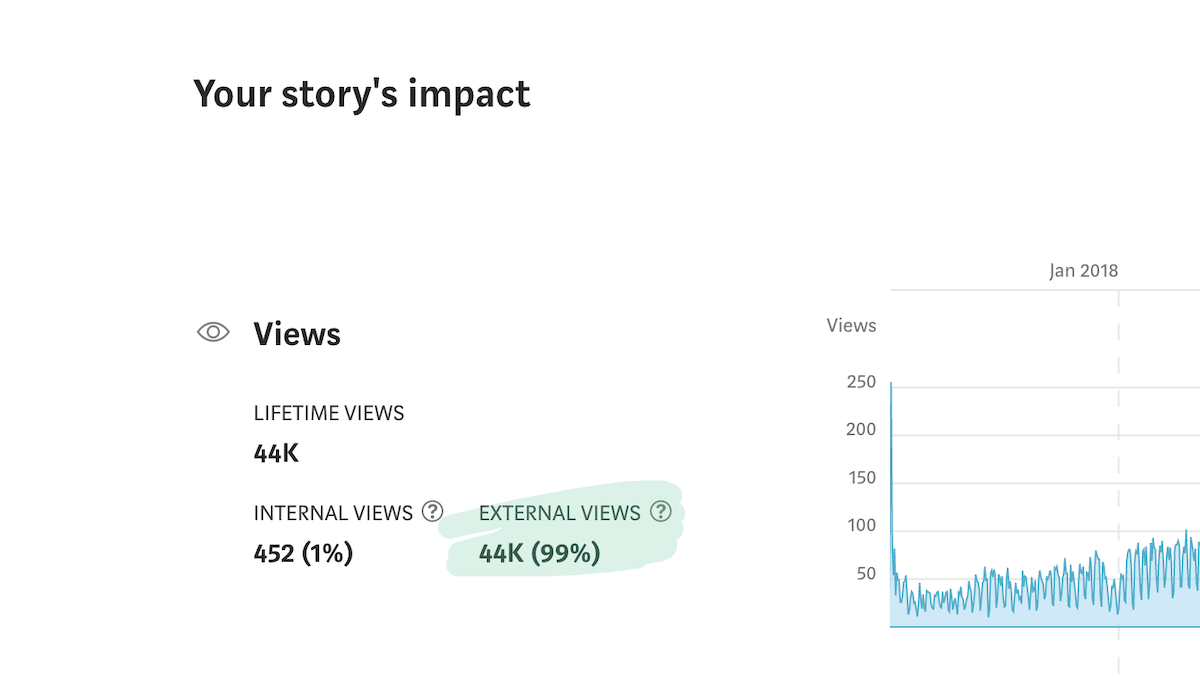
Even if you manage to score a good amount of traffic on your content on Medium, it’s wise to use this opportunity to build an initial traction for your blog.
A lot of companies like Basecamp and Spotify executed this idea with their company blogs.
They started with a Medium publication, and when they gained traction on their content, they moved to their own hosted blogs.
Coincidentally:
I was listening to a podcast episode a few days back where a YouTuber said that he is building his platform to prevent his content from being taken down by YouTube.
That said:
Medium is still suitable for some cases
There are situations when Medium is the best choice for writers. Some of them are:
- Blogging casually. When you’re just jotting your thoughts down and don’t care about your brand, Medium can be a right fit for those occasional brain dumps.
- Not being able to afford hosting fees. Hosting your blog costs money, whereas Medium is free.
- Quick money. Earning money from your blog takes time. On Medium, however, you can put your story behind a paywall and make money from Medium’s Partner Program.
However, if you’re serious about blogging, you should always focus on your own blog.
Apart from the freedom to publish anything you want, you’ll also get unlimited branding and customisation options on your blog.
Medium allows only a handful of customisations for publications and little to nothing for the article content.
Even the everyday use cases like syntax highlighting requires jumping through multiple hoops to make it possible.
Also, Medium stopped allowing custom domains for publications starting November, 2017. That means, your publication will have an URL structure like this:
medium.com/yourpublication
There’s, however, one approach where you can make Medium work for you with acceptable side-effects.
How?
Mirror your blog on Medium
This technique isn’t something I invented. I have seen a lot of established authors like Darius Foroux do this regularly and I tried it on my own as well.
The concept is to publish first on your own blog and then later republish the same content on Medium.
You can either create a publication on Medium for reposting or publish under your profile.
And at the end of each article, add a byline which links to the original article on your site.
The benefit of this approach is that while your content is safely resting on your blog, you can leverage Medium and get more eyeballs for your writing.
However, there’s a catch, SEO-wise.
Since Medium has a high domain authority on Google Search, your articles on Medium might outrank the same articles published on your blog.
Also, Google might add negative signals for your website, thinking that you copy-pasted an article from Medium on your blog.
Tread carefully.
Update: As pointed out in the comments section, Medium has an import tool which allows you to add a canonical link from your Medium post to your original blog post.
This process ensures that Google does not think of your blog post as a duplicate. Thanks to Nicolas and Matthias for this correction. 🥂
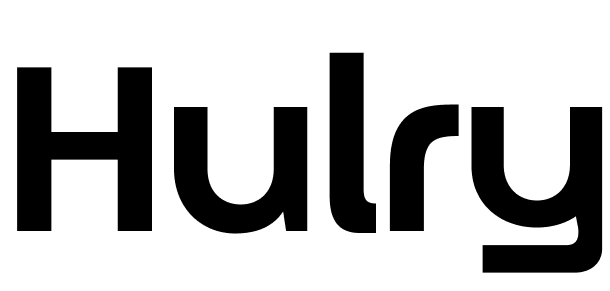


 In-depth articles, series and guides
In-depth articles, series and guides
