For a while, I've been meaning to get into analogue systems, such as notebooks and index cards.
I've been reliant on my phone and laptop to do almost every aspect of my day-to-day work, and I wanted a respite from the day-long screen time.
And while I had transitioned to reading books on my Kindle or using a paperback copy, I haven't been able to establish a system for other aspects of my life, such as note-taking and task management.
And then it happened:
A happy accident
Unlike my other experiments, which have usually stemmed from a desire to solve a problem, this one was more exploratory.
I wasn't looking to address a particular pain point, other than wanting to rely on digital devices less.
Therefore, I didn't have a direction, and the first idea that occurred to me was to start with a notebook and a daily journaling habit.
Given my rocky history with journaling and the lack of present motivation, the idea didn't seem worth pursuing. I knew I would give up within a week.
But there was an alternate idea subtly brewing in the background — to-do lists.
After over a year of planning tasks for my day using a calendar app and the time-blocking method, I wanted to return to plain-old to-do lists.
The time-blocking method is effective, but it wasn't the best system for me. To-do lists, on the other hand, have been my go-to system for nearly a decade. I have completed monumental projects simply by breaking them down into smaller, actionable tasks.
The residual allure of analogue systems lingered in my mind, and since I was revamping my task system, it was worth exploring in that direction.
I'm not entirely sure why, but the order ticket system used in restaurant kitchens suddenly popped into my mind.
Perhaps it was from watching cooking movies, like Burnt, or TV shows like The Bear, but having a physical ticket to act on looked satisfying. Especially when you get to tear off, crumple or cross out the ticket at the end of the task.
I had a box of 4” X 6” index cards at my desk, and one day, instead of planning my tasks in the Reminders app, I wrote everything down on an index card:
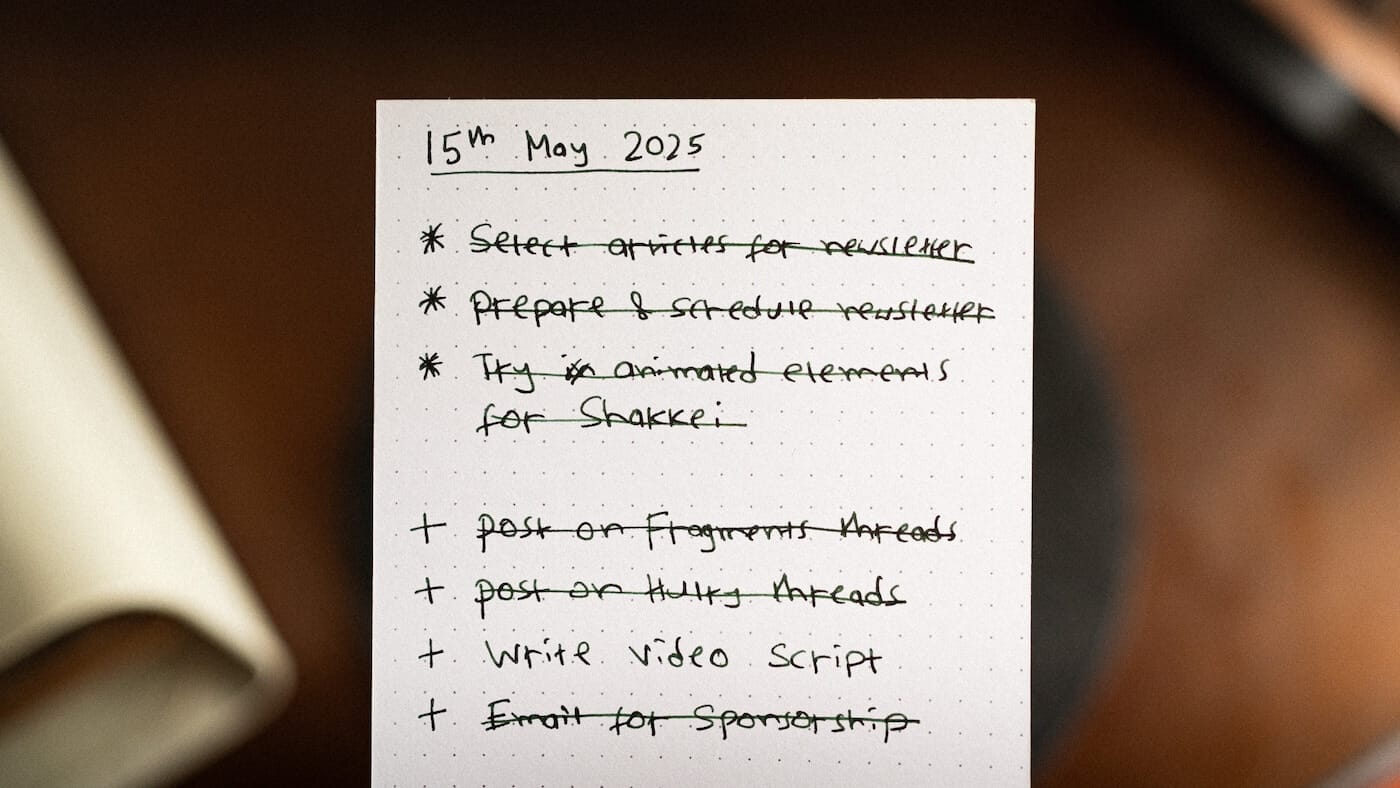
The entire process, from writing the tasks to crossing them off when done, felt more satisfying than any to-do list app I've used, and I've been using this new system ever since that day.
I've made significant tweaks to this system, and I'll tell you all about it in this blog post.
But first, here's:
What you’ll need
The system is simple enough to require only a sheet of paper and a pen.
You can use a notebook, index cards, memo pads, or any other writing medium you're comfortable working with.
I started with index cards, but quickly realised that they would be best used for long-term notes rather than a daily task list that would no longer be useful after the day's over.
Consuming thick, good-quality index cards felt like a waste, so I moved on to using a notepad for the job.
I bought this A6 notepad from the local bookstore, which cost me ₹55 ($0.64) and has 60 ruled pages to work with:
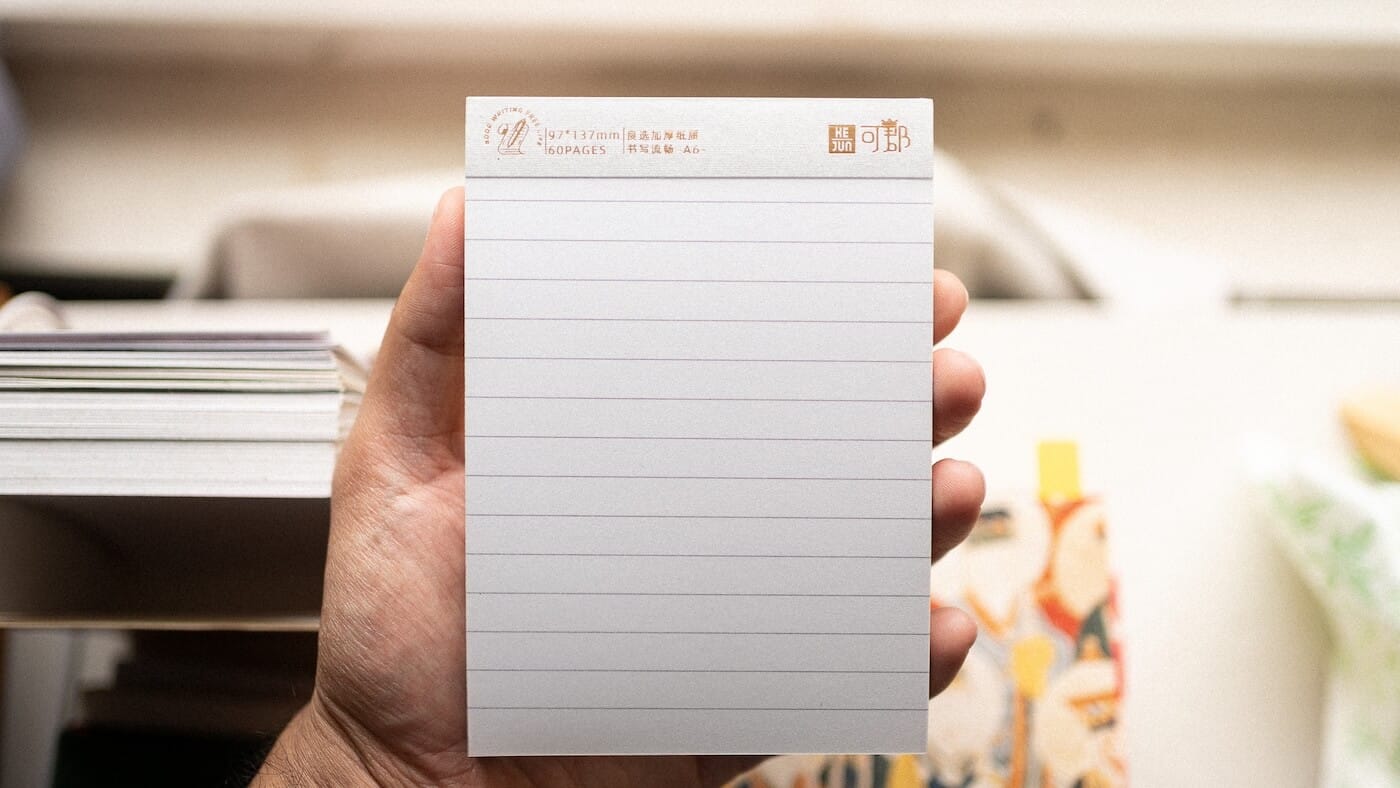
I prefer using a notepad over a bound notebook because I can easily tear off the page once I've used it up, which is handy. I'll explain why in a bit.
Now, about the sheet size:
You can choose whatever sheet size works for you — A6, B6, A5, etc. — but what works well for me is a medium to small page size, such as A6.
Each page has enough space to hold 6–8 tasks, while still allowing for notes, but not so much space that you either waste most of the page or cram too many tasks into your day.
With that said, let's explore:
The daily system
The format is built of 3 core elements: date, tasks and notes:
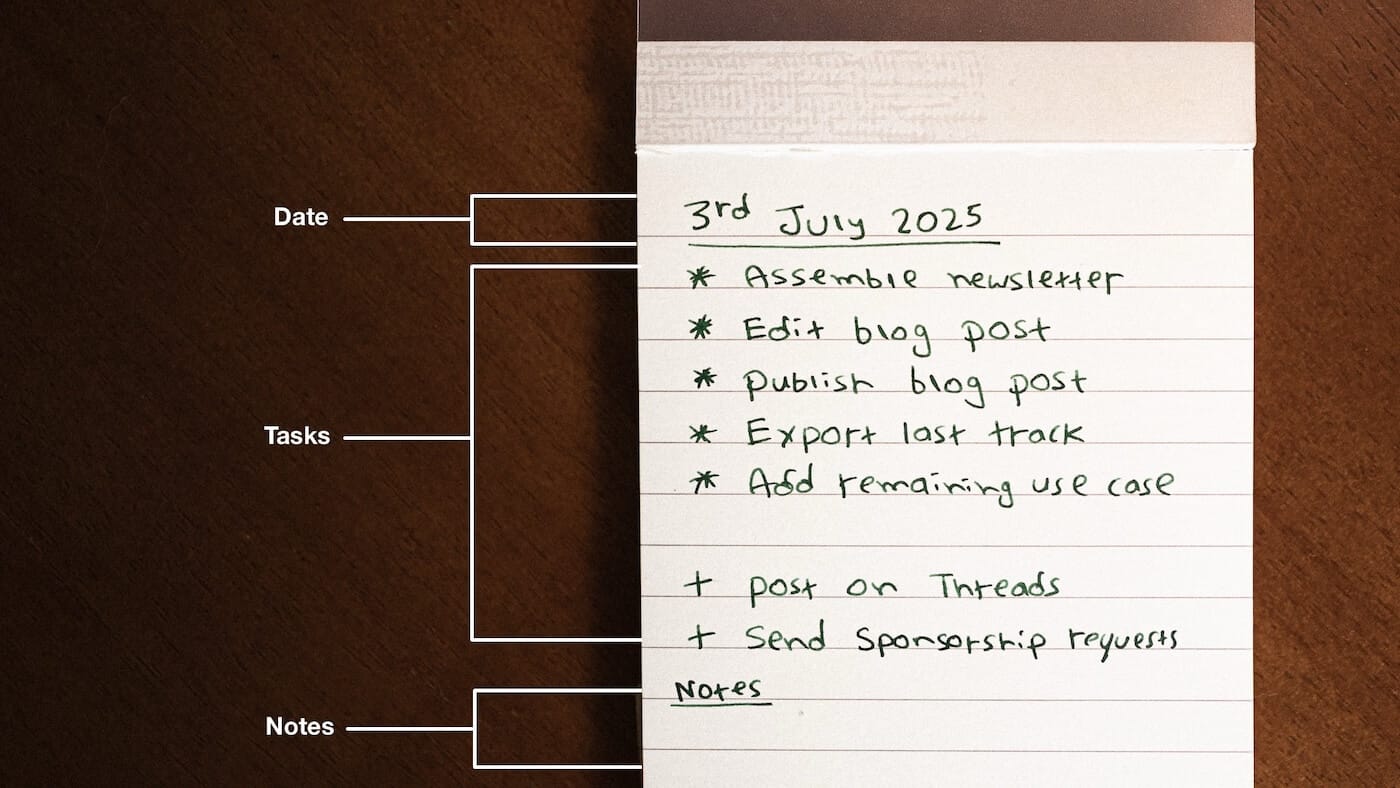
Every morning, I write today's date at the top of a blank page in my notepad, and then add tasks I want to work on that day:
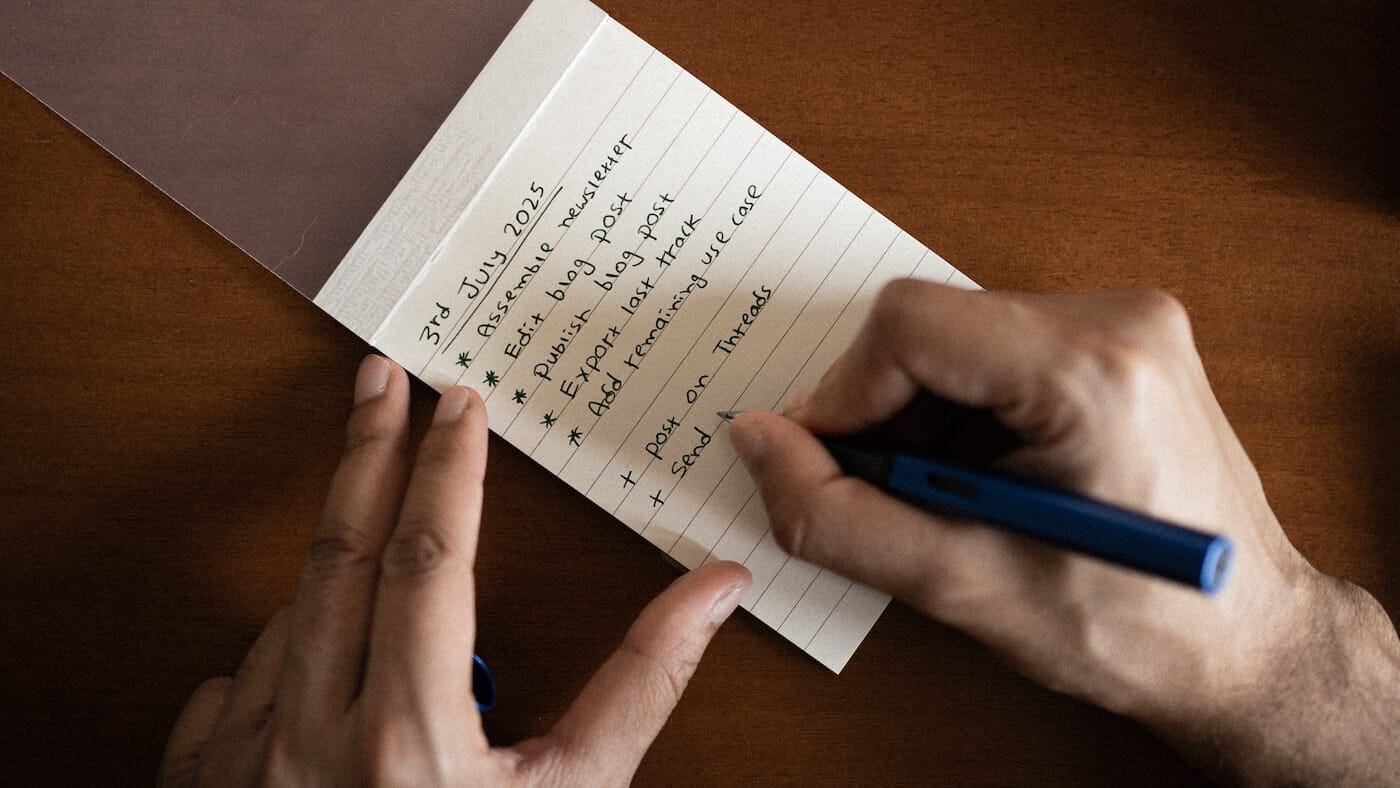
I write concisely enough to fit one task in each line.
Given the constraint of physical space on the page, I can only fit a handful of tasks, which is a blessing in disguise.
The problem with using bigger sheets or a digital to-do list app is that there's always room to add more.
And overestimating my capabilities, I almost always plan more tasks than I can handle in a day.
Working with a small page and its constraints allows me to plan more mindfully.
I think carefully before adding tasks to my list and limit myself to only one or two more tasks than I can safely handle in a day.
This helps me complete what I had planned for the day, while also leaving a few tasks as backups in case I finish most of the items on my list with ample time to spare.
As I finish each task, I cross it off my list with a pen and move on to the next one — the usual to-do list system.
This is where the resemblance to the restaurant order ticket system appears.
Physically crossing off a task from a list evokes a stronger sense of completion, akin to discarding finished order tickets, than simply tapping a checkbox in a to-do app.
Another side-benefit of using a list like this instead of using a to-do app is that most to-do apps automatically hide completed tasks.
This reduces clutter, but also takes away visible progress.
Regardless of how many tasks you've completed, you always only see more of what to do and not what you've already done.
With a physical list and crossed-off items, your progress is visible and serves as a motivation boost as you keep crossing tasks off your list:
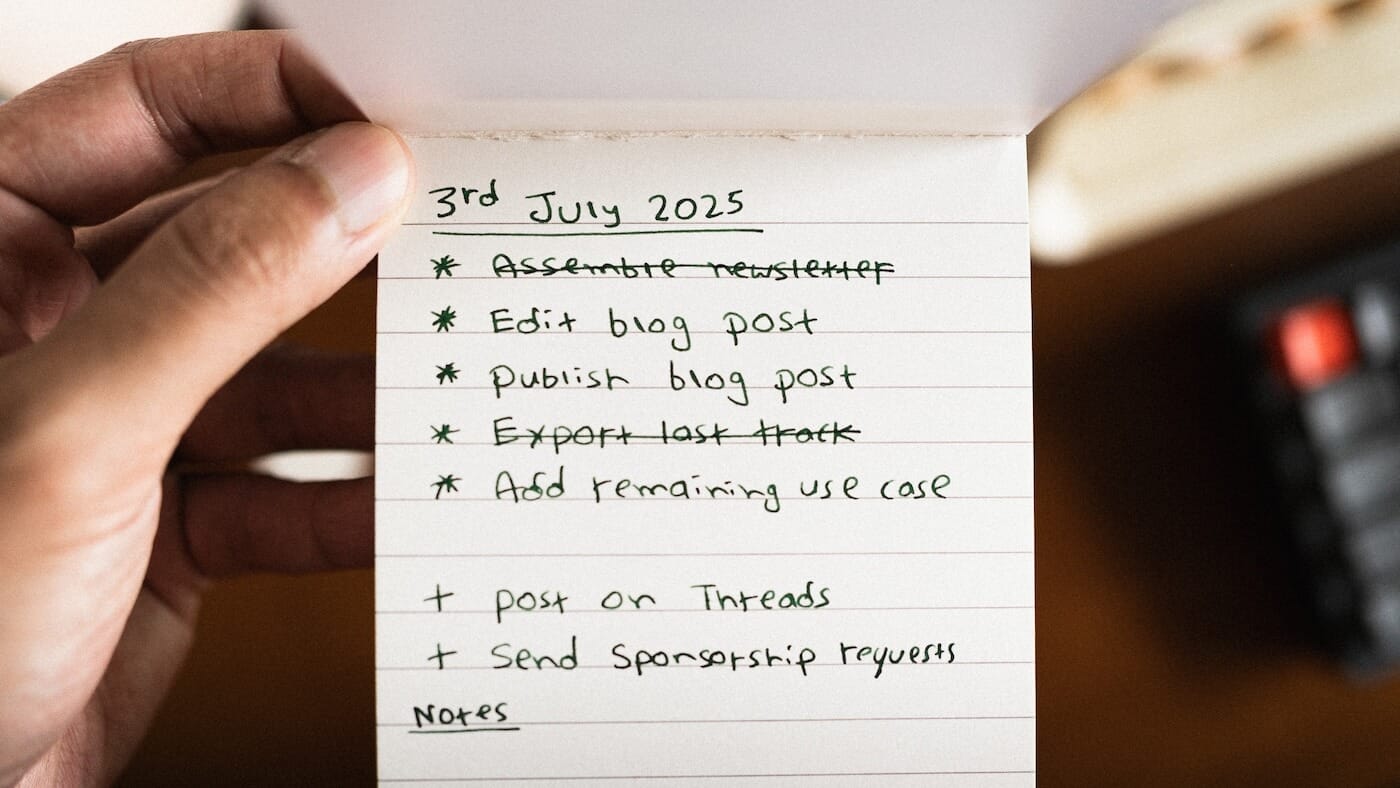
Now, every evening, around 5–10 minutes before wrapping up for the day, I spend time reviewing my to-do list page.
I review everything I've done, or have not done and write notes wherever necessary.
For example, if I haven't been able to pick or complete a task, I annotate it with a number:
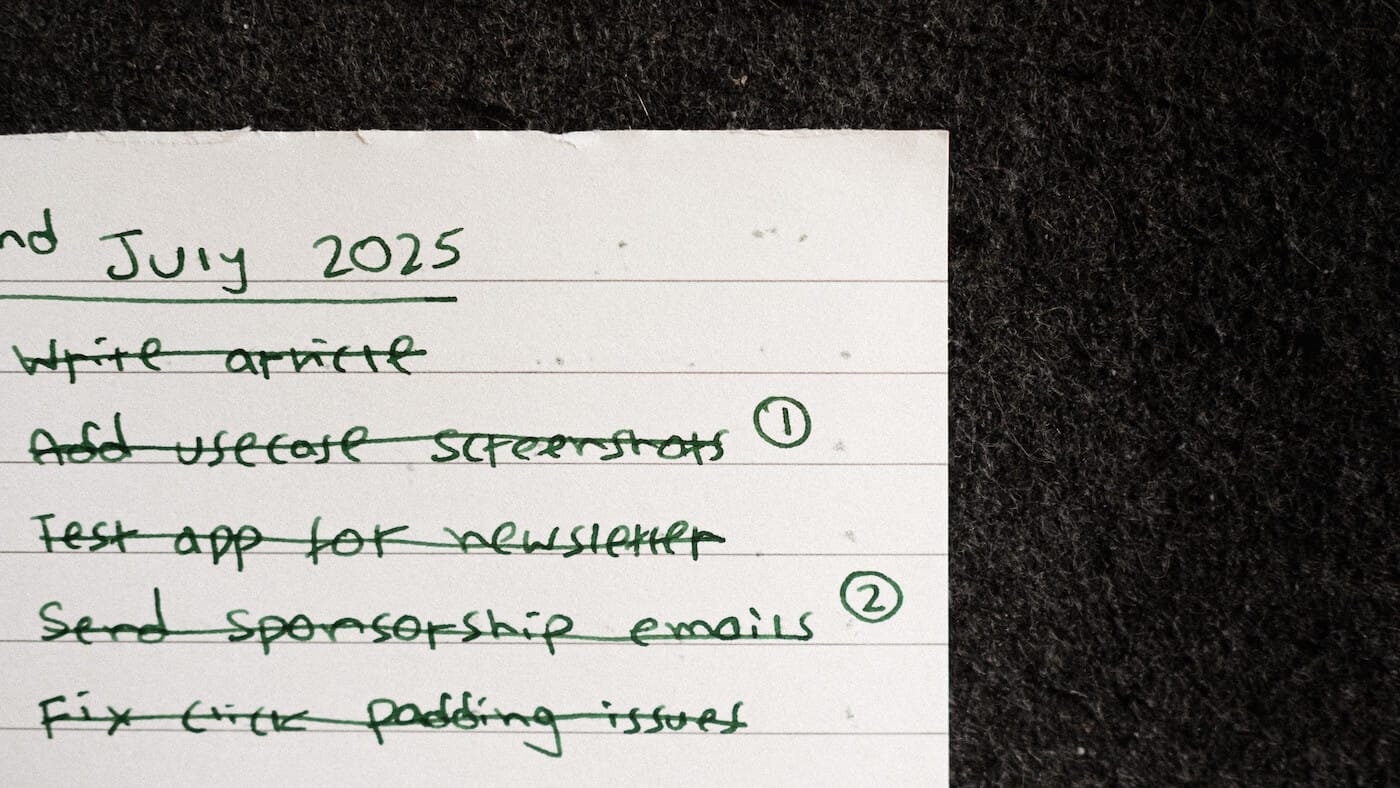
And then under the Notes section, I write a note:
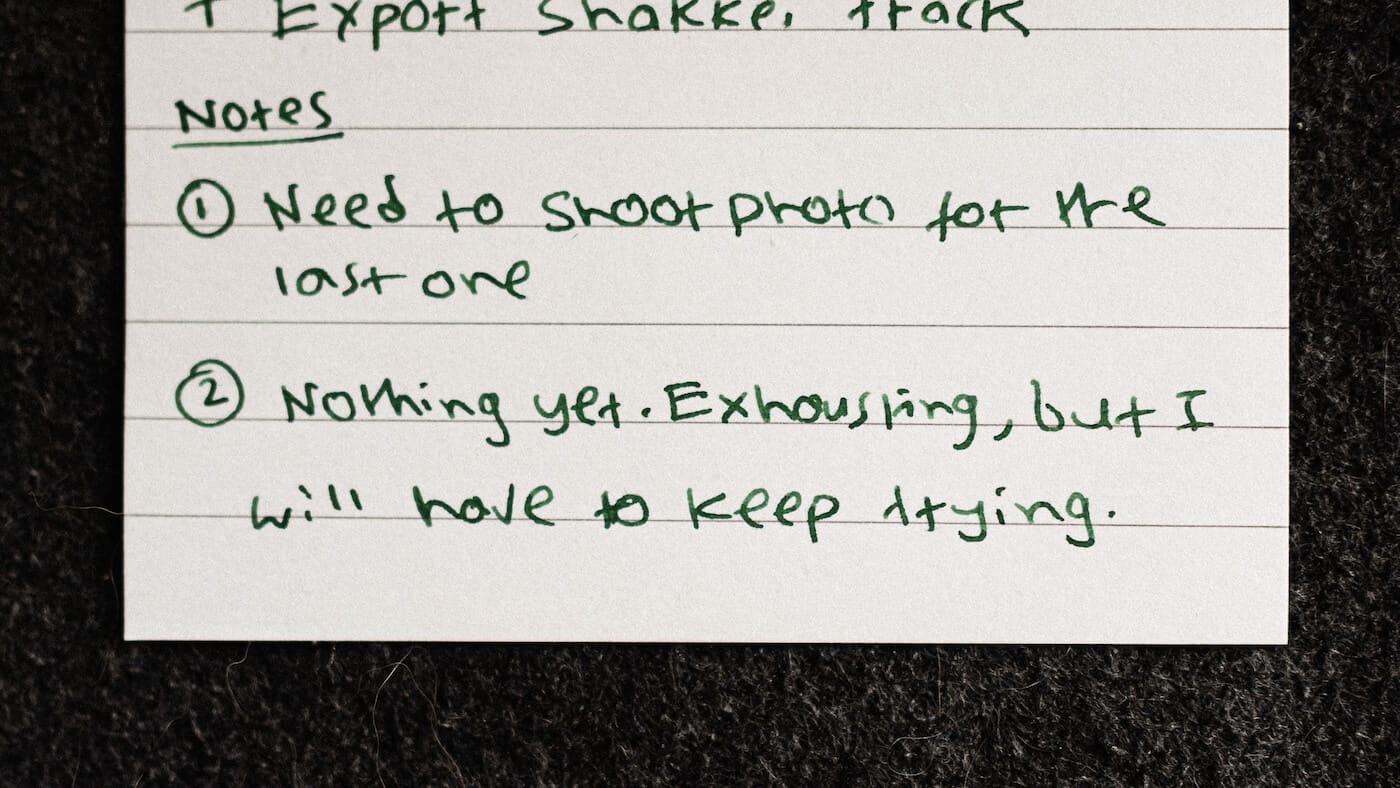
I might have planned my list unrealistically and didn't have enough time to complete the task before the end of the day.
Alternatively, I might have encountered an ad-hoc commitment or another obstacle that prevented me from working on what I had planned.
Writing notes like these helps me understand how my day went and how to plan better the next day.
You can think of these notes as footnotes, and they act as a lightweight journal.
Our days are primarily centred around doing things, and by making notes on our tasks, we indirectly journal a bit about the day.
For example, I had planned to write this article yesterday, but I had to make a quick trip to the post office.
I had initially estimated that the post office job would take 40–45 minutes, but it took over 2 hours.
I marked this as a note on my list, which will serve as a reminder that external tasks usually take longer than our personal estimates.
Moreover, these notes can also provide insight into our mood or emotions.
When we note an associated feeling evoked by a task on our list, we can step back and reflect on what's stressing us out and what's making us energised and fulfilled:
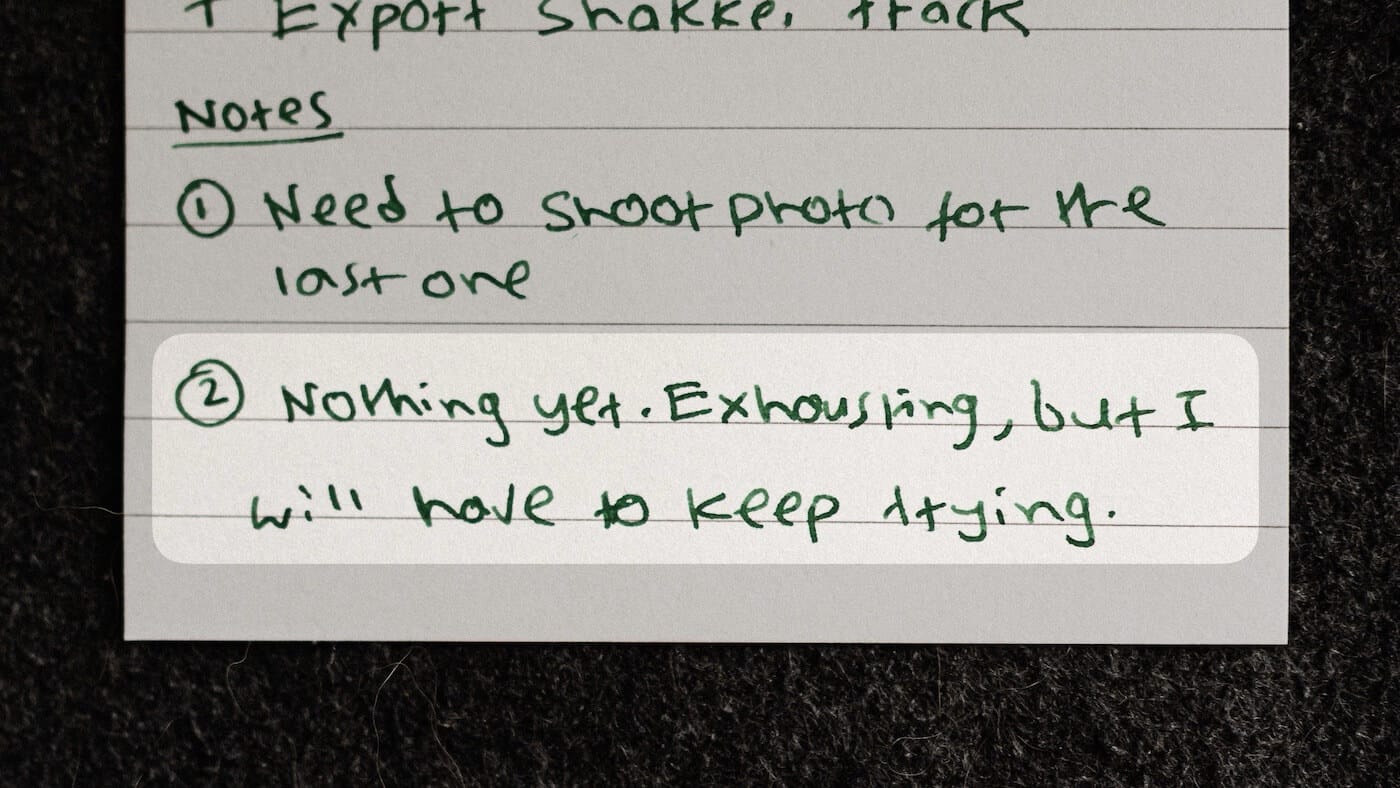
Therefore, while the notes section is not a full-fledged journal, it still acts like one.
Now, remember that I mentioned I prefer notepads over notebooks for my analogue to-do lists?
Here's why:
When I finish a page on my notepad, I tear it off and use the other side to write a fresh to-do list the next morning:
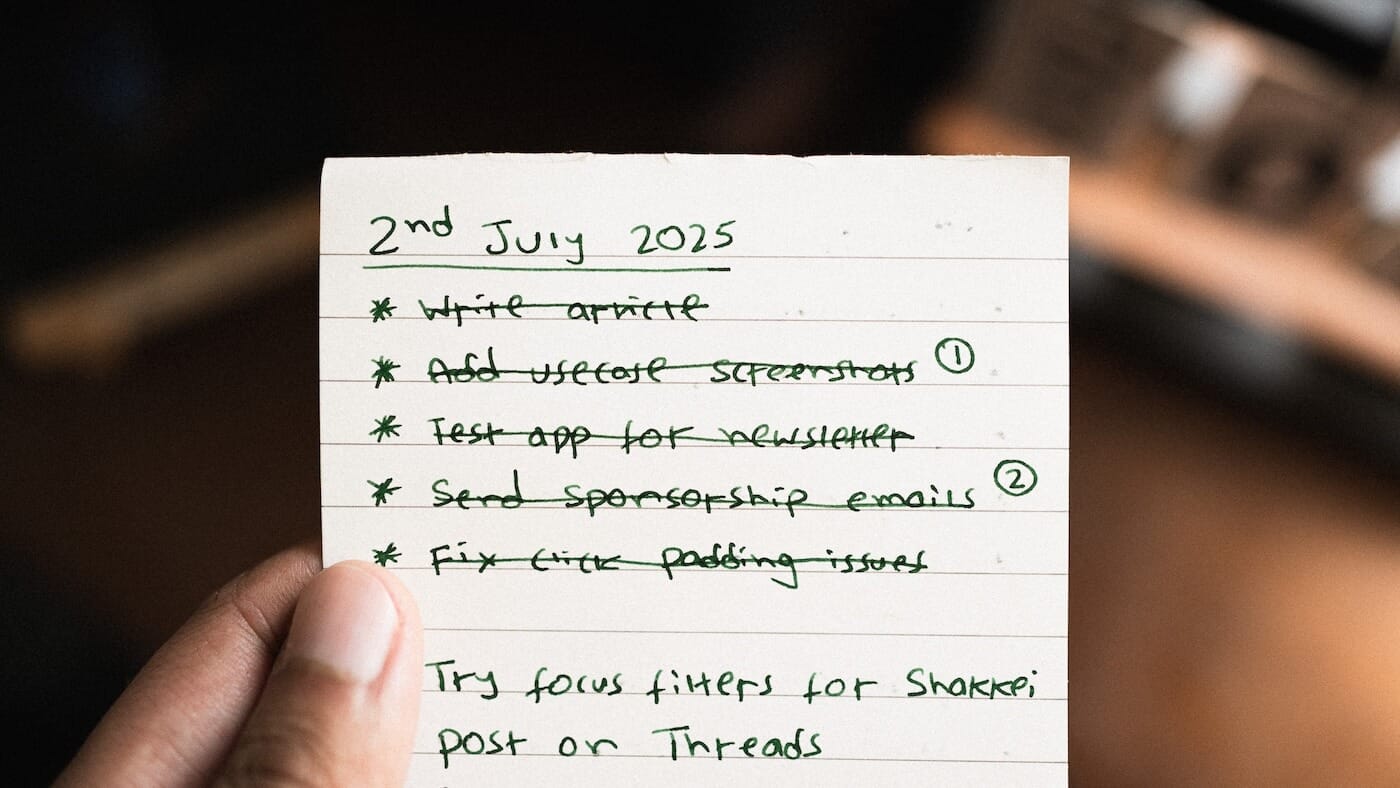
If I have already exhausted both sides, I review any incomplete tasks or notes and discard the page.
Instead of having a notebook with the baggage of crossed-off and now irrelevant to-do list pages, I always have a clean notepad to work with every morning.
Now, you might have noticed the symbols * and + beside each to-do list item on my to-do list pages.
I use these symbols to prioritise tasks, and they work like this:
- Asterix: Each task marked with a * is something I must do that day. These are high-priority or urgent tasks that should be completed before the end of the day.
- Plus: Tasks marked with a + are tasks I should do that day, but it's fine even if I don't. They are usually low-priority, non-urgent or buffer tasks.
You can use the same system to prioritise tasks on your list or use any other system.
That's the beauty of a blank page. There's no conformity involved. You design whatever system works best for you.
And that's all you need to know about this simple system, which has been working well for me for over a month.
There's no fancy convention to memorise, and you only need a pen and a piece of paper to get started.
But:
Why not use a digital to-do app?
Although a system like the one above can easily be replicated on a to-do app like Reminders and Todoist, the analogue counterpart has subtle benefits.
For starters, it's distraction-free.
There's no chance I would pick up my notepad and get distracted from whatever I was working on. But that's not the case for the to-do app on my phone.
The to-do app is not the source of distraction. The phone is. And an honest intention of simply picking up my phone to mark a task as done can easily segue into 15 minutes of scrolling reels on Instagram.
Secondly, the physical space constraint of a small notepad page forces us to put fewer tasks on our plate, which not only makes our to-do list realistic but also gives us room to breathe.
Then, there's something immensely satisfying about taking a pen and physically scratching off a task from a paper list, like I'm about to do right now as I finish writing this article.
And lastly, you get a break from looking at a screen all day long, and also exercise your fine motor skills.
Do this:
Try this system for a week and see if it's something you'd like to continue in the long term.
The cost of entry is minimal.
You only need a few pages and a pen, and you can always return to your old system if this becomes too difficult to manage.
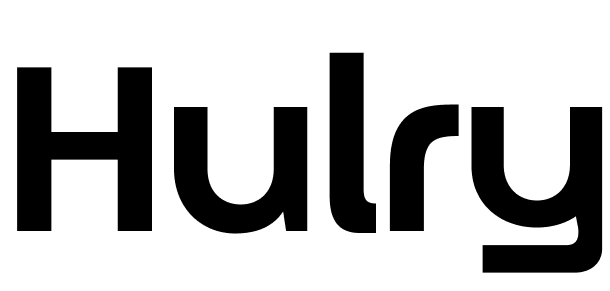


 In-depth articles, series and guides
In-depth articles, series and guides
